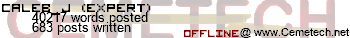Alright! v2 is finally done, complete with the features seen in my last post, with the added bonus of looking cool.
Download the STL file
here!
If you want to check it out online, use
http://www.viewstl.com/
Some Pics:
The final product:

A side view, check out the curves, fillets, and slanted design!

Here is a view of the back ,to show where the hardware will go. The hole in the very back is for a Micro USB female cable (I am getting
This One), and the holes where the calc's ports will be are for wires, paper clips, or some other conductor to transfer power to the calc. Of course, if you download this, you can set it up any way you want. I'll post a pic of my setup once I get it printed and assembled.

Finally, I added some text to make it mine on the top (usually the best place to print fine details like text, unless you have a really high-end printer).
 Here
Here is a download of the file if you don't want my pretty name on it.
Thanks to anyone for supporting this project and providing feedback to get to the design I have now. Feel free to download and print this yourself. Good Luck!