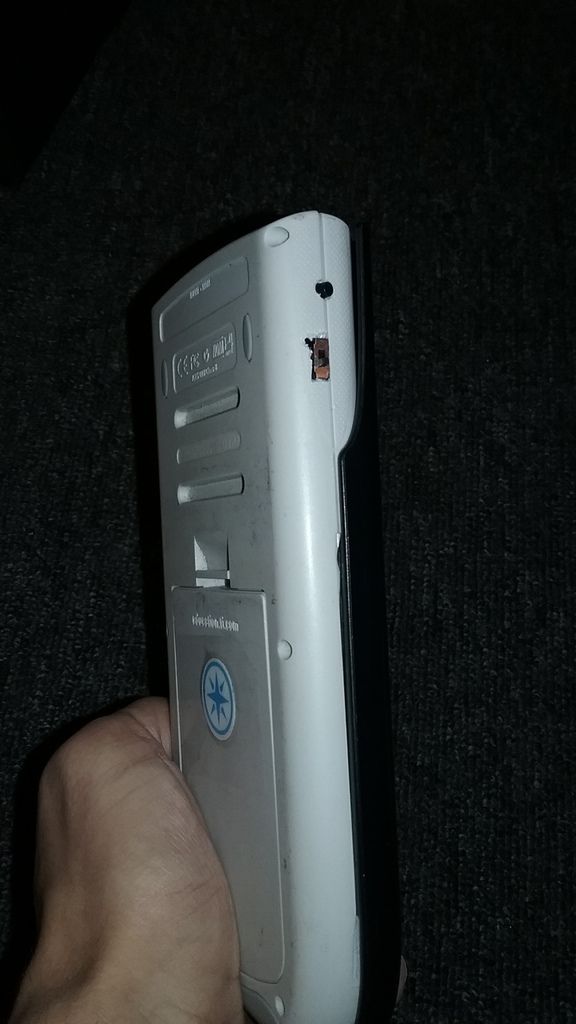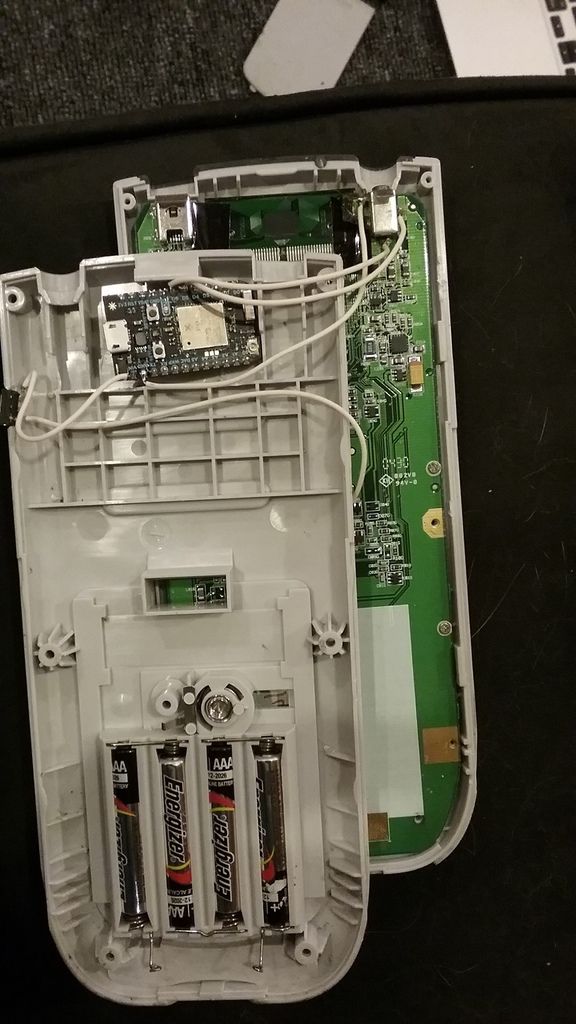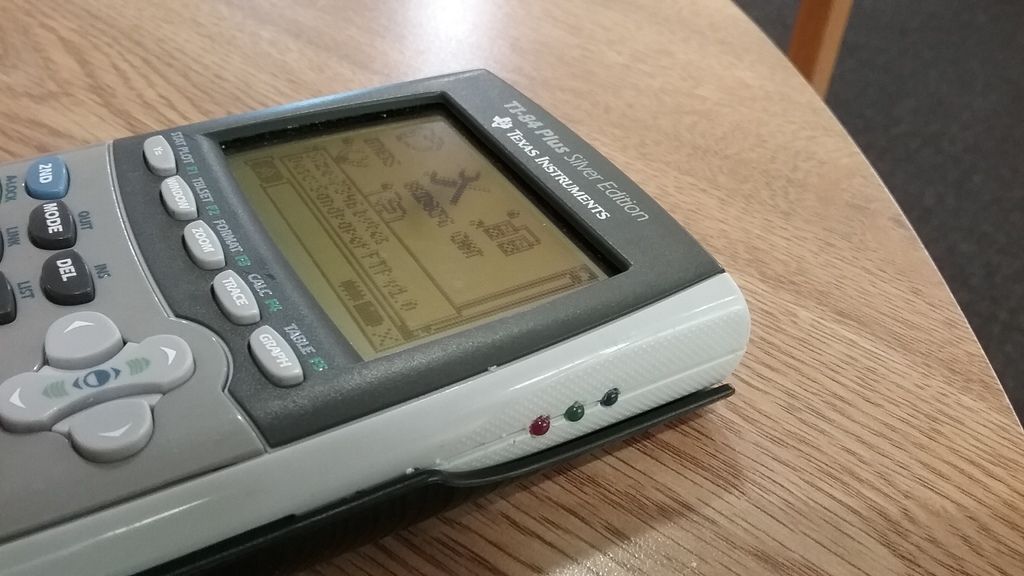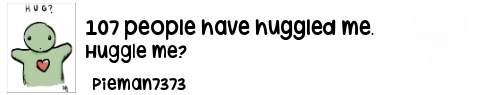Okay, so after spending the morning compiling and recompiling different firmwares for the spark and core, I finally added some debug lines into the bridgeconfig program for the calculator.
Here's my current code:
Code:
When I run this, it shows that Cn2Send failed, command
Code:
. What could be causing this? It apparently works on a Ti 83+ (I'll see if I cant get my hands on one soon) but not a Ti 84+, even one with DCS7.2 and OS 2.43
Here's my current code:
Code:
:DCS6
"18000C0006048608CE107E203F40038005C00EE017702E385C1CB80EF0076002
1→θ
det(20,"217884AF7723365B23772377EFF142D813133EFF121312131213121312C9
θ→R
Lbl AA
real(0
sum(10
sum(9
sum(7,2,8,8,"20F0F8F020","Connecting...
sum(7,5,32
sum(7,6,1,1,78,0,"Fetching configuration from bridge...
sum(7,6,1,32,78,0,"Press [CLEAR] to cancel
sum(11
sum(19,1
If Ans:Then
sum(7,6,1,20,78,0,"Cn2Ctrl Worked
End
If not(Ans):Then
sum(7,6,1,20,78,0,"Cn2Ctrl Failed
End
sum(11
R→θ
sum(17,"C
If Ans:Then
sum(7,6,1,30,78,0,"Cn2Send Worked
End
If not(Ans):Then
sum(7,6,1,30,78,0,"Cn2Send Failed
End
sum(11
DelVar SDelVar XDelVar K
While S<2 and K≠45
If S:Then
If not(sum(18
2→S:End
If not(S):Then
If not(sum(20,0
1→S:End
getKey→K
End
sum(19,0
If K=45:Goto Q
Str9+"-"→Str9
sum(10
sum(9
sum(7,1,"20F0F8F020","Configure gCn Bridge
sum(7,5,32
sum(7,4,1,1,0,"Set up bridge:
sum(7,21,1,10,91,26,1
sum(7,22,5,7,41,5,255
sum(7,4,6,7,0,"WiFi Settings
sum(7,10,3,14,"Open",0,0
sum(7,10,27,14,"WEP",0,0
sum(7,10,47,14,"WPA",0,0
sum(7,10,67,14,"WPA2",0,0
sum(7,4,3,20,0,"SSID:
sum(7,9,22,20,50,63,""
sum(7,4,3,28,0,"Pass:
sum(7,9,22,28,50,63,""
sum(7,7,76,28,"Set
det(28,"00"+det(18,sub(Str9,1,1→L
det(28,"00"+det(18,sub(Str9,2+L,1→M
sum(7,4,1,38,0,"Lcl Hub:
sum(7,9,30,38,42,63,sub(Str9,2,L
sum(7,7,76,38,"Set
sum(7,4,1,46,0,"Rmt Hub:
sum(7,9,30,46,42,63,sub(Str9,3+L,M
sum(7,7,76,46,"Set
Lbl M
sum(12,48,32,10
Ans→L₁
If not(L₁(4
Then:Lbl Q
sum(19,0
sum(10
ClrHome
Disp "CFG GCN BRIDGE","BY KERM MARTIAN
Return:End
If 9=L₁(4
Then
("1"=sub(Str0,2,1))+2("1"=sub(Str0,4,1))+3("1"=sub(Str0,6,1))+4("1"=sub(Str0,8,1
If Ans:Then
Ans-1→T
1→P:For(X,1,6
inString(Str0,"⁺",P+1→P
If X≥4
P→L₁(X-3
End
{L₁(2)-1-L₁(1),L₁(3)-1-L₁(2
"W"+sub(det(17,det(29,T,1)),2,1)+sub(det(17,det(29,Ans(1),1)),2,1)+sub(Str0,L₁(1)+1,Ans(1))+sub(det(17,det(29,Ans(2),1)),2,1)+sub(Str0,L₁(2)+1,Ans(2→Str0
End:End
If 12=L₁(4
Then
1→P:For(X,1,6
inString(Str0,"⁺",P+1→P
End
"L"+sub(Str0,P+1,inString(Str0,"⁺",P+1)-P-1→Str0
End
If 15=L₁(4
Then
1→P:For(X,1,7
inString(Str0,"⁺",P+1→P
End
"R"+sub(Str0,P+1,length(Str0)-P→Str0
End
If "⁺"=sub(Str0,1,1
Goto M
sum(19,1
R→θ:sum(19,1
sum(17,Str0
getKey
Repeat K=45 or not(sum(20,0
getKey→K
End
sum(19,0
Goto AA
When I run this, it shows that Cn2Send failed, command
Code:
sum(17,<message>