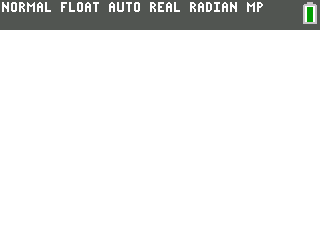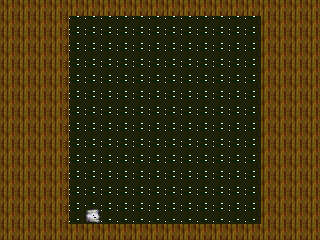I have a problem with the new updated libraries. I copied everything into my lib folder. I checked, I have newest version of both, the toolchain and the libraries.
Every program that doesn't use the graphc library works and compiles, but when I try to compile the examples demo_1 and demo_2 from graphc examples it gives me an error.
My batch file for compilation is:
Code: @echo off
make
pause >nul
The output is:
Code: C:\CEdev\lib\ce\examples_and_src\graphics\graphics_examples\demo_1\src\main.c
C:\CEDEV\LIB\CE\EXAMPLES_AND_SRC\GRAPHICS\GRAPHICS_EXAMPLES\DEMO_1\SRC\MAIN.C
make: *** [obj/main.obj] Error -1
Then, I modified my batch file, to show more detailed information:
Code: @echo off
make -n
pause >nul
It showed me this:
Code: cd obj && \
"C:\CEdev\bin\eZ80cc" -quiet -define:NDEBUG -define:_EZ80F91 -define:_EZ80 -define: -define:_SIMULATE -NOlistinc -NOmodsect -cpu:EZ80F91 -keepasm -optspeed -NOreduceopt -NOgenprintf -stdinc:".;src\;src\gfx\;C:\CEdev\.;C:\CEdev\include\ce\asm;C:\CEdev\include\ce\c;C:\CEdev\include;C:\CEdev\include\std;C:\CEdev\lib\std\ce;C:\CEdev\lib\ce;C:\CEdev\lib\ce\graphc" -usrinc:"." -NOdebug -asmsw:"-define:_EZ80=1 -define:_SIMULATE=1 -define: -include:.;src\;src\gfx\;C:\CEdev\.;C:\CEdev\include\ce\asm;C:\CEdev\include\ce\c;C:\CEdev\include;C:\CEdev\include\std;C:\CEdev\lib\std\ce;C:\CEdev\lib\ce;C:\CEdev\lib\ce\graphc -NOlist -NOlistmac -pagelen:250 -pagewidth:132 -quiet -sdiopt -warn -NOdebug -NOigcase -cpu:EZ80F91" C:\CEdev\lib\ce\examples_and_src\graphics\graphics_examples\demo_1\src\main.c
cd obj && \
"C:\CEdev\bin\eZ80asm" -define:_EZ80=1 -define:_SIMULATE=1 -define: -include:.;src\;src\gfx\;C:\CEdev\.;C:\CEdev\include\ce\asm;C:\CEdev\include\ce\c;C:\CEdev\include;C:\CEdev\include\std;C:\CEdev\lib\std\ce;C:\CEdev\lib\ce;C:\CEdev\lib\ce\graphc -NOlist -NOlistmac -pagelen:250 -pagewidth:132 -quiet -sdiopt -warn -NOdebug -NOigcase -cpu:EZ80F91 C:\CEdev\include\ce\asm\cstartup.asm
cd obj && \
"C:\CEdev\bin\eZ80asm" -define:_EZ80=1 -define:_SIMULATE=1 -define: -include:.;src\;src\gfx\;C:\CEdev\.;C:\CEdev\include\ce\asm;C:\CEdev\include\ce\c;C:\CEdev\include;C:\CEdev\include\std;C:\CEdev\lib\std\ce;C:\CEdev\lib\ce;C:\CEdev\lib\ce\graphc -NOlist -NOlistmac -pagelen:250 -pagewidth:132 -quiet -sdiopt -warn -NOdebug -NOigcase -cpu:EZ80F91 C:\CEdev\include\ce\asm\libheader.asm
cd obj && \
"C:\CEdev\bin\eZ80cc" -quiet -define:NDEBUG -define:_EZ80F91 -define:_EZ80 -define: -define:_SIMULATE -NOlistinc -NOmodsect -cpu:EZ80F91 -keepasm -optspeed -NOreduceopt -NOgenprintf -stdinc:".;src\;src\gfx\;C:\CEdev\.;C:\CEdev\include\ce\asm;C:\CEdev\include\ce\c;C:\CEdev\include;C:\CEdev\include\std;C:\CEdev\lib\std\ce;C:\CEdev\lib\ce;C:\CEdev\lib\ce\graphc" -usrinc:"." -NOdebug -asmsw:"-define:_EZ80=1 -define:_SIMULATE=1 -define: -include:.;src\;src\gfx\;C:\CEdev\.;C:\CEdev\include\ce\asm;C:\CEdev\include\ce\c;C:\CEdev\include;C:\CEdev\include\std;C:\CEdev\lib\std\ce;C:\CEdev\lib\ce;C:\CEdev\lib\ce\graphc -NOlist -NOlistmac -pagelen:250 -pagewidth:132 -quiet -sdiopt -warn -NOdebug -NOigcase -cpu:EZ80F91" -asm C:\CEdev\lib\ce\graphc\graphc.asm
make: *** No rule to make target `obj/graphc.obj`, needed by `bin/GRAPHC1.hex'.
The bottom line is most important:
Code: make: *** No rule to make target `obj/graphc.obj`, needed by `bin/GRAPHC1.hex'.
I didn't modify the makefile of the example at all. I'll repeat: I double-checked, I have the newest version of the toolchain and the libraries. Everything compiles normally instead of those two examples demo_1 and demo_2 for graphc library examples.
Thank you for help.