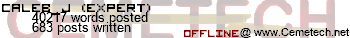This is the LAST time I will warn Kerm NOT to lie that you cant overclock a ti84+se with software. I took the overclocker program that overclocks a ti83 plus to 15mhz and i reverse-engineered the det celtic command with the hex string. I found that the first 4 digits (3E01), when converted into decimal are worth just above 15000. Bingo!!!! I incrementally upped the hex numbers up to 9C40 which is worth 40000 (khz), and voilla! My calc was running 2.6666666667 times faster. Some stuff wasn't able to be sped up, but most asm and all ti basic programs were running super fast. I was surprised that even the os functioned correctly. The calc refused frequencies above 40mhz and was crashing on every such attempt. Wolfenstein 83 ,minecraft,etc... started working *MUCH* better and faster than before. Same thing with basic and hybrid basic games like Ben Trettel's Wolf3D and my modded version of ASCII-PONG II and also my text-based port of california speed and so on...
The calculator seemed like it had dunked-down 5 cubic meters of energy drink! No overheating, but jus very mild warmth at the button cell battery hold(all cpus get a little warm). also, the video chip was getting a little warm with wolfenstein83 and minecraft due to the faster video input.
At 40mhz, some asm games experience EXTREMELY MINOR video anomalies, but this is not present at 35mhz (88B8 setting). Graphing was *MUCH* faster and the calc was generally more responsive than ever. I guarantee that overclocking an ti84+ or 84+se to 40mhz is 100% safe. I think the os of the ti83+/se cannot handle such speeds. Note : my calc didn't let me immediately go up to a very high frequency: to get it to 40 mhz i had to (in my case) do a very incremental increase. This probably has something to do with the fishy hardware revision that my calc is from(2009, stronger RSA keys, 48k ram chip instead of 128k) and the latter is not the only problem that i have with this revision.
Below I have supplied you the code that i used to overclock my calc(only one line). You must have DCS 6.0 or later and enabled celtic lib. I sincerely doubt that the calc will crash from direct oc-ing to 40mhz, but if anyone has problems, feel free to tell me and i will post the fail-safe 26.35 to 40mhz overclock procedure. The worst that can happen is a spontaneous shutdown or the need for a battery pull ( if you increase to abruptly on newer calcs or if some program goes insane). I seems that the frequency checker cant see the overclock, hence it only uses the 15 and 6 mhz modes and not the third(oc) mode. Enjoy *HUGE* (40mhz) performance improvements topped with a 99.99% no crash guarantee and a 100% guarantee that it wont render the calc useless or corrupt the OS. All guarantees are for the ti84+ and ti84+se with os 2.55MP.
PROGRAM NAME:
CODE:
:det(20,''9C40D320C9'')
P.S. I think Kerm was hiding this all from me on purpose and if he does something like that again, I will get VERY annoyed!!!!!!!!!!!!!!!!!!!!!!!!!!
P.P.S. No insults or negative comments are allowed on this thread.
P.P.P.S. Tari cannot put any replies on any of my threads!!!!!


 [/img]
[/img]
The calculator seemed like it had dunked-down 5 cubic meters of energy drink! No overheating, but jus very mild warmth at the button cell battery hold(all cpus get a little warm). also, the video chip was getting a little warm with wolfenstein83 and minecraft due to the faster video input.
At 40mhz, some asm games experience EXTREMELY MINOR video anomalies, but this is not present at 35mhz (88B8 setting). Graphing was *MUCH* faster and the calc was generally more responsive than ever. I guarantee that overclocking an ti84+ or 84+se to 40mhz is 100% safe. I think the os of the ti83+/se cannot handle such speeds. Note : my calc didn't let me immediately go up to a very high frequency: to get it to 40 mhz i had to (in my case) do a very incremental increase. This probably has something to do with the fishy hardware revision that my calc is from(2009, stronger RSA keys, 48k ram chip instead of 128k) and the latter is not the only problem that i have with this revision.
Below I have supplied you the code that i used to overclock my calc(only one line). You must have DCS 6.0 or later and enabled celtic lib. I sincerely doubt that the calc will crash from direct oc-ing to 40mhz, but if anyone has problems, feel free to tell me and i will post the fail-safe 26.35 to 40mhz overclock procedure. The worst that can happen is a spontaneous shutdown or the need for a battery pull ( if you increase to abruptly on newer calcs or if some program goes insane). I seems that the frequency checker cant see the overclock, hence it only uses the 15 and 6 mhz modes and not the third(oc) mode. Enjoy *HUGE* (40mhz) performance improvements topped with a 99.99% no crash guarantee and a 100% guarantee that it wont render the calc useless or corrupt the OS. All guarantees are for the ti84+ and ti84+se with os 2.55MP.
PROGRAM NAME:
CODE:
:det(20,''9C40D320C9'')
P.S. I think Kerm was hiding this all from me on purpose and if he does something like that again, I will get VERY annoyed!!!!!!!!!!!!!!!!!!!!!!!!!!
P.P.S. No insults or negative comments are allowed on this thread.
P.P.P.S. Tari cannot put any replies on any of my threads!!!!!