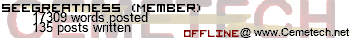As you can see above Adriweb is doing a sweet job of integrating LUA scripting, which will mean that scripts can be written for directly interfacing with the GUI and the core hopefully. This would allow for perhaps for plugins and some sort of IPC linking.
In addition, CEmu now has the ability to automatically save and restore the debugging state, and export as well. In addition, files can now be loaded directly from the command line; along with a whole slew of undocumented command line options because that takes time too In addition, a few minor and major bugs have been fixed, and some code cleanup has taken place.
In addition, a few minor and major bugs have been fixed, and some code cleanup has taken place.
Here's the latest build links by jacobly if anyone is interested:
64 bit: http://104.238.135.171:8080/CEmu/master/latest/CEmu64.exe
32 bit: http://104.238.135.171:8080/CEmu/master/latest/CEmu32.exe
In addition, CEmu now has the ability to automatically save and restore the debugging state, and export as well. In addition, files can now be loaded directly from the command line; along with a whole slew of undocumented command line options because that takes time too
Here's the latest build links by jacobly if anyone is interested:
64 bit: http://104.238.135.171:8080/CEmu/master/latest/CEmu64.exe
32 bit: http://104.238.135.171:8080/CEmu/master/latest/CEmu32.exe
Adriweb wrote:
BTW, I've started Lua scripting integration:

Though what I think will be the most interesting is events-based things: the script could register/subscribe to some events (GUI or core ones), and do stuff when they fire.

Though what I think will be the most interesting is events-based things: the script could register/subscribe to some events (GUI or core ones), and do stuff when they fire.
Some updates:
- Other bindings
- Syntax Highlighting
- An REPL Lua tab



Bug report: CEmu will cause the emulated calculator to hang with an infinite busy indicator after the following steps:
1) Reset the calculator
2) Drag a program into RAM (onto the calculator's LCD). In this case, I used Doors CE, a 33,092-byte .8xp.
3) Go into the Link menu
4) Press [2nd][MODE]
In one instance, after I did this and chose Reset Calculator from the emulator's menu, the emulator itself crashed.
1) Reset the calculator
2) Drag a program into RAM (onto the calculator's LCD). In this case, I used Doors CE, a 33,092-byte .8xp.
3) Go into the Link menu
4) Press [2nd][MODE]
In one instance, after I did this and chose Reset Calculator from the emulator's menu, the emulator itself crashed.
KermMartian wrote:
Bug report: CEmu will cause the emulated calculator to hang with an infinite busy indicator after the following steps:
1) Reset the calculator
2) Drag a program into RAM (onto the calculator's LCD). In this case, I used Doors CE, a 33,092-byte .8xp.
3) Go into the Link menu
4) Press [2nd][MODE]
In one instance, after I did this and chose Reset Calculator from the emulator's menu, the emulator itself crashed.
1) Reset the calculator
2) Drag a program into RAM (onto the calculator's LCD). In this case, I used Doors CE, a 33,092-byte .8xp.
3) Go into the Link menu
4) Press [2nd][MODE]
In one instance, after I did this and chose Reset Calculator from the emulator's menu, the emulator itself crashed.
Thanks
Ah, glad to hear it's known. Can this cause any other unexpected (ie, incorrectly emulated) behavior with programs so transferred?
Incidentally, this doesn't even happen on the usb branch. If you are worried about whether something transferred correctly, a quick check of the size should confirm.
How would I set up this with winebottler (mac)? I have tried using the default settings, and it launches a window that looks like an old version of Word.
Support the community by joining MyCalcs for free! Co-founder of TI-Toolkit.
Wine bottler is kind of a pointless thing, after wine is installed, just run 'wine ./CEmu.exe' from the terminal in the same directory where the CEmu executable is.
Added some nifty new things!  CEmu now can communicate with other CEmu processes and terminals, so you can use the command line arguments to do anything with any open CEmu process.
CEmu now can communicate with other CEmu processes and terminals, so you can use the command line arguments to do anything with any open CEmu process.
This means you can send files to a CEmu instance without having to open a new instance directly from the command line. This is done using named ids; where the id that you want to send to is specified in the command line, i.e. 'cemu --id CALC1 --send file.8xp', which will send file.8xp to the CALC1 process. Super useful for automated testing and debugging.
Another thing is that equates are now looked up when you specify the name. For example, if you click the 'Goto' button in the disassembly view, or are adding breakpoints, watchpoints, or what have you, you can simply type the equate name rather than the address, i.e. "_PutS" or "usermem" if you have loaded the ti84pce.inc equates. Also, multiple equate files can be loaded at the same time.
Enjoy everyone, and happy debugging!
This means you can send files to a CEmu instance without having to open a new instance directly from the command line. This is done using named ids; where the id that you want to send to is specified in the command line, i.e. 'cemu --id CALC1 --send file.8xp', which will send file.8xp to the CALC1 process. Super useful for automated testing and debugging.
Another thing is that equates are now looked up when you specify the name. For example, if you click the 'Goto' button in the disassembly view, or are adding breakpoints, watchpoints, or what have you, you can simply type the equate name rather than the address, i.e. "_PutS" or "usermem" if you have loaded the ti84pce.inc equates. Also, multiple equate files can be loaded at the same time.
Enjoy everyone, and happy debugging!
I don't know how you will add USB stuff to it, but if USB works, would it be possible to screenshot multiple calcs at the same time? Such that you get a 640x240 gif for example. Would be very nice if you want to show a multiplayer game 
PT_ wrote:
I don't know how you will add USB stuff to it, but if USB works, would it be possible to screenshot multiple calcs at the same time? Such that you get a 640x240 gif for example. Would be very nice if you want to show a multiplayer game 
I don't see why not. Sounds like a good idea
Anywho, CEmu now has keypress history for any reason you may want to use it. Also fixed a minor bug with sending over IPC. And of course some fun new skin colors. Enjoy!
Awesome job, everyone! I'm glad you got that automation thing figured out; I can't wait to set it up. 
Feature request: if there is somewhere .sis, it only shows the address without MB, as intended, but can that be replaced by an equate as well? Such that ld.sis hl, (2688h) becomes ld.sis hl, (textBGcolor) or ld.sis hl, (textBGcolor - 0D00000h). And I really enjoy the fact that you can now go instantly go to a label, rather than an address 
- SeeGreatness
- Member (Posts: 135)
-

- When your done..
- 22 Feb 2017 03:30:17 pm
- Last edited by SeeGreatness on 22 Feb 2017 03:46:41 pm; edited 2 times in total
You may use iexpress.exe to package all the contents of the emulator
iexpress.exe comes with windows and is basically a diy exe setup maker (you know those executables you get after downloading a program that set up the program in the system folders and other stuff)
yeah it's the best tool I have ever seen so far...and highly recommend it because it's specifically for windows computers ...you can use it so that it will make an icon on your desktop while the main exe for the emulator could be in program files folder in windows and there is much more potential you can use it for like an easy way to uninstall the program if the user desires this is just my recommendation
iexpress.exe comes with windows and is basically a diy exe setup maker (you know those executables you get after downloading a program that set up the program in the system folders and other stuff)
yeah it's the best tool I have ever seen so far...and highly recommend it because it's specifically for windows computers ...you can use it so that it will make an icon on your desktop while the main exe for the emulator could be in program files folder in windows and there is much more potential you can use it for like an easy way to uninstall the program if the user desires this is just my recommendation
This is a cross platform emulator bundled into a standalone executable. Your post makes no sense and is a little off topic.
Wow, you mean it's a program that makes a shortcut? Legendary.
SeeGreatness wrote:
you can use it so that it will make a icon on your desktop while the main exe for the emulator could be in program files folder in windows
Wow, you mean it's a program that makes a shortcut? Legendary.
- SeeGreatness
- Member (Posts: 135)
-

- 22 Feb 2017 03:53:53 pm
- Last edited by SeeGreatness on 23 Feb 2017 10:30:31 pm; edited 1 time in total
MateoConLechuga wrote:
This is a cross platform emulator bundled into a standalone executable. Your post makes no sense and is a little off topic.
Wow, you mean it's a program that makes a shortcut? Legendary.
SeeGreatness wrote:
you can use it so that it will make an icon on your desktop while the main exe for the emulator could be in program files folder in windows
Wow, you mean it's a program that makes a shortcut? Legendary.
yes it can do that automatically, it basically packages any file, files or even folders and place them wherever you want them to be on the user's computer and it will do other things like that and even display a license if you have one it even has an option to hide the GUI to do all this without the user noticing (but I think that crosses the line and makes it more virus like) it will setup an icon for the program
way back in my childhood I used this for making harmless viruses that would scare my parents.XD
Edit:
I got your sarcasm 24 hours later
PT_ wrote:
Feature request: if there is somewhere .sis, it only shows the address without MB, as intended, but can that be replaced by an equate as well? Such that ld.sis hl, (2688h) becomes ld.sis hl, (textBGcolor) or ld.sis hl, (textBGcolor - 0D00000h). And I really enjoy the fact that you can now go instantly go to a label, rather than an address 
Added this feature; short memory suffixed instructions are now similar to ld.sis hl,(penCol & $FFFF) as an example.
Register to Join the Conversation
Have your own thoughts to add to this or any other topic? Want to ask a question, offer a suggestion, share your own programs and projects, upload a file to the file archives, get help with calculator and computer programming, or simply chat with like-minded coders and tech and calculator enthusiasts via the site-wide AJAX SAX widget? Registration for a free Cemetech account only takes a minute.
» Go to Registration page
» Go to Registration page
Page 8 of 15
» All times are UTC - 5 Hours
You cannot post new topics in this forum
You cannot reply to topics in this forum
You cannot edit your posts in this forum
You cannot delete your posts in this forum
You cannot vote in polls in this forum
You cannot reply to topics in this forum
You cannot edit your posts in this forum
You cannot delete your posts in this forum
You cannot vote in polls in this forum
Advertisement