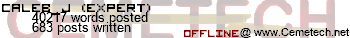- Rubik's Cube for TI-84+ CE (Assembly)
- 29 Nov 2015 05:22:57 pm
- Last edited by Hactar on 30 Nov 2015 07:32:13 am; edited 3 times in total
LAST UPDATE - 11/30/2015 - v1.01
* Added flat preview
* Added double-layer turns
* Added double-layer turning indicator
Current Plans (in order of priority)
• HELP SCREEN
• proper randomized scrambling (maybe with the ability to share seeds with others?)
• timer/move counter
• undo/redo (limit of a few hundred moves, resets when you restart the program)
• color customization
• saving the cube state
* Added flat preview
* Added double-layer turns
* Added double-layer turning indicator
Current Plans (in order of priority)
• HELP SCREEN
• proper randomized scrambling (maybe with the ability to share seeds with others?)
• timer/move counter
• undo/redo (limit of a few hundred moves, resets when you restart the program)
• color customization
• saving the cube state
Original Post wrote:
I was bored yesterday evening, so I started work on a simple Rubik's Cube program for my calculator. The controls are optimized for speedcubing, the code is barely optimized at all. (It is just under five kilobytes currently.) If people are really interesting, I may add more features, including the following:
• double-layer moves (eg. Fw)
• saving the cube state to an AppVar
• proper randomized scrambling
• timer/move count/recognition of a finished solve
• color customization
• alternate/configurable controls
• undo/redo
I was too lazy to get an actual RNG/PRNG routine working so there's a temporary "scramble" mode. Hit [XTθn] to start the scrambling mode, then mash the numbers 1-6 for a few seconds, and hit [XTθn] again.
(A video may or may not be coming soon!)
For now, here's a download along with the controls, which are inspired by this web applet:

I recommend using the middle fingers of each hand for the R/R', L/L', z/z' and y/y' moves, index fingers for B/B', U/U', F/F' and M/M', and thumbs for D/D' and "look right/left."
• double-layer moves (eg. Fw)
• saving the cube state to an AppVar
• proper randomized scrambling
• timer/move count/recognition of a finished solve
• color customization
• alternate/configurable controls
• undo/redo
I was too lazy to get an actual RNG/PRNG routine working so there's a temporary "scramble" mode. Hit [XTθn] to start the scrambling mode, then mash the numbers 1-6 for a few seconds, and hit [XTθn] again.
(A video may or may not be coming soon!)
For now, here's a download along with the controls, which are inspired by this web applet:

I recommend using the middle fingers of each hand for the R/R', L/L', z/z' and y/y' moves, index fingers for B/B', U/U', F/F' and M/M', and thumbs for D/D' and "look right/left."