As we were discussing last night, how do you feel about forcing people to type either 2 or 4 digits for the address, and if you want to not display leading zeroes, that seems perfectly reasonable. Also as I was mentioning last night, I love how you implemented the toggle vs. momentary button functions. Keep up the good work.
» Forum
> Cemetech Labs
I will have him correct me if I am wrong but we did implement that, Kinda.
0050 is a Long address
50 is a Short address
026 is a Short address
0127 is a Long address
127 is a Short address
Essentially 3 numbers and less that is 127 or lower is a short address
Anything over 127 is long address. Anything 4 chars and more under 127 is Long address.
0050 is a Long address
50 is a Short address
026 is a Short address
0127 is a Long address
127 is a Short address
Essentially 3 numbers and less that is 127 or lower is a short address
Anything over 127 is long address. Anything 4 chars and more under 127 is Long address.
KermMartian wrote:
As we were discussing last night, how do you feel about forcing people to type either 2 or 4 digits for the address, and if you want to not display leading zeroes, that seems perfectly reasonable. Also as I was mentioning last night, I love how you implemented the toggle vs. momentary button functions. Keep up the good work.
geekboy1011 wrote:
I will have him correct me if I am wrong but we did implement that, Kinda.
0050 is a Long address
50 is a Short address
026 is a Short address
0127 is a Long address
127 is a Short address
Essentially 3 numbers and less that is 127 or lower is a short address
Anything over 127 is long address. Anything 4 chars and more under 127 is Long address.
0050 is a Long address
50 is a Short address
026 is a Short address
0127 is a Long address
127 is a Short address
Essentially 3 numbers and less that is 127 or lower is a short address
Anything over 127 is long address. Anything 4 chars and more under 127 is Long address.
Geekboy1011 is right about the implementation of short/long addresses and I forgot to demonstrate that in the screenshot, not that it would've been obvious without an indicator had I actually demonstrated. Leading zeroes do indeed display, but only during address input.
Showing leading zero input and how they disappear when entering controller mode

I also did a little more work optimizing some things in terms of size so I could add a color toggle for the 7 segment display for no cost.
Colors!

*bump* How is this coming along, gentlemen? I know that life events are currently very much occupying geekboy. In an attempt to clear out some tabs I've had in my browser for a year or two, I want to dump Ard-DCCShield here for reference. Geekboy and I had been discussing fabbing a circuit board for this, perhaps one that can work either as a standalone adapter for true calculator control, but also has populate-able areas for Arduino pin headers, and either a jumper or switch to choose between calculator and Arduino control. Thoughts?
So last night we successfully got the train rolling with the new interface. Some usability things aside and the lack of functional lights we have a rolling locomotive  I will try to take a video later today!
I will try to take a video later today!
On a more important note however. The controller for the fair. Do we want to make a Locked down version of this for the fair? To save headaches from people using addresses and such they shouldn't be able to as well as some other things like speed limitations etc? Please post all your thoughts on that. I plan on getting the controller polished up and ready for use by the end of today...I hope...
On a more important note however. The controller for the fair. Do we want to make a Locked down version of this for the fair? To save headaches from people using addresses and such they shouldn't be able to as well as some other things like speed limitations etc? Please post all your thoughts on that. I plan on getting the controller polished up and ready for use by the end of today...I hope...
I do think we should hardcode a speed limitation and the address (but into the controller program, rather than worrying too much about trying to implement that stuff via consisting). Other than that, we need track, and I suppose we're going to punt on enclosing the track? Do we want to come up with some minimally or non-adhesive way to attach the track to our table[cloth]? Did you get a chance to perfboard the components?
I have non plated perfboard that is part of tommorows todo list. Yes we need track I leave that up to your discretion. As for the speed we can change that at the fair depending on what the track/train can handle. Sadly we will not be enclosing the track.  the track has holes for tacks I will pick some up. Can always fine cardboard or something to put the track on.
the track has holes for tacks I will pick some up. Can always fine cardboard or something to put the track on.
Last second changes to the interface before Maker Faire.
* Rounded segments for the 7-segment display
* Various demonstration mode restrictions (not shown, committed to separate branch)
Those rounded digits makes the display look more natural. I think? I like them.

I spent an hour trying to post this. 55 minutes of which was being distracted by imgur while uploading the image
* Rounded segments for the 7-segment display
* Various demonstration mode restrictions (not shown, committed to separate branch)
Those rounded digits makes the display look more natural. I think? I like them.

I spent an hour trying to post this. 55 minutes of which was being distracted by imgur while uploading the image
I really like it.
Perhaps make it an option, where you can press a key to change between rounded and flat?
Perhaps make it an option, where you can press a key to change between rounded and flat?
Support the community by joining MyCalcs for free! Co-founder of TI-Toolkit.
*bump* I borrowed my LMD-based DCC amplifier board back from geekboy1011 this evening. We've been talking about designing and fabricating a circle board to allow us to control a layout via DCC or DC in a few different ways: from a calculator using the TI-DCC library, from a calculator or another device via an Arduino sketch that speaks DCC, or from another device that bitbangs DCC. To that end (and comparing my circuit to the almost identical "mini booster" schematic below), we want to design a board that can take signal + 12V, signal + 12V + 5V, or 12V plus an Arduino underneath plus optionally host a 2.5mm stereo audio jack, and provide DCC in any of those cases. It should have the LMD, the LM7805 as optional when there's no other 5V source, and be in the standard Arduino shield form factor, plus a 2.5mm jack, screw terminals for the layout connection, and I was thinking a Molex + screw terminal for either 12V in or a molex 12V + 5V in. What do you guys think?
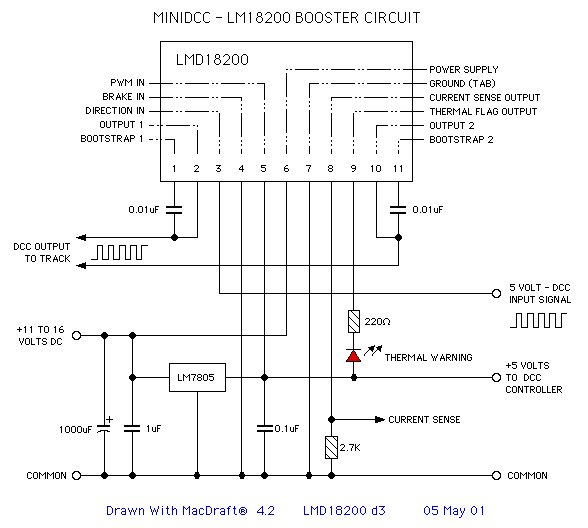
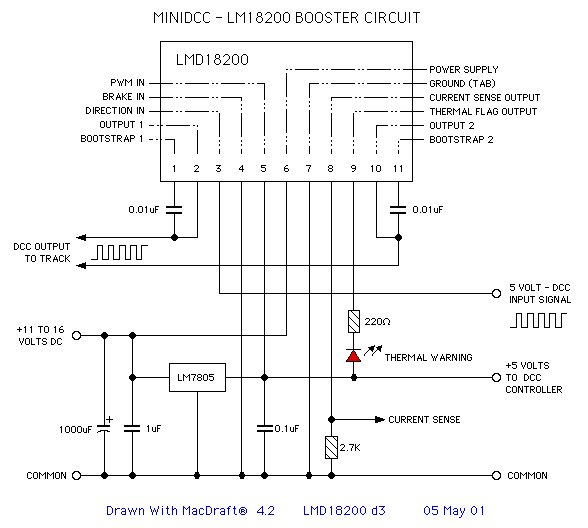
So some feed back regarding this. I really feel like making it an arduino shield is a little more work then is really worth it. Any of the current motor shields that have been released will work as DCC controllers. On top of that we are not really a learning environment with this board. for us it essentially is a stationary finished product, Why not save some space and make a purpose built board? That has say screw terminals and some headers to connect it to what ever controller we would like to use? It can be mounted to a layout this way with what ever controller wired in as you please. No need to accommodate all the pins and headers and cost for an essentially one off where we wont be using the other features.
tl;dr no need to waste the space on an arduino shield sized board imo.
That being said I was going to take a stab at getting one of these made my self in a form factor of a 10$ oshpark pcb with some screw terminals on either end for input and output. Some mounting holes and maybe a space for a heat sink. It should all fit rather nice and tightly I have some work done in a kicad schematic already but not really enough to share sadly(about half an hour work of schematic entry).
I have some work done in a kicad schematic already but not really enough to share sadly(about half an hour work of schematic entry).
tl;dr no need to waste the space on an arduino shield sized board imo.
That being said I was going to take a stab at getting one of these made my self in a form factor of a 10$ oshpark pcb with some screw terminals on either end for input and output. Some mounting holes and maybe a space for a heat sink. It should all fit rather nice and tightly
I think it all indeed depends on what our goals are. For something versatile that we could redistribute to people trying to do different things with DCC, I think the Arduino shield form factor makes the most sense. For something that people will be permanently installing in probably-not-an-Arduino situations, I agree that the shield may be Overkill. However, I'd be curious to see just how big the board not as a shield would be. I almost suspect it wouldn't be markedly smaller. I'm going to sketch out a shield version first, including for my own use, and I hope you'll look into making a non-shield layout. 
So I tackled this for my self using some phoenix style screw terminal blocks. I could probably make the board smaller but I have no reason to/care to at the current moment in time. Oshpark claims the board to be a 2 layer board of 2.00x0.80 inches (50.75x20.24 mm). Which comes to a grand total of $7.95 for three!
Now for some goodies.
My schematic for the project.

And here is a rendered board shot.

And here is an updated correct render of the board front and back I accidentally selected the wrong foot print for a filter capacitor. Whoops!
I accidentally selected the wrong foot print for a filter capacitor. Whoops!


Boards are on order. I need to order the terminal blocks and the LMD18200T and we are good to go
Now for some goodies.
My schematic for the project.

And here is a rendered board shot.

And here is an updated correct render of the board front and back


Boards are on order. I need to order the terminal blocks and the LMD18200T and we are good to go
Have I mentioned how much I like that Cemetech C silkscreen on the front? How did you get KiCAD to do that ground plane fill, for when I design my own board and see how dear it is to get it fabbed? I look forward to seeing how yours works out, and probably beg you/pay you for the pieces to build one of your design myself. 
I think you subtly hinted at it with an Oooohhh and not much other comment 
As for ground plane files. There is a filled zone tool I suggest reading the documentation on it as it has quite a few fancy features like the heat relief on the pads you can see on the bottom (the fancy + shape). I will more then likely send one your way anyway? I mean I plan on buying Chinese parts for all of it. SO everything is better in bulk I will probably have a BOM generated in a day or 2 once I finish sourcing/pricing everything.
I will probably have a BOM generated in a day or 2 once I finish sourcing/pricing everything.
As for ground plane files. There is a filled zone tool I suggest reading the documentation on it as it has quite a few fancy features like the heat relief on the pads you can see on the bottom (the fancy + shape). I will more then likely send one your way anyway? I mean I plan on buying Chinese parts for all of it. SO everything is better in bulk
- KermMartian
- Site Admin (Posts: 64055)
-

- 17 Dec 2017 12:17:35 pm
- Last edited by KermMartian on 20 Dec 2017 04:06:56 pm; edited 1 time in total
Making some notes as I gather up parts for my implementation:
[To be updated]
- Screw Terminals: ED2580-ND
- SMT 2.5mm stereo sockets: SJ-2523-SMT-TR
[To be updated]
I personally will be ordering most of my parts from china. They are sadly much much cheaper then digikey 
However here is a link to a bom/cart on digikey for all the components to populate my version of the product
http://www.digikey.com/short/qq9h5w
However here is a link to a bom/cart on digikey for all the components to populate my version of the product
http://www.digikey.com/short/qq9h5w
Current progress on my shield (sorry, I don't have as many fancy 3D parts loaded as Geekboy). I think really the only thing I'm missing is that silk-screened Cemetech C on it!




Geekboy1011 On IRC wrote:
[18:18:20] <geekboy> YOu should have definetily raytraced that 3d model
[18:19:02] <geekboy> minor groans still had. Mostly the anti stacking capabilities with leaving the lmd and lm7805 verticle
[18:19:08] <geekboy> HOWEVER much better all around
[18:19:16] <geekboy> I would still move D1 if possible as thast an easy fix
[18:19:56] <geekboy> I should thread this
Register to Join the Conversation
Have your own thoughts to add to this or any other topic? Want to ask a question, offer a suggestion, share your own programs and projects, upload a file to the file archives, get help with calculator and computer programming, or simply chat with like-minded coders and tech and calculator enthusiasts via the site-wide AJAX SAX widget? Registration for a free Cemetech account only takes a minute.
» Go to Registration page
» Go to Registration page
» Goto page Previous 1, 2, 3 Next
» View previous topic :: View next topic
» View previous topic :: View next topic
Page 2 of 3
» All times are UTC - 5 Hours
You cannot post new topics in this forum
You cannot reply to topics in this forum
You cannot edit your posts in this forum
You cannot delete your posts in this forum
You cannot vote in polls in this forum
You cannot reply to topics in this forum
You cannot edit your posts in this forum
You cannot delete your posts in this forum
You cannot vote in polls in this forum
Advertisement


















