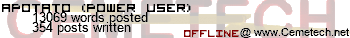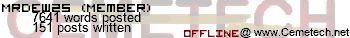I'm gonna have fun with this one...
Special thanks to Kerm for the idea. Hopefully this project will get me familiar with Hybrid Basic commands.
Coding stuff:
So I will have to use hybrid basic commands and sprites and stuff.
I will not be using different sprites for each picture, just the meme and text.
Questions: Is it possible to transfer an image to a sprite? Or at least get the basic idea? Also what are sprite sheets and how do they work? What kind of sprite techniques would you suggest I use for this?"
Meme Image stuff:
Anyway, I will include a few popular memes and pictures and a few cemetech specific ones.
I need help deciding! A lot of the popular pictures are very funny
Anyway, Cemetech ones:
http://i.imgur.com/JnEiCeA.jpg
http://i.imgur.com/bCv4NgO.jpg
http://i.imgur.com/40gnse5.jpg
http://i.imgur.com/bezFqen.jpg
Special thanks to Kerm for the idea. Hopefully this project will get me familiar with Hybrid Basic commands.
Coding stuff:
So I will have to use hybrid basic commands and sprites and stuff.
I will not be using different sprites for each picture, just the meme and text.
Questions: Is it possible to transfer an image to a sprite? Or at least get the basic idea? Also what are sprite sheets and how do they work? What kind of sprite techniques would you suggest I use for this?"
Meme Image stuff:
Anyway, I will include a few popular memes and pictures and a few cemetech specific ones.
I need help deciding! A lot of the popular pictures are very funny
Anyway, Cemetech ones:
http://i.imgur.com/JnEiCeA.jpg
http://i.imgur.com/bCv4NgO.jpg
http://i.imgur.com/40gnse5.jpg
http://i.imgur.com/bezFqen.jpg