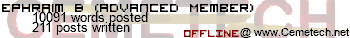I want a way to display the Date in DD\MM\YY instead of DD\MM\YYYY because DD\MM\YYYY doesn't fit in the space I made for the Date:

Also, when I select 0 in the User Input:

It gives me an Err:Overflow message:

When I select any other number in User Input (Example:1):

It displays the Results screen like it's supposed to do:

Why am I getting the Err:OverFlow message when I select 0 in User Input?
How do I fix this?
And how do I change the date format from DD\MM\YYYY to DD\MM\YY?
Edit: Here's the code for it:
Code: DollarsToGallionsResults: ; label DollarsToGallionsResults
PUSH BC ; Save Register BC for later
b_call(_ClrLCDFull) ; Clears the screen
LD HL,txtItem1ResultHeader ; load label txtItem1ResultHeader
; into Register HL
CALL dispHeader ; goto dispHeader routine
LD A,15 ; 15->Register A
LD (penRow),A ; Register A->(penRow)
LD A,25 ; 25->Register A
LD (penCol),A ; Register HL->(penCol)
LD HL,txtSelect1UserInputDS ; load label txtSelect1UserInputDS
; into Register HL
b_call(_VPutS) ; Display small text
LD A,15 ; 15->Register A
LD (penRow),A ; Register A->(penRow)
LD A,32 ; 32->Register A
LD (penCol),A ; Register A->(penCol)
POP BC ; Recalls the value of Register BC
LD H,0 ; 0->Register H
LD L,B ; Register B->Register L
b_call(_SetXXXXOP2) ; Sets OP2 equal to a floating-point
; integer between 0 and 65535.
b_call(_OP2ToOP1) ; Copy value of OP2 to OP1
b_call(_DispOP1A) ; Displays a floating-point number
; using either small variable width or large 5x7 font. The value is rounded to
; the current “fix” setting (on the mode screen) before it is displayed.
LD A,15 ; 15->Register A
LD (penRow),A ; Register A->(penRow)
LD A,47 ; 47->Register A
LD (penCol),A ; Register A->(penCol)
LD HL,txtIsWorth ; load label txtIsWorth
; into Register HL
b_call(_VPutS) ; Display small text
LD A,23 ; 23->Register A
LD (penRow),A ; Register A->(penRow)
LD A,30 ; 30->Register A
LD (penCol),A ; Register A->(penCol)
LD HL,txtGallion ; load label txtGallion
; into Register HL
b_call(_VPutS) ; Display small text
LD A,23 ; 23->Register A
LD (penRow),A ; Register A->(penRow)
LD A,55 ; 55->Register A
LD (penCol),A ; Register A->(penCol)
LD A,',' ; load , into Register A
b_call(_VPutMap) ; Display small text
LD A,30 ; 30->Register A
LD (penRow),A ; Register A->(penRow)
LD A,30 ; 30->Register A
LD (penCol),A ; Register A->(penCol)
LD HL,txtSickle ; load label txtSickle
; into Register HL
b_call(_VPutS) ; Display small text
LD A,30 ; 30->Register A
LD (penRow),A ; Register A->(penRow)
LD A,51 ; 51->Register A
LD (penCol),A ; Register A->(penCol)
LD A,',' ; load , into Register A
b_call(_VPutMap) ; Display small text
LD A,30 ; 30->Register A
LD (penRow),A ; Register A->(penRow)
LD A,55 ; 55->Register A
LD (penCol),A ; Register A->(penCol)
LD HL,txtAnd ; load label txtAnd
; into Register HL
b_call(_VPutS)
LD A,37 ; 37->Register A
LD (penRow),A ; Register A->(penRow)
LD A,30 ; 30->Register A
LD (penCol),A ; Register A->(penCol)
LD HL,txtKnut ; load label txtKnut
; into Register HL
b_call(_VPutS) ; Display small text
LD B,0 ; X1 position
LD C,8 ; Y1 position from bottom
LD D,95 ; X2 position
LD E,8 ; Y2 position from bottom
LD H,1 ; 1=Normal line
b_call(_ILine) ; Display the line