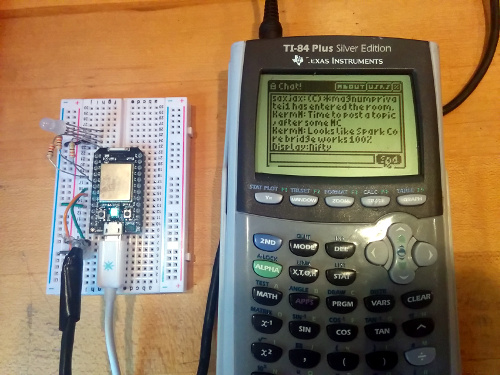Last weekend at World Maker Faire 2014, the folks over at Spark were kind enough to give us two Spark Core devices. This little dev board has a CC3000 and a Cortex-M3 on board, the former for WiFi and connecting to the "Spark Cloud", the latter to execute compiled user code. Tim "Geekboy" Keller took one of the boards, and I took the other one: my first obvious project was to use it to connect a calculator to the internet wirelessly. The globalCALCnet project already lets calculators browse the web, talk on Internet Relay Chat, transfer files, and play multiplayer games across the internet, but it requires a computer to bridge the local CALCnet network to the internet.
The Spark Core runs Arduino-like (Wiring-like) code, and connects directly to WiFi. Therefore, it was relatively easy to combine the gCn Bridge that runs on an Arduino and the gCnClient that runs on a PC into a single Spark Core firmware to connect a calculator directly to WiFi. Currently, I have taken the existing gCnBridge2 code and transformed it into a gCnBridge3, with the necessary conditionally-included code to connect to WiFi, connect to gCn, and bridge to IRCHub. You can see this demonstrated in the photograph below; the USB cable is merely providing power to the Spark Core board. The next step is to use a special endpoint address (I'm thinking FFFFFFFF) to let the connected calculator(s) directly configure the Spark Core board, specifically to set its WiFi network, security, and password, and to set the remote hub and local hub name. I will update this topic as that progresses.
After this project is done, I'm excited to try porting this to the CC3200 dev kit that Texas Instruments (not TI Education) generously mailed to me for that purpose.
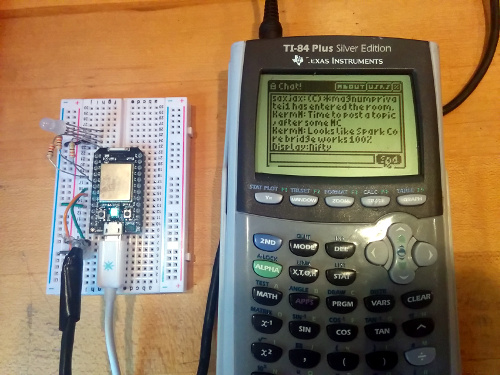
The Spark Core runs Arduino-like (Wiring-like) code, and connects directly to WiFi. Therefore, it was relatively easy to combine the gCn Bridge that runs on an Arduino and the gCnClient that runs on a PC into a single Spark Core firmware to connect a calculator directly to WiFi. Currently, I have taken the existing gCnBridge2 code and transformed it into a gCnBridge3, with the necessary conditionally-included code to connect to WiFi, connect to gCn, and bridge to IRCHub. You can see this demonstrated in the photograph below; the USB cable is merely providing power to the Spark Core board. The next step is to use a special endpoint address (I'm thinking FFFFFFFF) to let the connected calculator(s) directly configure the Spark Core board, specifically to set its WiFi network, security, and password, and to set the remote hub and local hub name. I will update this topic as that progresses.
After this project is done, I'm excited to try porting this to the CC3200 dev kit that Texas Instruments (not TI Education) generously mailed to me for that purpose.