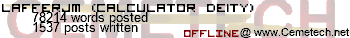About a year ago I installed a new video card on my desktop, from that point to now I have had no problems with it. Now at random times when I am doing something I lose all video output. I have googled for an answer and the most common response is the power supply, but I believe I have ruled this out because of being able to run everything normally for a year. Does anyone have any suggestions on what to do? I have no idea what kind of information you would need to help diagnose this problem so if I need to supply some then let me know.
power supplies can go bad. the one on the desktop in my basement was working fine one day, then was completely dead the next.
Processor: intel core 2 duo 2.53GHz
Ram: 4Gb
Video: nvidia geforce 9600gt low profile
What other specs would you need to know?
Ram: 4Gb
Video: nvidia geforce 9600gt low profile
What other specs would you need to know?
lafferjm wrote:
Processor: intel core 2 duo 2.53GHz
Ram: 4Gb
Video: nvidia geforce 9600gt low profile
What other specs would you need to know?
Ram: 4Gb
Video: nvidia geforce 9600gt low profile
What other specs would you need to know?
Well, since you read that the power supply may be at fault, at least a brand name would be nice.
And what motherboard you have is always helpful. If you just got a pre-built one from dell or something, tell us that and what model it is.
And, well, really, just post everything you know. Everyone will gladly ignore what they don't need, and call you stupid for not posting things they do need.
A year ago I took a troubleshooting class and found my book for it. I looked in it and I am passing post and according to the book that means the problem should be with the monitor or the monitor cable. And I know it isn't the cable because that is the first thing that I changed.
But if that isn't the problem, The computer is a prebuilt Dell inspiron 530s running windows vista 64 bit. And the video driver version is 7.15.11.8208
But if that isn't the problem, The computer is a prebuilt Dell inspiron 530s running windows vista 64 bit. And the video driver version is 7.15.11.8208
Uh no, a dying PSU may be unpredictable; it may be failing only on one or several of the many channels and voltages it provides (for example, the four-pin or six-pin power header to the graphics card), and it may be sporadically failing or only failing under high load. You absolutely can't rule out PSU degradation simply because your computer POSTs, that's nonsense.
lafferjm wrote:
A year ago I took a troubleshooting class and found my book for it. I looked in it and I am passing post and according to the book that means the problem should be with the monitor or the monitor cable. And I know it isn't the cable because that is the first thing that I changed.
But if that isn't the problem, The computer is a prebuilt Dell inspiron 530s running windows vista 64 bit. And the video driver version is 7.15.11.8208
But if that isn't the problem, The computer is a prebuilt Dell inspiron 530s running windows vista 64 bit. And the video driver version is 7.15.11.8208
LOOK OUT YOU GUYS! He took a troubleshooting class...
Methinks lafferjm needs to trash that book
@lafferjm: When you say "lose all output", do you mean your screen just goes black or does your computer lock up as well (i.e. if you're playing a song and your screen goes black, does the song still play?)
I wonder if you could use a voltage tester(like you would use to test outlets in your house) to test the cord that goes to the video card?
DShiznit wrote:
I wonder if you could use a voltage tester(like you would use to test outlets in your house) to test the cord that goes to the video card?
You could, but seeing as how the plug's kinda in the way, unless you had a y-splitter power cable or access to the soldered pins on the video card's pcb, trying to use a multimeter on it would be difficult.
DShiznit wrote:
I wonder if you could use a voltage tester(like you would use to test outlets in your house) to test the cord that goes to the video card?
Won't help unless he can monitor the voltages as he is loading it, which he can't unless he has some really expensive and nice load testers.
@Laffer: update your video drivers to the newest: http://www.nvidia.com/object/win7_winvista_64bit_195.62_whql.html
Also, your book is quite simply horribly wrong and most likely horribly outdated. Passing POST doesn't mean squat - hell, most motherboards don't even bother to do a proper POST nowadays in the interest of time (and because it is irrelevant).
Ultimate Dev'r wrote:
@lafferjm: When you say "lose all output", do you mean your screen just goes black or does your computer lock up as well (i.e. if you're playing a song and your screen goes black, does the song still play?)
Yes the song still plays, I only lose video.
Kllrnohj wrote:
@Laffer: update your video drivers to the newest: http://www.nvidia.com/object/win7_winvista_64bit_195.62_whql.html
Updating the video drivers isn't always a good idea. It may happen that the OS you have has been modified by the constructor in order to include functions specific to your hardware (buttons, etc...). I once updated my driver on my PC and the sleep mode got bugged, besides other bad things.
ZagorNBK wrote:
Updating the video drivers isn't always a good idea. It may happen that the OS you have has been modified by the constructor in order to include functions specific to your hardware (buttons, etc...). I once updated my driver on my PC and the sleep mode got bugged, besides other bad things.
lol wut? There aren't any vendor specific video drivers in the desktop world, and adding hardware specific functions are called "drivers" - and they don't involve modifying the OS. As long as you stick to official drivers from ati.com or nvidia.com, you'll be fine. Also, updating the video drivers is pretty much *ALWAYS* a good idea if you are having video problems. Its generally a good idea to keep them up to date even if you aren't having problems.
I'll go ahead and try updating it tonight, I have to wait until 2 am that way I don't go over my bandwidth limit.
Kllrnohj wrote:
0x5 wut? There aren't any vendor specific video drivers in the desktop world
There are: the driver I got on my PC has been modified by Acer to make my graphics card work with the Acer "Empowering Technology".
ZagorNBK wrote:
There are: the driver I got on my PC has been modified by Acer to make my graphics card work with the Acer "Empowering Technology".
No, there aren't. Acer didn't modify *any* drivers for "Empowering Technology", which is simply a standard windows program. Again, on the desktop there are *NO* OEM modified drivers.
Register to Join the Conversation
Have your own thoughts to add to this or any other topic? Want to ask a question, offer a suggestion, share your own programs and projects, upload a file to the file archives, get help with calculator and computer programming, or simply chat with like-minded coders and tech and calculator enthusiasts via the site-wide AJAX SAX widget? Registration for a free Cemetech account only takes a minute.
» Go to Registration page
» Go to Registration page
» Goto page 1, 2 Next
» View previous topic :: View next topic
» View previous topic :: View next topic
Page 1 of 2
» All times are UTC - 5 Hours
You cannot post new topics in this forum
You cannot reply to topics in this forum
You cannot edit your posts in this forum
You cannot delete your posts in this forum
You cannot vote in polls in this forum
You cannot reply to topics in this forum
You cannot edit your posts in this forum
You cannot delete your posts in this forum
You cannot vote in polls in this forum
Advertisement