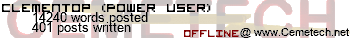- View Your Browser's GET Headers With Your Printer
- 07 Dec 2007 04:57:03 pm
- Last edited by KermMartian on 07 Dec 2007 10:58:26 pm; edited 1 time in total
So chances are someone has documented this before, but I discovered it by accident, and figured it might interest a few people. Note that it requires you to have a networked printer; I've found it to work properly on every printer I've tried, laser and inkjet. The steps:
1) Ascertain the IP address of your printer
2) Choose a browser and go to http://IP_address:9100
For example, if your printer is 192.168.1.100, you'd visit http://192.168.1.100:9100. This works because most modern networked printers will try to directly interpret plaintext data thrown at their sockets, thus the GET request pushed out by your browser is printed verbatim.
Frequently Asked Questions
a) What does this do?
This directly prints the headers that your browser normally sends to internet servers to request pages and content. A sample output might look like this:
Code:
b) How can I find my printer's IP?
If it's not a networked printer, you can't. You can only do this if you plug an ethernet cable directly into your printer. If you don't, you probably can't do this (could someone with a usb print server test it please?).
c) What can it be used for?
Directly seeing things like the User-Agent that your browser sends to websites. It's more fun than useful, although I suppose it could come in handy if you want to know your agent without googling for a site that will echo it back to you.
1) Ascertain the IP address of your printer
2) Choose a browser and go to http://IP_address:9100
For example, if your printer is 192.168.1.100, you'd visit http://192.168.1.100:9100. This works because most modern networked printers will try to directly interpret plaintext data thrown at their sockets, thus the GET request pushed out by your browser is printed verbatim.
Frequently Asked Questions
a) What does this do?
This directly prints the headers that your browser normally sends to internet servers to request pages and content. A sample output might look like this:
Code:
GET / HTTP 1.1
Host: 199.98.20.253:9100
Accept-Language: en-us
Accept-Encoding: gzip, deflate
User-Agent: Mozilla/4.0 (compatible; MSIE 5.5; Windows NT 4.0)
Connection: Keep-Aliveb) How can I find my printer's IP?
If it's not a networked printer, you can't. You can only do this if you plug an ethernet cable directly into your printer. If you don't, you probably can't do this (could someone with a usb print server test it please?).
c) What can it be used for?
Directly seeing things like the User-Agent that your browser sends to websites. It's more fun than useful, although I suppose it could come in handy if you want to know your agent without googling for a site that will echo it back to you.