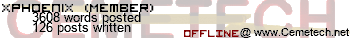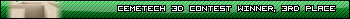1)-Ans-syntax-for-hidden-programs- Completed 5/28/07
2) Renaming of folders and hidden programs
3) Corrupted checkboxes in the options screen
4)-1-6-as-program-execution-shortcuts- Completed 5/28/07
5) "That ResetAppPage bug"
6)-Debugging-the-RAM-status-icon- Completed 5/28/07
7) Redo the power menu
8) Jumpy cursor editor
9)-DCS-Menu-rolldown-whitespace- Completed 5/28/07
10)-Folder-up-hotkey- Completed 5/28/07
11) Subprogram not rearchived for elfprince?
New hotkeys:
[4] [5] [6]
[1] [2] [3] = run programs
[Y=] = DCS menu
[WINDOW] = Folder up
Quiz: Show I make small windows draggable?
Remind me again why elfprince doesn't want subprograms rearchived?
And draggable windows are kind of useless in DCS... The windows are too big and the screen too small for it to matter much.
[Y=] would open the lower left menu ('start' menu), correct?
I haven't explored DCS enough to know what most of the stuff is, except for numbers 1, 4, 6, and 8.
You know, I would like a small pop up screen to pop up when the cursor hovers over an icon for about 10 seconds or so, that displays amount of mem that it takes, and other info that would seem important.

As to dragable windows, would that be neccessary? How about dragable scrollbar?
>> Yup, [Y=] opens the DCS Menu (completed), the menu at the lower left.
>> Dan, I think that's a great idea, and I know just how to implement it.
>> Why dragging? For show more than anything :)
1)-Ans-syntax-for-hidden-programs- Completed 5/28/07
2) Renaming of folders and hidden programs
3) Corrupted checkboxes in the options screen
4)-1-6-as-program-execution-shortcuts- Completed 5/28/07
5) "That ResetAppPage bug"
6)-Debugging-the-RAM-status-icon- Completed 5/28/07
7)-Redo-the-power-menu- Completed 5/29/07
8) Jumpy cursor editor
9)-DCS-Menu-rolldown-whitespace- Completed 5/28/07
10)-Folder-up-hotkey- Completed 5/28/07
11) Subprogram not rearchived for elfprince?
12) Popup info window
13) Draggable scrollbars?
That info display should be an added option in the right-click menu, I actually sometimes find that annoying.
Now the new question: Are draggable scrollbars really necessary? I mean, you already have the [(-)] and [-] hotkeys (or whatever they are).
And about elfprince's thing, I read the thread at UTI, so nvm.
[EDIT]
Dang. Beaten.
In my county, people would go crazy over draggable scrollbars. Draggable windows not so much.
OK, I have posted this probably a dozen times, but I would like DoorsCS to be able to play Chessmaster. It is an ASM game, though it doesn't play (I think it is ION, but DoorsCS calls it a TI - Basic OS game).
Also, could you add the ability to turn auto-sort off? That would be nice for people with a lot of programs, or just want to save some time. It would also be very easy to add.
Scrollable windows would be much more useful than draggable windows, because scrollable windows allow you to have more information at a time displayed (and it is really beast).
How about system routines to play a note? The coding is really small, and it could give more reason to use DoorsCS...
Could you make some sort of DCS keyhook so we could enter DCS without going to the app screen?
b-flat wrote:
OK, I have posted this probably a dozen times, but I would like DoorsCS to be able to play Chessmaster. It is an ASM game, though it doesn't play (I think it is ION, but DoorsCS calls it a TI - Basic OS game).
It's not my fault, it's the programmer - he must have fumbled the header. I'll check it out.
Quote:
Also, could you add the ability to turn auto-sort off? That would be nice for people with a lot of programs, or just want to save some time. It would also be very easy to add.
It's already there - go to Display and uncheck "alpha sort".
Quote:
Scrollable windows would be much more useful than draggable windows, because scrollable windows allow you to have more information at a time displayed (and it is really beast).
Fair enough.
Quote:
How about system routines to play a note? The coding is really small, and it could give more reason to use DoorsCS...
Already there. Allows 1-4 channel sound.
@Pseudo: Sounds like a plan. What hook would you like?
Xphoenix wrote:
That info display should be an added option in the right-click menu, I actually sometimes find that annoying.
I don't see how that could be annoying, when it would require you to leave the cursor on an icon for X amount of time before it pops up. o.O
I agree with tifreak8x. I'd never keep my cursor still enough to SEE the info

Anyway, @b-flat
Maybe it's a
TI-83 (not 83+) game? Those for some reason get registered as TI-OS BASIC instead of ASM.
@Kerm
IMHO I think that the default icons for programs and folders could use a little bit of a touch up for 6.1. Nothing BIG or anything.
Or perhaps you could rig up DCS or a DCS SE to allow for choosing auxilary icon sets instead of the current ones
It's a TI-83+ game, but all 4 reviews at ticalc.org confirm that it's horrible. The author, by the way, is an IDIOT:
Code: #ifdef TI83P
.org progstart-2
.db $BB,$60
#else
.org progstart
#endif
ret
jr nc,begin ;where to go to start the program
.db "Chessmaster 83",0 ;the title
How about $BB, $6D, you dolt?
I like chessmaster. I played it in History all the time last year. It's rare to see good multi-player games like that for calculators.
Quote:
This game kept me amused for all of the five minutes it's worth.
1. The AI is horrible, falling for the simplest foolsmate. (checkmate in 4 moves?!) Also, it doesn't understand how to checkmate. (It's more material-oriented)
2. There is no difference between amateur and beginner except that one of them has a purposely inserted pause between each move.
3. The CPU priority is useless. After setting it to each mode and making the same moves, the AI didn't make one different choice.
4. The figurine mode has pawns that are dots and squares that are dots...the stauton mode has extremely similar pawns and bishops...and the alphabet has hard-to-see diagonals.
5. It won't work in “Mirage OSâ€!
6. The abilities of the program itself are questionable. Sometimes it won't let me move a piece even though doing so won't put my king in check.
However, because this game is the only one of its kind on the TI-83, I would rate it an overall 25/40.
Quote:
First some of the controls are messed up. And the knight is an H, It should be an N or something. It also resets my memory once and a while.
skip draggable windows, draggable scrollbars are win.
I <3 my recycle bin idea, you could make it optional
not being able to play Chessmaster is a problem with the Chessmaster program header, not DCS.
also, RunProg, and are you planning on incorporating my USB code?
finally an incredibly pwnsome idea would be to make your iDetect and AP routines also look on thumbdrives

elfprince13 wrote:
skip draggable windows, draggable scrollbars are win.
I <3 my recycle bin idea, you could make it optional
not being able to play Chessmaster is a problem with the Chessmaster program header, not DCS.
also, RunProg, and are you planning on incorporating my USB code?
finally an incredibly pwnsome idea would be to make your iDetect and AP routines also look on thumbdrives

http://wikiti.denglend.net/index.php?title=83Plus:Software:usb8x/Asm_Interface/MSD/msdDetect
I'm strongly considering this as a built-in feature. The only problem is how I can best integrate it with the existing directory listing code.
simply add an icon at the top when the USB drive is detected.
@brandonw: but he needs to make it work without having Mario and other programs need to make special calls for the USB levels
1)-Ans-syntax-for-hidden-programs- Completed 5/28/07
2) Renaming of folders and hidden programs
3)-Corrupted-checkboxes-in-the-options-screen- Completed 5/29/07
4)-1-6-as-program-execution-shortcuts- Completed 5/28/07
5) "That ResetAppPage bug"
6)-Debugging-the-RAM-status-icon- Completed 5/28/07
7)-Redo-the-power-menu- Completed 5/29/07
8) Jumpy cursor editor
9)-DCS-Menu-rolldown-whitespace- Completed 5/28/07
10)-Folder-up-hotkey- Completed 5/28/07
11) Subprogram not rearchived for elfprince?
12) Popup info window
13) Draggable scrollbars/windows?
How about 2nd+left or 2nd+right for the hotkey.