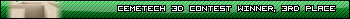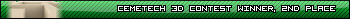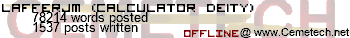we shall see. I still need to get my calc though. 
Don't worry, I'll be able to judge. I have my calc and cable ready and waiting. Don't forget, only 9 hours to go!
I have submitted my program! It won't go into the archives until I release the complete engine, so if anyone wants a copy of what I submitted, just tell me and I will email you.
@Harq: I doubt it because the program is not complete.
Just so everyone knows, here is a copy of the readme:
Code:
@Harq: I doubt it because the program is not complete.
Just so everyone knows, here is a copy of the readme:
Code:
Graphics:
=========
There are two ways to adjust the speed of the game, adjusting how many
spaces in front you can see, and whether or not a map is made of the
area as you explore it. Turning the map off speeds the program up
noticeably, as does lowering the sight (I recommend 4; there isn't much
difference in 4 and 5). Press [MODE] to change the settings.
Currently, the graphics look good in a maze like area, but I tested
using open rooms, and they do not look as good, so the program has
partway adjusted for that. You can only see people, doors, and items
from your left or straight ahead (that part has not been added the
right).
To Play:
========
Simply run pgrmCSHIP1, which contains the map data for the first
section of the ship in KOTOR and walk forward or backward using the up
and down arrow keys, respectively. Use the left and right arrow keys
to change direction, indicated by the number in the upper left corner
of the screen (in case you forget).
Press [ALPHA] to view the area you have explored, if that feature is
available and scroll with the arrow keys.
To make your own maze:
======================
Simply create a string containing the map and input R as the width of
the screen, then run pgrmPRGWALK. Also put A and B as the starting
location.
Dialogue:
=========
It is fairly self explanatory, but to talk to a person, press second in
front of them. Then, to choose something to say, either press the
corresponding key, or select an option with the arrow keys and press
[2ND]/[ENTER]. Fallen Ghost wrote:
Contest over!!!!
How many people have participated this time?
There are three complete entries in the contest inbox:
How many people have participated this time?
>> You, Fallen Ghost
>> Harq
>> b-flat
Wasn't in my bag either until I heard of this: tutorial
Register to Join the Conversation
Have your own thoughts to add to this or any other topic? Want to ask a question, offer a suggestion, share your own programs and projects, upload a file to the file archives, get help with calculator and computer programming, or simply chat with like-minded coders and tech and calculator enthusiasts via the site-wide AJAX SAX widget? Registration for a free Cemetech account only takes a minute.
» Go to Registration page
» Go to Registration page
Page 9 of 9
» All times are UTC - 5 Hours
You cannot post new topics in this forum
You cannot reply to topics in this forum
You cannot edit your posts in this forum
You cannot delete your posts in this forum
You cannot vote in polls in this forum
You cannot reply to topics in this forum
You cannot edit your posts in this forum
You cannot delete your posts in this forum
You cannot vote in polls in this forum
Advertisement