- What Graphing Calculator Should I Get? Back to School 2022
- 14 Aug 2022 08:36:09 am
- Last edited by KermMartian on 16 Aug 2022 06:28:56 am; edited 1 time in total
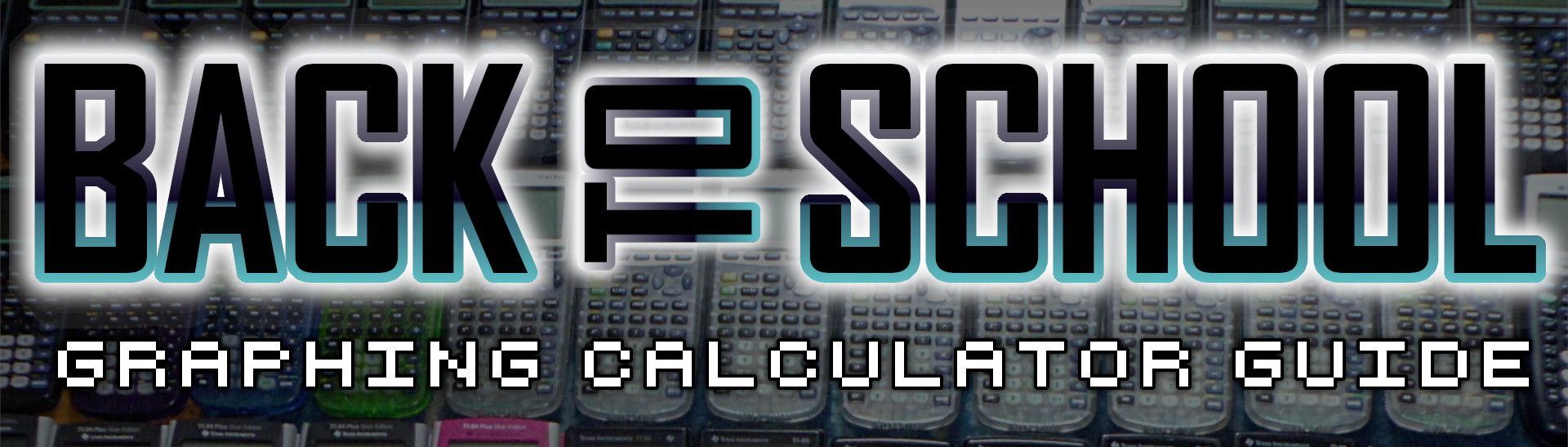
We're back with the latest guide to what graphing calculator to get for Back to School 2022. Since we first started producing this guide in 2011, the world of graphing calculators has evolved from simpler handhelds with black-and-white screens powered by AAA batteries, to color-screen devices with more powerful software, rechargeable batteries, and more. Building on our past guides, this year we once again present a guide helping you select from the baffling array of graphing calculators now available to high school and college students. We'll help you figure out which calculator is right for primary school, high school, or college students, whether you're buying for yourself, your child, or researching for your students.
We'll be covering five main calculators in this guide:
- TI-84 Plus CE (Info/Buy)
- TI-Nspire CX II (Info/Buy)
- TI-Nspire CX II CAS (Info/Buy)
- HP Prime (Info/Buy)
- Casio Prizm fx-CG50 (Info/Buy)
All three of these calculators are accepted on the SAT, but of these three, only the TI-84 Plus CE is allowed on the ACT. Although we don't actively recommend it, if you still have a TI-84 Plus Silver Edition, don't throw it out: it does 95% of the math the TI-84 Plus CE can do, and while graphing is less user-friendly on its black-and-white screen, it's still a good calculator. Finally, while the TI-Nspire CX II is a fairly popular high school math and science calculator, we feel that the TI-84 Plus CE is a better, easier-to-use choice, and the general student, teacher, and programmer consensus appears to overwhelmingly agree.

 | Learn to use your TI-84 Plus CE with Using the TI-84 Plus, from math and graphing to statistics and programming. Learn to program your calculator with Programming the TI-83 Plus/TI-84 Plus. |  |


The HP Prime is also a very powerful CAS calculator, albeit with a few growing pains like a smaller support community. It offers a multitouch screen, and extensive graphing features that expose more options that the TI-Nspire CX II CAS (once you learn to use them), and CAS features similar to those on the TI-Nspire CX II CAS. The HP Prime's OS was polished over several versions from a slightly rocky start, and with a beautiful design, powerful hardware, and an extremely fast BASIC programming language, the Prime is our favorite tool for college students and professional engineers. Given the traction that the HP Prime has gained in our community, we were surprised that our members voted the TI-Nspire CX CAS as the superior calculator for engineering and college. In short, the HP Prime is a sleek, powerful, and improving touch-screen calculator with a symbolic CAS that makes it a great choice for college students, especially STEM majors, and for professionals.

The Final Verdict:
If you need a new calculator, here's our advice:
- If you (or your child) are a middle or high school student, your teachers may recommend a TI-84 Plus CE or a TI-Nspire CX (or very similar TI-Nspire CX II), in which case you should follow their advice. For high school students getting a new calculator, the TI-84 Plus CE (currently $105 at Amazon) is our favorite choice, combining well-documented math and graphing features with a slim case and a color screen.
- If you're looking to take college classes in higher math, science, or engineering, the HP Prime (currently $129 at Amazon) is our favorite choice, with the TI-Nspire CX II CAS (currently overpriced at $202 at Amazon) a close second.
- If you're a programmer, or you want to encourage your student to learn programming and STEM skills, the TI-84 Plus CE is the best option. Every TI-84 Plus CE has TI-BASIC, the TI-84 Plus CE Python Edition has Python, and if you jailbreak the calculator, you can also write ez80 ASM and C. The HP Prime also has a very fast BASIC language, and the Casio Prizm fx-CG50 (on sale for $80 at Amazon) was the original C-programmable calculator (and now has Python support).
Good luck with the hectic rush that is Back to School, and I hope this guide helped make at least one decision easier. If you need help picking a calculator, getting games and educational programs for your calculator and onto the device, or you want to learn to program, just stop by Cemetech and chat with us. We're always happy to help. Finally, if you prefer this information in visual form with some calming narration, here's our Back to School Graphing Calculator Guide 2022 as a video, with everything you need to know to select your first (or next) graphing calculator: https://www.youtube.com/watch?v=DtWZqrmbKD0
Notes about the ACT:
Remember, all models mentioned herein are accepted on the SAT, and most on the ACT, so there are no winners or losers on that count. Don't forget to double-check the SAT calculator policy or the ACT calculator policy to ensure your calculator is permitted! In particular, note that the TI-Nspire CX CAS is not allowed while the non-CAS version is acceptable.
Affiliate links in this article support Cemetech.















 BTW I use Fedora
BTW I use Fedora 






