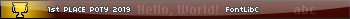Is there any way to get the TI-84 C SE to take a backspace with one single button?
Obviously we can use Left Arrow, and DEL, but is there a single button to carry out a backspace?
I guess you could throw together a hook to do it easily enough, though I've never done hooks and haven't worked on that platform in fooorever. But since the signing key is available, you can even make it an app.
I don't see why doing backspace in one button is any important thing, it really doesn't make much difference in time.
DrDnar wrote:
I guess you could throw together a hook to do it easily enough, though I've never done hooks and haven't worked on that platform in fooorever. But since the signing key is available, you can even make it an app.
What is the signing key?
ProgrammerBobSmith wrote:
I don't see why doing backspace in one button is any important thing, it really doesn't make much difference in time.
Nobody said it was important. I just asked if there is a button for it.
matalog wrote:
DrDnar wrote:
I guess you could throw together a hook to do it easily enough, though I've never done hooks and haven't worked on that platform in fooorever. But since the signing key is available, you can even make it an app.
What is the signing key?
n=82E918E2C1AB456E7008B88C15B92510E8E4D7C8B8D1DB8108E8484131F0FC57
B3E9921F1E9FDB8DC504F572314AE3084B980BD06E6C6B81BEACD4FACD9C26A5
p=4338D2F2E7D505F826B71316E4D7B0D0C056791EBB76F03FC0D1DAEFF877B3FB
q=1F28B37DEB78A1416538E05B3DDFC3C133943ED3CC2914CC90AEC2913BE75EDDF
e=11
d=3D9ADE88D39BE47034B8CF50FB29F353406BB0D6ED8FEED34F7C5E3CCC352B73
86A83FABFFA600B45F6958C7430ACE2F35A48A18E9988E5708E8DACEA1431151
Jokes aside, you should use a tool like rabbitsign if you want to sign your flash applications.
Hello, I'm also looking for a way to enable ti84 to support backspace. I don't know what progress you have made, for example, write a flash app, and then set a set of shortcut keys to make the del key function of the calculator become the backspace function, and can be switched at any time? How can I contact you~thk~
I made that youtube video that you commented on, so you can get the code to backspace from separate calculator. I didn't create a way to backspace from a single calculator.
I saw the video and left a message. I found this article. I don't know how can modify the backspace function according to the article content~~
https://www.cemetech.net/forum/viewtopic.php?t=17007
By the way, This is just a Simple Application that installs a Raw Key Hook, that replaces the [Trace] Key with [Apps] key, I don't know if this can be used as a reference。
https://www.ticalc.org/archives/files/fileinfo/383/38399.html
Given your eagerness to get this and the fact that you did a bit of looking around for files to help me, I have made that program. I actually wanted this feature anyway, and had forgotten to get back to it.
MathPrint - Must be deactivated in the Mode menu or this will not work.
Copy this
http://bit.ly/3kzXljv to a TI-83+ or TI-84+, run the program with "Asm(prgmN2)" and it will turn the DEL key into a backspace key

.
Remember that the Asm above is found in the Catalog, which is accessed by 2nd then 0. prgmN2 is called up by pressing PRGM and then selecting N2 and then Enter.
It seems to remain in place as long as there is battery life.
Enjoy.
I gave the program a try and it seems to work pretty well! Good job

matalog wrote:
It seems to remain in place as long as there is battery life.
Hooks stay activated until the RAM is reset (or a garbage collect since the program is not an app), so that's why it disappears and needs to be reactivated when the battery runs out.
Have you considered uploading it to the Cemetech archives? That way you don't need to rely on a shortlink to a download, which might not always be available in the future.
And finally, this program, run the same way, will put the key back to normal operation.
http://bit.ly/3D8cbUH
I will upload in a while.
edit by admin: please don't double post!
The calculator crashes because the hook is being installed in RAM, since it is a part of the program. Things in RAM can move around, but the hook address does not, so it will end up calling arbitrary code. To fix this, the hook needs to be in an app.
The reason that the shortcut keys do not work is because the hook is not chained, so it wipes over the old hook when installed.
It would be great if could make a flash app to select and switch functions~


,
I won't be making an app anytime soon. I am working on other things at the minute. You have the source and a way to activate it and deactivate it.
Give this a go and let me know if it is any better. Tiny_Hacker suggested testing if the calc is in a menu each time DEL is pressed, so if it is in a menu, then it shouldn't use backspace there.
I don't know what basicbuilder is, I don't know what a "delete mode switch app" is and I don't use the calcutil app you mentioned, or I would test it myself.
http://bit.ly/3wrGAtF
Thank you very much for helping me solve the problem in your busy work~~~
Tiny_ Hacker has answered my doubts
My process of making the flashapp (delete mode switch app)
basic :
Menu("Choose Eel Mode","BackSpace Mode",1,"Del Mode",2)
Lbl 1
Asm(prgmN2
Lbl 2
Asm(prgmN1
Package this basic program and N1 N2 into an flashapp,use BasicBuilder,
It generates a suffix hex file, which is signed with Wappsign.exe and generates an 8xk file。
BasicBuilder:
https://www.ticalc.org/archives/files/fileinfo/321/32127.html
”You can package your basic programs as apps using BasicBuilder. The programs can be executed directly from the app. They are also compressed thus you can fit even more on your calc. (Now opensource)“
Register to Join the Conversation
Have your own thoughts to add to this or any other topic? Want to ask a question, offer a suggestion, share your own programs and projects, upload a file to the file archives, get help with calculator and computer programming, or simply chat with like-minded coders and tech and calculator enthusiasts via the site-wide AJAX SAX widget? Registration for a free Cemetech account only takes a minute.
»
Go to Registration page
You cannot post new topics in this forum
You cannot reply to topics in this forum
You cannot edit your posts in this forum
You cannot delete your posts in this forum
You cannot vote in polls in this forum