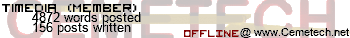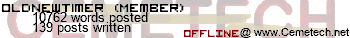Hi, I have a TI84 Plus CE and whenever I plug it into a computer (any computer), it will charge but it refuses to show up in the TI Connect CE program. Yes, I have tried pushing the cable in (To the point I thought it was going to break). The weird thing is that there is no TI Calculator driver in device manager. I've tried uninstalling and reinstalling TI Connect CE multiple times with no success. Looking for help
Thanks
Have you tried:
0) Turning it off and on again?

1) Using a different USB port?
2) Using a different cable?
3) Using a different computer?
Can you transfer files between another calculator and yours via the mini USB to mini USB cable?
I've tried all of those. I tried even using a mac and it still didn't show up.
In another topic which has a little bit different situation:
DrDnar wrote:
Remove one AAA battery. Press and hold the DEL key. While still holding the DEL key, replace the battery. While still holding the DEL key, press ON if the calculator is not already on. You should see a screen asking you to install an operating system; this does not actually delete the current operating system until you start sending a new one.
You can delete everything from the Reset menu. Select the third option, the one to reset BOTH RAM and archive at the same time.
No guarantees though that it will not do bad things to the calculator, if someone has more experience, please tell me if this would do anything bad (only do as a last resort)
EDIT: If this doesn't work with CE, than I do not know, also if it does not show up in TI Connect CE while on this screen, press the Reset button
Uhhh, the CE does not use AAA batteries. Reinstall TI-Connect CE, update your software, get a new cable, or reset it. Please give us specifications about both computers you tried. (Make sure you have the right version of TI-Connect). I have had these issues before, and all I had to do was clear all memory a couple of times.
Sorry for that (My friend has a CE, I should have known), maybe press 2nd + 7 and go to all memory and click yes?
I ought to clarify.
Press [2nd] + [+] to get to the memory management screen. Scroll down to "7:Reset" or press [7]. From there, you can either clear your RAM, your Archive, or everything. One time, clearing Archive fixed it for me. But, make sure to unarchive everything that is on there.
We know you used a mac the second time, but we need to know more about that, and your first computer. We want to help!

Do you know if your link port even works? Can you send files to your calculator from another calculator using a mini USB to mini USB cable?
You can try a self test on the calculator to see if the port even works. First, Archive all your programs otherwise they will be deleted. Then press [mode] then [alpha]>[S] this will bring up a menu that says something like 'boot code blah blah blah' press any key other than [on]. Now press enter until you reach a menu with 10 options, to select an option press the number key related to the number next to the option. Number 9 starts a USB check I think. I just found this feature out so there may be more involved, but please tell us the output! (I think a pass means nothing will happen)
TheLastMillennial wrote:
Do you know if your link port even works? Can you send files to your calculator from another calculator using a mini USB to mini USB cable?
You can try a self test on the calculator to see if the port even works. First, Archive all your programs otherwise they will be deleted. Then press [mode] then [alpha]>[S] this will bring up a menu that says something like 'boot code blah blah blah' press any key other than [on]. Now press enter until you reach a menu with 10 options, to select an option press the number key related to the number next to the option. Number 9 starts a USB check I think. I just found this feature out so there may be more involved, but please tell us the output! (I think a pass means nothing will happen)
Hi,
thanks for the info. The info relating to the USB says "9. USB A>B B>A". I don't know what this means.
TheZeroMan123 wrote:
TheLastMillennial wrote:
Do you know if your link port even works? Can you send files to your calculator from another calculator using a mini USB to mini USB cable?
You can try a self test on the calculator to see if the port even works. First, Archive all your programs otherwise they will be deleted. Then press [mode] then [alpha]>[S] this will bring up a menu that says something like 'boot code blah blah blah' press any key other than [on]. Now press enter until you reach a menu with 10 options, to select an option press the number key related to the number next to the option. Number 9 starts a USB check I think. I just found this feature out so there may be more involved, but please tell us the output! (I think a pass means nothing will happen)
Hi,
thanks for the info. The info relating to the USB says "9. USB A>B B>A". I don't know what this means.
Sadly, I cannot interpret that, I am used to the TI Nspire CX's menu and it says pass. I think it might mean that the usb could work with USB A and USB B
This could be a myriad of issues, including driver issues, calculator configuration, computer configuration, inadequate power.
If memory serves, libusb is a dependency of TI Connect (correct me if I am wrong). I would assume that TI Connect would come with it installed, but you may be having an issue recognizing or finding it, having two conflicting versions, or some other issue. Ensure that you have the latest version of libusb on your system. I've read that deleting the duplicate version of a driver/program from within the .app actually helps sometimes.
On a computer that has multiple USB ports, it often follows that one of them puts out more power. Try switching your calculator between ports and if it shows up on one and not another, then use it with the one it shows up with.
Could this be a problem with the cable I am using? Do I need some "specil TI approved cable"? I lost the original cable
It would be a good idea to try a different Mini-usb cable. To my knowledge, you don't need a "Special Ti" one.
Also, are you sure that you have Ti-connect
CE and not just Ti-Connect?
You can find it here
https://education.ti.com/en/products/computer-software/ti-connect-ce-sw
It could be a problem with your cable's connection. Check if the light on the side lights up, or flashes. If it flashes, it might be broken. You should consider getting a new cable online. I have a few broken cables, but if they're positioned right, they work, but if you touch it, it disconnects. Try positioning the cable differently.
TheZeroMan123 wrote:
TheLastMillennial wrote:
Do you know if your link port even works? Can you send files to your calculator from another calculator using a mini USB to mini USB cable?
You can try a self test on the calculator to see if the port even works. First, Archive all your programs otherwise they will be deleted. Then press [mode] then [alpha]>[S] this will bring up a menu that says something like 'boot code blah blah blah' press any key other than [on]. Now press enter until you reach a menu with 10 options, to select an option press the number key related to the number next to the option. Number 9 starts a USB check I think. I just found this feature out so there may be more involved, but please tell us the output! (I think a pass means nothing will happen)
Hi,
thanks for the info. The info relating to the USB says "9. USB A>B B>A". I don't know what this means.
Hey I figured out how to properly do this!
1. Connect your calculator to another TI 84 Plus CE (this may work with a TI 84 Plus, but to be safe just use a TI 84 Plus CE) via the Mini USB to mini USB cable.
2. Now, on your calculator, go to the self-test menu (but don't start any tests yet).
3. Now put the other calculator into the receive mode with [2nd]>[x,t,θ,n]>[right arrow key]>[enter].
4. Now, on your calculator, press 9. This will send 100 'packets' of data through the link port to the other calculator.
If they fail to transfer, it's likely you have a faulty link port on your calculator. You may have to contact TI if this is the case.
If they succeed in sending then your link port is fine and you must have a bad cable or something.
A friend of mine had a very similar problem recently.
To make a long story short:
The calculator reset every time it connected to TI-Connect CE, so we tried sending all the calc's files to another calc, but some of them would not transfer. The problem was that some of the calc's groups were corrupted (I still don't know how, but likely from either a mishandling of ICE (this person likes to mess around with it

), or he somehow managed to get a group from another type of calculator onto it).
So: (if this sounds like what happenned to your calc, do this, else don't) check if all of your calc's groups can be ungrouped. If some cause an error when they are ungrouped, you might have to delete them.