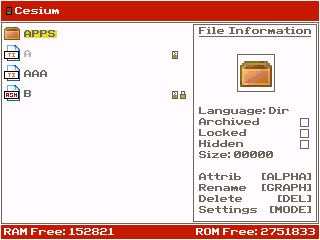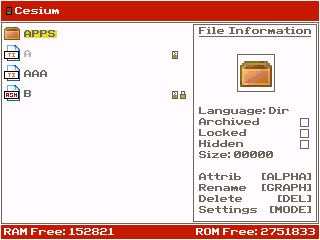jcgter777 wrote:
YAY!! I hope there won't be any more bugs. Are you considering any other requests at the moment?
Ehhh.... It depends how reasonable it is 
Um... IDK about you but the latest update does not display the battery level on mine. Despite stating it in the readme.
The REAL LAX18 wrote:
Um... IDK about you but the latest update does not display the battery level on mine. Despite stating it in the readme.
It does. What issue are you having?
When I start the latest release, it does not show the battery level icon in the top right hand corner. I checked the settings but it said nothing.
The REAL LAX18 wrote:
When I start the latest release, it does not show the battery level icon in the top right hand corner. I checked the settings but it said nothing.
Did you try looking in the top left hand corner?
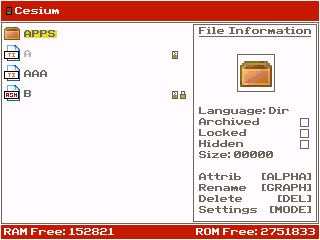
MateoConLechuga wrote:
The REAL LAX18 wrote:
When I start the latest release, it does not show the battery level icon in the top right hand corner. I checked the settings but it said nothing.
Did you try looking in the top left hand corner?
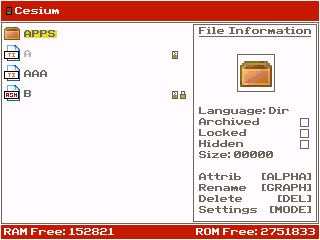
Wow i'm so stupid! Thanks
MateoConLechuga wrote:
jcgter777 wrote:
YAY!! I hope there won't be any more bugs. Are you considering any other requests at the moment?
Ehhh.... It depends how reasonable it is 
Random things like a catalog search, color selector, more customizations, etc.
MateoC : looks like the password bug was just an update one: if you update cesium only by deleting the app, the old appvar seems not to be totally readable and makes this thing happen.

So I am still having the same problem as before, whenever I run a program (especially calcuzap), with Cesium, the calculator screen dims, or turns off during the game, then when you push "ON", it returns to the game. This has been a problem when other friends are playing my games and is very annoying. Please fix, thanks!
Also, I tried deleting Cesium with Cesium, and It worked, but, feature request, can you make it delete the appvar too?
john35588 wrote:
So I am still having the same problem as before, whenever I run a program (especially calcuzap), with Cesium, the calculator screen dims, or turns off during the game, then when you push "ON", it returns to the game. This has been a problem when other friends are playing my games and is very annoying. Please fix, thanks!
Oh, right. I ran Calc Meister's Sprite Maker, and my calc randomly shut off, and when I returned, it was in split-screen modes, and when I pressed anykey, it reset.
Should be fixed:
https://github.com/mateoconlechuga/cesium/releases/latest
I'll consider making a settings thingy too

Thanks! I hope I haven't been too buggy, and if I have, please forgive me.
Wow, Mateo! that was very fast, it seemed like something that would take longer, what was wrong?
MateoConLechuga wrote:
Hope you won't get mad, but Stopwatch still doesn't work. It doesn't really matter, though.
Good news! Sprite Maker doesn't crash anymore!
It's been fixed!
Wait... What settings thingy?
I was wondering if there was any way to run hidden programs from the home screen. Is this possible?
tandbergb0606 wrote:
I was wondering if there was any way to run hidden programs from the home screen. Is this possible?
No, that's the whole point of hidden programs, to "hide" them from the home screen. 
What are you trying to do that you can't just unhide the program?
I'm having a problem with the restore feature. Does it not work after a RAM clear? Because everytime I press [ON]+[2] after a RAM clear it brings up the y= menu which is not helpful. Apparently [ON]+[2] is not tied to the backup that occurs when you run a program, it restores from a separate backup that happens when you press [ON]+[8] first.
Also, could there be a option whether [enter] backs up your calculator before executing a program? I keep forgetting it doesn't anymore and that's caused several RAM clears. :\
As for the option, instead of adding another check-box, you could do the left/right arrow selection (like the color option). So options could be [Do not back up], [2nd backs up], [Enter backs up], [Always back up].
Hm. I'll think about it

But I don't know; it seems pretty simple to me to just press [2nd] instead of [enter]... I guess I should use my calc more

Can Cesium exit where it left off? Like I'm in the program editor making an ICE program, and I need to check prgmCOLORICE. I open Cesium to get there, but when I exit, I have to go back to the program through the program menu to type that color value in. If this is too much, then don't worry about it.