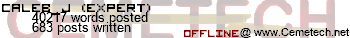To flash the firmware onto your photon first connect your photon using
this guide.Then copy the code
here and paste it into
https://build.particle.io. Make sure you have your photon powered on and then put your photon in safe mode by following the directions
here. Your photon should be breathing magenta now. Go back to build.particle.io and put
Code: #include "application.h"
at the top of your code. Then flash the code by clicking the lighting button at the top left. Your photon should now be blinking green after it is done flashing. Download Calcnet Chat 1.0 from here and transfer it to your TI-83+/TI-84+ calculator. Now connect the 2.5 mm aux cable to the calculator and the white wire to D5 on the photon and the red wire to D6 and the copper wire to GND. Turn on your calculator and open up Calcnet Chat 1.0. You should be on SAX/IRC now. If it doesn't work, you might have switched the digital pins, so try switching them around.
Also, make sure that in the code for the photon "IRCHub" is in quotes on line 37
Code: char remotehub[17] = "IRCHub";
deuteriumoxide wrote:
To flash the firmware onto your photon first connect your photon using
this guide.Then copy the code
here and paste it into
https://build.particle.io. Make sure you have your photon powered on and then put your photon in safe mode by following the directions
here. Your photon should be breathing magenta now. Go back to build.particle.io and put
Code: #include "application.h"
at the top of your code. Then flash the code by clicking the lighting button at the top left. Your photon should now be blinking green after it is done flashing. Download Calcnet Chat 1.0 from here and transfer it to your TI-83+/TI-84+ calculator. Now connect the 2.5 mm aux cable to the calculator and the white wire to D5 on the photon and the red wire to D6 and the copper wire to GND. Turn on your calculator and open up Calcnet Chat 1.0. You should be on SAX/IRC now. If it doesn't work, you might have switched the digital pins, so try switching them around.
Thank you! I will take a look at this guide!
Botboy3000 wrote:
1. A TI-83+ or TI 84+ or TI 84+SE (anything that can run Doors CS7)
2. A particle photon flashed with the gCn firmware (which is on github somewhere... I'm not sure where, but Kerm knows)
3. A 2.5mm Aux cable that you are willing to cut in half
4. A micro USB cable to power the photon with (or a battery that you can hook up to the VIn pin on the photon)
5. Lots of patience. Currently only IRCHub works on gCn. WebHub works about an hour per week and so does FTPHub. These problems we have concluded are with the server so only Kerm can fix them but he is a very busy man, so it's not the top priority on his list.
Thaynk you!
Will this build work with the TI-84+ CE when Doors is released for it? Do you think Kermit would be open to a 3rd party server? I happen to run multiple Linux servers for my website design company. (So that we could fix the stability issues with FTPhub, and the other programs.)
The TI-84+ CE does not have an I/O port so it will not be able to work even when Doors CE is released. You have to use a TI-84+ , TI -83+, or TI-84+ SE . The project is open-source so you may be able to get "Kerm the Muppet" to give you the code he uses for the servers if you ask him.
Would it be possible to use the charging port? I realize that this has probably been asked before, and people are probably pretty tired of hearing "What if/Could you/Would it"-type questions about the port, but It's kinda the best option we have.
Or, could the TI-Innovator help with this?
Edit: also, try not to pester our god (i.e. Kerm) too much, he is busy and may get aggravated...
I think that the only way would to be using the TI-Innovator, but would it be able to send the data needed for the photon?
BalloonChamp wrote:
Will this build work with the TI-84+ CE when Doors is released for it? Do you think Kermit would be open to a 3rd party server? I happen to run multiple Linux servers for my website design company. (So that we could fix the stability issues with FTPhub, and the other programs.)
Not easily, unless we can figure out how to bitbang one or both of the USB port lines (USB people, can we figure out a way to do this?). The alternative is to just use DirectUSB gCn, since we already have code for that, but that would still have to be ported to the TI-84 Plus CE, and isn't as useful, since it has to be directly connected to a computer anyway.
deuteriumoxide wrote:
The TI-84+ CE does not have an I/O port so it will not be able to work even when Doors CE is released. You have to use a TI-84+ , TI -83+, or TI-84+ SE . The project is open-source so you may be able to get "Kerm the Muppet" to give you the code he uses for the servers if you ask him.
The servers are already in the globalCALCnet GitHub repo, if you've looked.
Caleb_J wrote:
I think that the only way would to be using the TI-Innovator, but would it be able to send the data needed for the photon?
We don't currently have source for the Innovator firmware, and it's waaaay too slow via TI-BASIC (by several orders of magnitude) to bitbang gCn/Cn2, so unless we get some source for the Innovator firmware that lets custom sketches interface with the calculator, that'll also be a challenge.
Would there be a way to bypass the Spark Core and use the Raspberry Pi, which has full USB capabilities and could most likely run the software that is needed?
Yes, a raspberry pi can act as a gCn bridge.
This project is being revived. The project at work is finally completed, so I'll have more time to work on this.
Hey, theprogrammingcube!! glad to have you back. I'm sorry to say not a lot of progress has been made on fixing up WebHub, but IRCHub appears to not be broken, and mr womp womp and Pieman will soon be in possession of their embedded photon calcs (as soon as I figure out why womp womps' photon turns on randomly.) We now have (as you probably already know) the source for Gossamer and I think that will help on this endeavor.
Register to Join the Conversation
Have your own thoughts to add to this or any other topic? Want to ask a question, offer a suggestion, share your own programs and projects, upload a file to the file archives, get help with calculator and computer programming, or simply chat with like-minded coders and tech and calculator enthusiasts via the site-wide AJAX SAX widget? Registration for a free Cemetech account only takes a minute.
»
Go to Registration page
You cannot post new topics in this forum
You cannot reply to topics in this forum
You cannot edit your posts in this forum
You cannot delete your posts in this forum
You cannot vote in polls in this forum