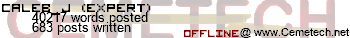In May, I misplaced my TI-84 cord and I thought little of it because school was almost over and I found a USB to mini-B that charged my calculator just fine.
Well, now school started and I was bored so I wrote a few programs in class and today I went to back them up and my calculator won't show up in TI Connect CE. The calculator still charges but it refuses to access TI Connect CE.
Do I need a different cord or does only the cord that comes with it work?
Please refer to this topic here, it may be of some help

:
https://www.cemetech.net/forum/viewtopic.php?t=11833
Yes all USB to Mini USB cables will work.
This is going to sound super silly but it may just not be plugged in enough. You kind of really have to force it, even if the light turns on.
MateoConLechuga wrote:
This is going to sound super silly but it may just not be plugged in enough. You kind of really have to force it, even if the light turns on.
I tried that, didn't work with this cord.
I just tried to restart my PC and plug it in. When I plugged it in, it tried to install the drivers, but failed. Will keep testing
Does what's happening resemble
this topic?
Nah it doesn't blink when it happens.
This sounds really silly, as well, but does the cable fit firmly into the port? (Is the cable of the right type)
Also, does the cable work on other devices? (Has the cable worked historically/is the cable functional)
Additionally, does the cable work on other USB ports on your computer? (if applicable)
Have you tried reinstalling TI-Connect?
Also, do you have TI-Connect or TI-Connect CE? You may not have the most updated version.
Caleb_J wrote:
Also, do you have TI-Connect or TI-Connect CE? You may not have the most updated version.
I made that same mistake myself, I should have thought of that.
I believe the cable fits into the port. If it isn't the right cable I'd be dumbfounded.
I don't have any other devices that use a mini-B
The port doesn't matter I even tried the back USBs.
I just tried to reinstall it. Nothing
Why do you think I said Connect CE in the original post.
Still need help.
You may be tired of people saying this, but...
Try pressing the calc end of the USB cord really hard into the calculator. TI-84 PCEs are notorious for having extremely difficult USB ports. I also thought that I didn't have the cord all the way in when I first got mine, but it worked when I really shoved it in there.
The only other things that have kept me from connecting to TI-Connect CE are nonexistent drivers (make sure you are connected to the internet) and Parental Controls. If yin are not the computer's sysadmin, you may need to ask [admin] to unlock drivers, USB port use, or both.
Make sure you don't have TI-Connect installed at the same time as TI-Connect CE. I made that mistake when I first used my TI-84 Plus CE and it didn't work.
I know that this is an old topic but just in case anyone gets here like I did. Try using a thicker looking cord. Turns out, the one I was using was for charging only. The thicker ones are used to transfer data, not just charge.
axelyates wrote:
I know that this is an old topic but just in case anyone gets here like I did. Try using a thicker looking cord. Turns out, the one I was using was for charging only. The thicker ones are used to transfer data, not just charge.
Not necessarily. Your thinner cord probably broke the data transferring wires. Thicker cords may be more durable which would explain why your thinner cord mini USB could've broke. 
TheLastMillennial wrote:
axelyates wrote:
I know that this is an old topic but just in case anyone gets here like I did. Try using a thicker looking cord. Turns out, the one I was using was for charging only. The thicker ones are used to transfer data, not just charge.
Not necessarily. Your thinner cord probably broke the data transferring wires. Thicker cords may be more durable which would explain why your thinner cord mini USB could've broke. 
Or just hold on to the cord that came with the calculator 
A few words of experience:
Not all USB cables are created equal. I have a modest collection of "charge-only" micro- and mini-usb cables, whereupon dissection reveal only two very thin wires, one for positive 5v and one ground line. Unlike regular usb cables, they lack two additional data lines.
Cables sans data lines usually come bundled with cheap electronics that only need charging connectivity. Also, these cheap cables come with thin wire which lowers charging speed and are prone to breaking.