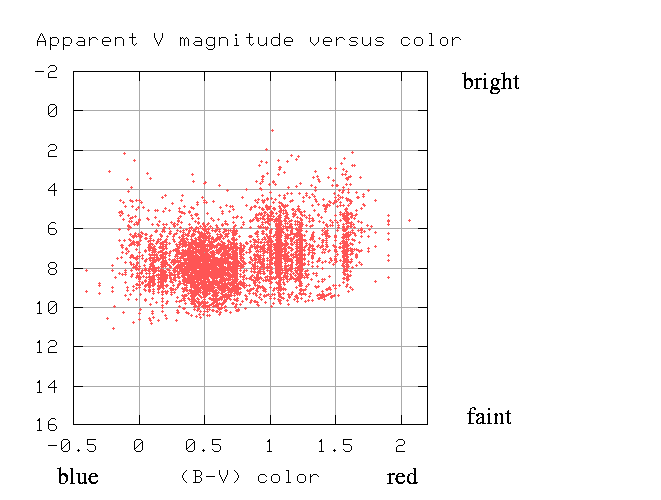In astronomy, they often build graphs that relate the brightness or magnitude with time, distance or redshift. Negative values indicate the magnitude of bright stars, while positive values indicate low luminosity stars. For this reason, in order to obtain the correct magnitude of graphs, the y-axis values must be inverted. How can I create these charts with inverted y-axis with my TI84+CSE?
There is already a calculator option that does this?
How can I create the routines through Basic language?
Thank
Andrea Bertocco
There is already a calculator option that does this?
How can I create the routines through Basic language?
Thank
Andrea Bertocco