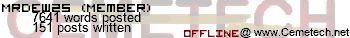OK, Ive been coding this for the past hour, and Ive come across a Menu( issue. I cant seem to tell why its crapping out on me. I have a normal Menu, with 8 options. 1 through 7 display fine, but number 8 has a ?. It says I need a label instruction in the program, but its there, just like any other menu (that works by the way).
Here is my code as of this point. Everything works, EXCEPT that one option that doesnt display correctly, and wont jump to Lbl A
Code:
Here is my code as of this point. Everything works, EXCEPT that one option that doesnt display correctly, and wont jump to Lbl A
Code:
ClrHome
StoreGDB GDB1
AxesOff
DelVar {Y1}
Lbl Z
Menu("Math 1075","Symmetry",A,"Function Analysis",B
Lbl A
Menu("Symmetry","Types of Symmetry",AA,"X-axis Symmetry",AB,"Y-axis Symmetry",AC,"Origin Symmetry",AD,"Back",Z
Lbl AA
ClrDraw
Text(0,0,"Types of Symmetry"
Text(24,0,"y=0 = x-axis symmetry"
Text(36,0,"(x,y) = (x,~y)"
Text(60,0,"x=0 = y-axis symmetry"
Text(72,0,"(x,y) = (~x,y)"
Text(96,0,"Origin symmetry - about (0,0)"
Text(108,0,"(x,y) = (~x,~y)"
Pause
Goto A
Lbl AB
ClrDraw
Text(0,0,"Prove x-axis symmetry"
Text(24,0,"Start with x + 2y^^2 = 8"
Text(48,0,"Replace y with -y: x + 2(~y)^^2 = 8"
Text(60,0,"Prop of exponents: x + 2(~1)^^2(y)^^2 = 8"
Text(72,0,"Square: x + 2 * 1 * y^^2 = 8"
Text(84,0,"Simplify: x + 2y^^2 = 8"
Text(150,0,"End result matches the original"
Pause
Goto A
Lbl AC
ClrDraw
Text(0,0,"Prove y-axis symmetry"
Text(24,0,"Start with x + 2y^^2 = 8"
Text(48,0,"Replace x with ~x: ~x + 2y^^2 = 8"
Text(60,0,"Prop of exponents: x + 2(~1)^^2(y)^^2 = 8"
Text(72,0,"Square: x + 2 * 1 * y^^2 = 8"
Text(84,0,"Simplify: x + 2y^^2 = 8"
Text(150,0,"End result matches the original"
Pause
Goto A
Lbl AD
ClrDraw
Text(0,0,"Prove origin symmetry"
Text(24,0,"Start with ~3x + y = 2x^^3"
Text(48,0,"Make x/y negative:"
Text(60,0," ~3(~x) + (~y) = 2(~x)^^3"
Text(72,0,"Prop of exponents:
Text(84,0," ~3(~x) + (~y) = 2(~1)^^3(x)^^3"
Text(96,0,"Cube: ~3(~x) + (~y) = 2 * ~1 * x^^3"
Text(108,0,"Simplify: 3x - y = ~2x^^3"
Text(120,0,"Both sides by ~1: ~3x + y = 2x^^3"
Text(150,0,"End result matches the original"
Pause
Goto A
Lbl B
Menu("Function Analysis","Domain/Range/Inter",BA,"Pos/Neg/Zero",BB,"Extrema and Notations",BC,"Inc/Dec/Constant",BD,"Even/Odd Functions",BE,"MINIMUM WORK FOR CREDIT",BF,"NOTES FOR CREDIT",BG,"Back",A
Lbl BA
ClrDraw
Text(0,0,"Domain, Range, Intercepts"
Text(24,0,"In interval notation (x or y):"
Text(36,0,"(~INF,x] U [x,INF) or (x,INF)"
Text(60,0,"SPLIT would be BOTH:"
Text(72,0,"(~INF,~5] and [7,20]"
Text(96,0,"Intercepts are the points that"
Text(108,0,"cross the specified axis"
Pause
Goto B
Lbl BB
ClrDraw
Text(0,0,"Positive, Negative, and Zero"
Text(24,0,"Function is positive where y>0"
Text(36,0," List the points in interval notation"
Text(60,0,"Function is negative where y<0"
Text(72,0," List the points in interval notation"
Text(96,0,"Function is zero where y=0"
Text(108,0," x values where y=0 (not points)"
Pause
Goto B
Lbl BC
ClrDraw
Text(0,0,"Extrema and Notations"
Text(24,0,"Give ONLY the y-coordinate when asked for:"
Text(36,0," (VALUE) Max, Min, Extreme"
Text(60,0,"Give an ordered pain when asked for:"
Text(72,0," (POINT) Max, Min, Extreme"
Text(96,0,"Give ONLY the x-coordinate when asked for:"
Text(108,0," (VALUE) Max, Min, Extreme"
Text(120,0," ONLY for WHEN / WHERE"
Pause
Goto B
Lbl BD
ClrDraw
Text(0,0,"Increase, Decrease, Constant"
Text(24,0,"When viewed from LEFT to RIGHT:"
Text(48,0,"UPHILL = Increase"
Text(60,0,"DOWNHILL = Decrease"
Text(72,0,"HORIZONTAL = Constant"
Text(96,0,"Determined using x values,"
Text(108,0,"NOT y values!"
Text(138,0,"LOCAL min/max = Y coordinate ONLY!"
Pause
Goto B
Lbl BE
Menu("Even/Odd Functions","Rules",BH,"Prove EVEN",BI,"Prove ODD",BJ,"Prove NEITHER",BK,"Back",B
Lbl BH
ClrDraw
Text(0,0,"Even and Odd Functions"
Text(24,0,"Even functions:"
Text(36,0," Y-axis symmetry + pass vertical"
Text(60,0,"Odd functions:"
Text(72,0," Origin symmetry + pass vertical"
Text(96,0,"Neither even nor odd:"
Text(108,0," Does NOT pass vertical line test"
Text(138,0,"LOCAL min/max = Y coordinate ONLY!"
Pause
Goto BE
Lbl BI
ClrDraw
Text(0,0,"Prove EVEN:"
Text(24,0,"Start with f(x) = 3(x^4) - 2x^^2 + 4"
Text(48,0,"Calc f(~x): f(~x) = 3(~x^4) - 2(~x)^^2 + 4"
Text(60,0,"Exponents: f(~x) = 3(~1)^4(x)^4 - 2(~1)^^2(x)^^2 + 4"
Text(72,0,"Powers: f(~x) = 3 * 1 * x^4 - 2 * 1 * x^^2 + 4"
Text(84,0,"Products: f(~x) = 3(x^4) - 2x^^2 + 4"
Text(150,0,"f(x) = f(~x) ITS EVEN"
Pause
Goto BE
Lbl BF
ClrDraw
ClrHome
AxesOn
Horiz
~5->Xmin
20->Xmax
~120->Ymin
30->Ymax
"X^^2-15X-13"->{Y1}
Text(66,0,"X = 7.5 y = ~69.25"
Text(47,130,"X"
Disp "{Y1} = x^^2-15x-13"
Disp "[-5,20,5] by [-90,10,10]"
Disp "Min Pt: (7.5,~69.25)"
Pause
ClrDraw
DelVar {Y1}
AxesOff
Full
Goto B
Lbl BG
ClrDraw
Text(0,0,"Notes for Credit:"
Text(24,0,"When writing numbers for answers,"
Text(36,0,"the DEFAULT should be to round"
Text(48,0,"to the nearest HUNDREDTH"
Pause
Goto B