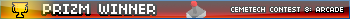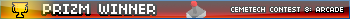So, being a tools engineer by trade and at heart, I love making little tools that make my life easier. I've made a couple of such tools for the Prizm!
PrizmProject:
This is a little C# tool that creates the necessary files and directories used by pcgsdk and Visual Studio 2010 to start making a program.
Two-Byte Character Finder:
This is a program I wrote to help me find the hex for the various two-byte characters on the Prizm:

I'll post more tools as I make them, and everyone else is welcome to post tools, too.
This is awesome! I'm writing up a little topic about setting up Simon's miniSDK together with the official SDK; I'll be sure to link your tools there and sticky either that or this topic.
I made somthing that's like Source coder, but offline, and takes any image to get his 16-bit code! :^p
a little windows pops when the conversion begins, and closes when it's done.
Made with Processing.
I should publish too my compressor, when I'll get some time to convert him to support any file.
Here
Eiyeron wrote:
and takes any image to get his 16-bit code! :^p
Can you explain what you mean by that? Do you use pictures of all the special characters instead of Unicode?
Made for sprites, not for special characters.
Worth noting that the
convert565 utility included in the mkg3a source tree performs a similar function (although it just spits out a binary, not something suitable for embedding in source code).
I was working on writing up how one can use objcopy to embed arbitrary files in the build output (so you don't need to embed images and whatnot in your source code) at one point. Should do a bit more with that.
there are any tool to convert images to calc and one txt reader, I just got this calculator a week ago...
I always used texas...
If you are using an fx-CG 10, you could use my
image viewer or use SourceCoder to convert an image and display that image by writing an add-in yourself using the PrizmSDK. The fx-CG 20 calculators allow you to use the proprietary Casio image format to display pictures. For the text reader, you could use SimonLothar's
Noteview add-in.
kalkenstein wrote:
there are any tool to convert images to calc and one txt reader, I just got this calculator a week ago...
I always used texas...
As Souvik said, you can't simply load pictures onto a Prizm. If you know a little C, Souvik's converter or SourceCoder may be helpful.
I think kalkenstein uses the CG-20. Aren't there any tools around to convert pictures to Casio's built in format?
Art_of_camelot wrote:
I think kalkenstein uses the CG-20. Aren't there any tools around to convert pictures to Casio's built in format?
In that case, you can use this program 
i use a cg-20, thanks for the image converter and txt reader
kalkenstein wrote:
i use a cg-20, thanks for the image converter and txt reader
Awesome, glad they work for you. Don't forget to post up any Prizm programming projects that you might be working on!
im reading the docs, maybe in next days i will start with my project(s)

Well, as promised before, Insight.g3a made by SimonLothar has been uploaded to cemetech.net.
Maybe someone has any use for it. We will see.

Register to Join the Conversation
Have your own thoughts to add to this or any other topic? Want to ask a question, offer a suggestion, share your own programs and projects, upload a file to the file archives, get help with calculator and computer programming, or simply chat with like-minded coders and tech and calculator enthusiasts via the site-wide AJAX SAX widget? Registration for a free Cemetech account only takes a minute.
»
Go to Registration page
You cannot post new topics in this forum
You cannot reply to topics in this forum
You cannot edit your posts in this forum
You cannot delete your posts in this forum
You cannot vote in polls in this forum