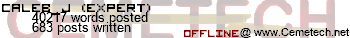Sounds good, Mateo. Keep it up!
Is there anywhere I could find a (mostly) comprehensive documentation for the level editor? It's not entirely clear what some of the icons do and how the buttons and lasers are connected, etc.
Well, after many attempts to actually release this, I finally have.  Here are some interesting features, in case you are interested:
Here are some interesting features, in case you are interested:
And of course a screenshot:

A random level with a custom touch:

Note: As for the customization thing, it takes a bit of work at the current moment... I believe I will post a tutorial, or maybe write a program to do it. Probably will be computer-based though. What it does it use a separate AppVar and loads the custom data from it. So it is completely self-contained. This means you can make invisible things, if you really wanted too. Honestly, you can make it rainbow colored with flowers. But that is a separate thing; the game already supports everything. Maybe I'll post a demo one or something...
This means you can make invisible things, if you really wanted too. Honestly, you can make it rainbow colored with flowers. But that is a separate thing; the game already supports everything. Maybe I'll post a demo one or something...
This means that you can make the game however you want. However, the effect only takes place in the main program; not the editor... Because of things.
So for example, you can make full fields with pink and blue portals, with a green dude in a yellow world...
---
Once again, I would like to thank everyone here for their support and help along the way! It certainly took made it go that much faster. A special thanks to Unicorn, CKH4, JamesV, RalphWorthington74, and 123Outerme for extensive bug testing and advice. Press [2] on the homescreen to see some stuff.
It certainly took made it go that much faster. A special thanks to Unicorn, CKH4, JamesV, RalphWorthington74, and 123Outerme for extensive bug testing and advice. Press [2] on the homescreen to see some stuff. 
Thank you Kerm and tr1p1ea and chickendude and others for the programming help along the way; and now I am glad to say that this program is complete! As long as no one stumbles across a bug that I missed, which could happen, I guess.
And now for the finishing smile:
Sure, the newly updated readme file includes a little bit of information. In addition, as you play through the game, it explains what each item does.
The colors on the buttons correspond with what they control. So for instance, a blue dot on a button controls a blue door. There are two buttons that can control two doors at once, and it is reflected in the coloring. Oh, and welcome to Cemetech, deli73!
::There are 78 total levels included; 40 in the main pack and 38 ported by Unicorn in a custom pack
::There may or may not be cake at the end
::A couple hidden buttons that do things; not really too interesting things though. But if you find them, neat.
::You can customize all colors and tiles and sprites in the game, except for the guy. I'm not going to let you change little elephant dude.
::Umm... Try it out and see what be a-happening. There's a ton of stuff... Like a lot.
And of course a screenshot:

A random level with a custom touch:

Note: As for the customization thing, it takes a bit of work at the current moment... I believe I will post a tutorial, or maybe write a program to do it. Probably will be computer-based though. What it does it use a separate AppVar and loads the custom data from it. So it is completely self-contained.
This means that you can make the game however you want. However, the effect only takes place in the main program; not the editor... Because of things.
So for example, you can make full fields with pink and blue portals, with a green dude in a yellow world...
---
Once again, I would like to thank everyone here for their support and help along the way!
Thank you Kerm and tr1p1ea and chickendude and others for the programming help along the way; and now I am glad to say that this program is complete! As long as no one stumbles across a bug that I missed, which could happen, I guess.
And now for the finishing smile:
deli73 wrote:
Is there anywhere I could find a (mostly) comprehensive documentation for the level editor? It's not entirely clear what some of the icons do and how the buttons and lasers are connected, etc.
Sure, the newly updated readme file includes a little bit of information. In addition, as you play through the game, it explains what each item does.
The colors on the buttons correspond with what they control. So for instance, a blue dot on a button controls a blue door. There are two buttons that can control two doors at once, and it is reflected in the coloring. Oh, and welcome to Cemetech, deli73!
MateoConLechuga wrote:
Sure, the newly updated readme file includes a little bit of information. In addition, as you play through the game, it explains what each item does.
The colors on the buttons correspond with what they control. So for instance, a blue dot on a button controls a blue door. There are two buttons that can control two doors at once, and it is reflected in the coloring.
The colors on the buttons correspond with what they control. So for instance, a blue dot on a button controls a blue door. There are two buttons that can control two doors at once, and it is reflected in the coloring.
Is there any way to make a fizzler that you can turn off with a button?
MateoConLechuga wrote:
Oh, and welcome to Cemetech, deli73!
Thanks
deli73 wrote:
MateoConLechuga wrote:
Sure, the newly updated readme file includes a little bit of information. In addition, as you play through the game, it explains what each item does.
The colors on the buttons correspond with what they control. So for instance, a blue dot on a button controls a blue door. There are two buttons that can control two doors at once, and it is reflected in the coloring.
The colors on the buttons correspond with what they control. So for instance, a blue dot on a button controls a blue door. There are two buttons that can control two doors at once, and it is reflected in the coloring.
Is there any way to make a fizzler that you can turn off with a button?
Nope, buttons can only control doors.
deli73 wrote:
Alright. Any chance you could allow multiple of the same door in a level though?
MateoConLechuga wrote:
CKH4: Those are perfect! Thanks for that.  As for the request of multiple boxes and buttons, I do have a solution. Multiple doors controlled by a single button isn't likely, as that is not exactly how the engine works.....
As for the request of multiple boxes and buttons, I do have a solution. Multiple doors controlled by a single button isn't likely, as that is not exactly how the engine works.....
Sorry about that.
Nate44 wrote:
i dont think the files have been updated yet... the file in the arcives is still the beta release
Yep, Kerm has to approve it iirc.
Anyways this is really great Mateo. I'm so glad that you managed to finally get it finished.
I can't wait to try the final version. I hope this gets featured on ticalc.org (they're been a bit slow lately on features, since I e-mailed them about Zelda 68K to no avail, but I guess they're too busy for now)
CKH4 wrote:
Nate44 wrote:
i dont think the files have been updated yet... the file in the arcives is still the beta release
Yep, Kerm has to approve it iirc.
http://www.cemetech.net/programs/index.php?mode=file&id=1215
Thanks everyone! 
Yep, I'm writing the computer side of that right now.
Unicorn wrote:
Well, AWESOME JOB Mateo! I am looking forward to customizing this to my liking... 
Yep, I'm writing the computer side of that right now.
solarsoftware wrote:
Cool! The only thing is when I went back to my programs, the colors were all messed up.
Wait, what do you mean?
merthsoft wrote:
CKH4 wrote:
Yep, Kerm has to approve it iirc.
Any of the admins can approve file uploads. Kerm is not the only staff member. Incidentally, I've approved the upload. Download here:
http://www.cemetech.net/programs/index.php?mode=file&id=1215
Thanks. I wasn't sure because I think Kerm said that he approved it last time.
I exited Portal, uninstalled it, and when I went to my programs, blacks were blues. It reset, but I don't think that had to do with Portal. I was just concerned about the colors.
solarsoftware wrote:
I exited Portal, uninstalled it, and when I went to my programs, blacks were blues. It reset, but I don't think that had to do with Portal. I was just concerned about the colors.
Sorry, I'm going to need a little bit more information... I understand it was for instance the settings program, but how exactly was everything executed? Did you just open Portal and leave immediately, was it within DCSE, etc? Any steps that I can take to replicate it make it so I can actually fix it.
Okay, if you're going to replicate it, you're going to need Windows 10 for it so far, which is in the forums.
I went to DCSE, ran Portal, exited, and within DCSE went to Settings.
I immediately saw the color were messed up, and in Cortana the same thing happened.
I went to DCSE, ran Portal, exited, and within DCSE went to Settings.
I immediately saw the color were messed up, and in Cortana the same thing happened.
Solar, that is something you are going to have to fix yourself. You need to make sure that your programs make sure that they set the colors every time they log in.
At least I think that is the problem...
At least I think that is the problem...
But they use the default color scheme...
I thought I had fixed this by doing real(0,3,3 at the beginning of every program...
Oh well, just an unresolved bug.
I thought I had fixed this by doing real(0,3,3 at the beginning of every program...
Oh well, just an unresolved bug.
solarsoftware wrote:
But they use the default color scheme...
I thought I had fixed this by doing real(0,3,3 at the beginning of every program...
Oh well, just an unresolved bug.
I thought I had fixed this by doing real(0,3,3 at the beginning of every program...
Oh well, just an unresolved bug.
I believe that real(0,3,3) just fixes color inversion. It doesn't take into account the color offset, I think? real(0,3,5,VALUE) might be more appropriate.
Register to Join the Conversation
Have your own thoughts to add to this or any other topic? Want to ask a question, offer a suggestion, share your own programs and projects, upload a file to the file archives, get help with calculator and computer programming, or simply chat with like-minded coders and tech and calculator enthusiasts via the site-wide AJAX SAX widget? Registration for a free Cemetech account only takes a minute.
» Go to Registration page
» Go to Registration page
Page 19 of 26
» All times are UTC - 5 Hours
You cannot post new topics in this forum
You cannot reply to topics in this forum
You cannot edit your posts in this forum
You cannot delete your posts in this forum
You cannot vote in polls in this forum
You cannot reply to topics in this forum
You cannot edit your posts in this forum
You cannot delete your posts in this forum
You cannot vote in polls in this forum
Advertisement