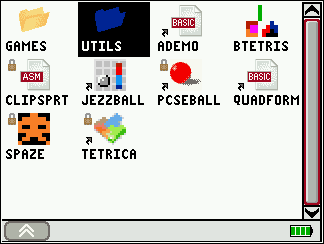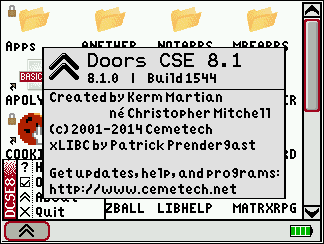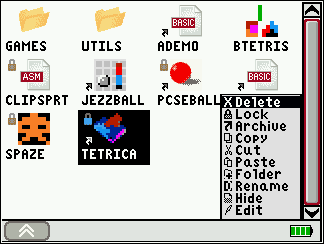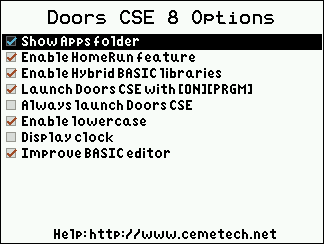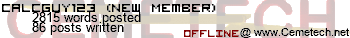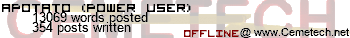Back in November 2013, I released Doors CSE 8.0, the first shell for the TI-84 Plus C Silver Edition. Although the shell code was the product of my work, and many of the powerful hybrid BASIC routines included were the direct work of Patrick "tr1p1ea" Prendergast or more indirectly "Iambian" Zenith, much of the community had a hand in its creation. I initially did not plan to create a TI-84+CSE shell, and I thought my days of actively developing code in the Doors CS lineage were behind me. However, the community made its voice heard, the need for a TI-84 Plus C Silver Edition shell was heard, and Doors CSE 8 came into being. After listening to the pulse of feedback from developers and users, we are proud to present the next iteration of Doors CSE.
Doors CSE 8.1 builds even more stability, more features, and more tools for programmers into Doors CSE. Doors CSE lists and can run all of your TI-BASIC and Assembly games and programs. It lets you organize your programs into folders, and archive, lock, copy, rename, delete, and hide them. It gives you extra features like an enhanced TI-BASIC editor, a clock, lowercase letters, and much more. Doors CSE 8 also contains the powerful xLIBC library by Patrick Prendergast and Celtic 2 CSE, which will make color TI-BASIC programs and games more powerful, useful, and fun. Doors CSE 8.1 now also includes fixes to the Celtic 2 CSE libraries and the xLIBC functions, more xLIBC tools for hybrid BASIC programmers, and the ability to list and run Apps (Applications) from within Doors CSE 8. Here's what's new:
Many thanks once again to all of the programmers, users, beta-testers, and Cemetech staff who made this possible. Special thanks must go to Electromagnet8, tifreak8x, and Merthsoft, who provided thorough information to track down difficult bugs, and tr1p1ea, who continued to improve xLIBC with new fixes and features.
Download & More Information
 Download Doors CSE 8.1
Download Doors CSE 8.1
 Doors CSE 8 Wiki and Documentation
Doors CSE 8 Wiki and Documentation
 How to Put Doors CSE and Programs on your TI-84+CSE
How to Put Doors CSE and Programs on your TI-84+CSE
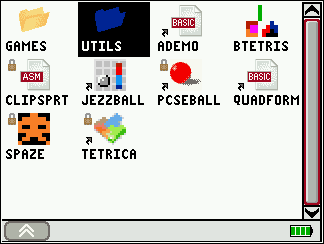
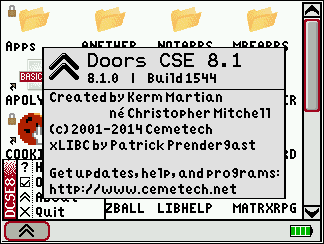
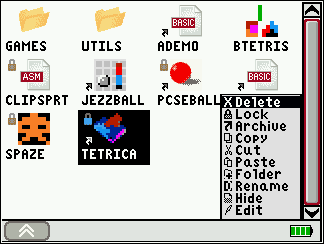
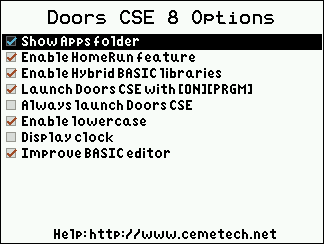
Doors CSE 8.1 builds even more stability, more features, and more tools for programmers into Doors CSE. Doors CSE lists and can run all of your TI-BASIC and Assembly games and programs. It lets you organize your programs into folders, and archive, lock, copy, rename, delete, and hide them. It gives you extra features like an enhanced TI-BASIC editor, a clock, lowercase letters, and much more. Doors CSE 8 also contains the powerful xLIBC library by Patrick Prendergast and Celtic 2 CSE, which will make color TI-BASIC programs and games more powerful, useful, and fun. Doors CSE 8.1 now also includes fixes to the Celtic 2 CSE libraries and the xLIBC functions, more xLIBC tools for hybrid BASIC programmers, and the ability to list and run Apps (Applications) from within Doors CSE 8. Here's what's new:
- Apps are now listed in a special Apps folder and can be run from that folder. The Options menu contains a new option to toggle showing the Apps folder on and off.
- Apps can include a special icon field that Doors CSE 8.1 will display.
- xLIBC function additions include more sprite, keypress, and tilemap functions.
- Hybrid BASIC fixes include cleaner interactions between xLIBC and the OS, no hourglass shown on-screen when BASIC programs archive and unarchive programs, and bugs in ReplaceLine, InsertLine, ReadLine, and DeleteLine solved.
- A rare Error: ? that would appear with certain BASIC programs run from Doors CSE has been solved.
Many thanks once again to all of the programmers, users, beta-testers, and Cemetech staff who made this possible. Special thanks must go to Electromagnet8, tifreak8x, and Merthsoft, who provided thorough information to track down difficult bugs, and tr1p1ea, who continued to improve xLIBC with new fixes and features.
Download & More Information