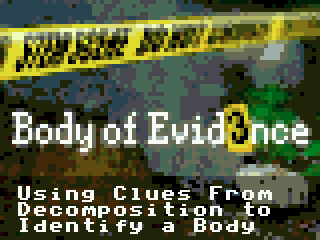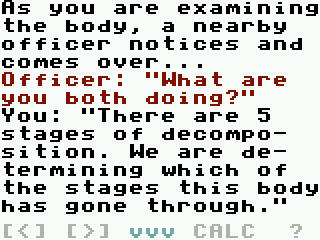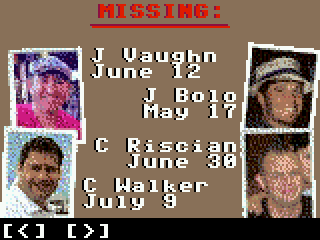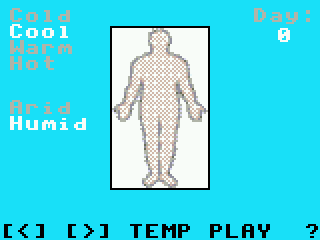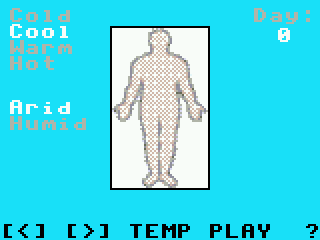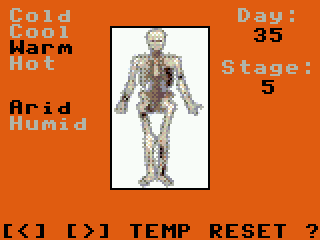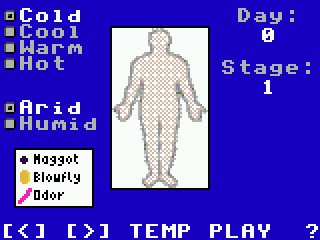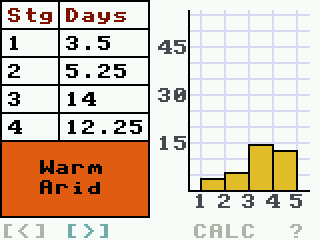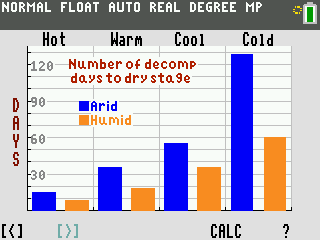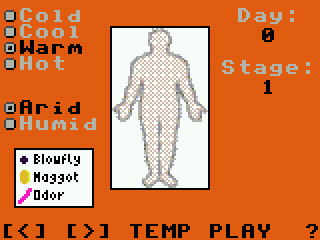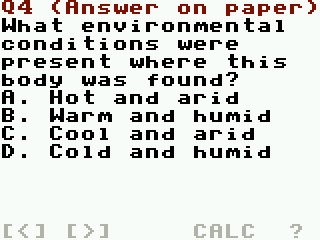I continue to work my way through TI's five existing STEM Behind Hollywood activities for the TI-Nspire from TI Education, porting them to the trusty TI-84 Plus C Silver Edition platform. I started with Earth Impact!, which was tested by TI Education president Peter Balyta himself, then created Zombie Apocalypse Part I. Earlier this week, I released Zombie Apocalypse Part II, the most in-depth of the activities so far. Although I'm very concerned that the TI-84 Plus CE may render my work on the STEM Behind Hollywood activities moot, I am nevertheless pressing on with Body of Evidence, an activity that teaches forensics.
The amount of effort to complete this activity appears commensurate with Zombie Apocalypse Part II. There are complex image pages, simulations, and bar graphs. I have transcribed the first dozen text pages into my activity, created the title screen and one of the other image pages, and have begun designing the simulations in the activity. I plan to work on the first simulation next, as that's the next unfinished page in my activity. In addition, I will of course have to re-write the Student Guide and Teacher Notes documents that are distributed along with this activity.
I'm excited to bring this activity to teachers and students who use the TI-84 Plus C Silver Edition calculators in their classroom, and as always, I'll be keeping this topic updated while I develop this new activity.
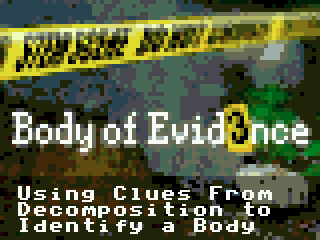
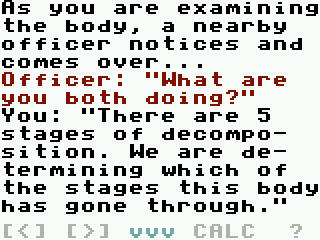
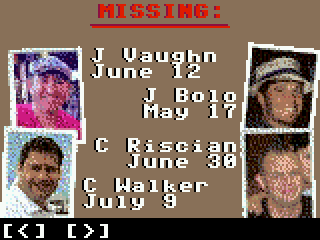
The amount of effort to complete this activity appears commensurate with Zombie Apocalypse Part II. There are complex image pages, simulations, and bar graphs. I have transcribed the first dozen text pages into my activity, created the title screen and one of the other image pages, and have begun designing the simulations in the activity. I plan to work on the first simulation next, as that's the next unfinished page in my activity. In addition, I will of course have to re-write the Student Guide and Teacher Notes documents that are distributed along with this activity.
I'm excited to bring this activity to teachers and students who use the TI-84 Plus C Silver Edition calculators in their classroom, and as always, I'll be keeping this topic updated while I develop this new activity.