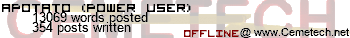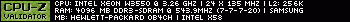Any time I plug my calculator in everything goes blank and none of the buttons do anything. The screen stays blank white and I can't turn the calculator off. The reset button temporarily fixes the problem... Help?
I think it's frozen. If you've been using Doors CSE or another Assembly program or app, it might've overwritten some of the OS, causing a freeze on startup. I would suggest the putting the latest OS on your calculator.
tifreak, I believe cori is using a CSE, because they plugged in the calculator.
tifreak, I believe cori is using a CSE, because they plugged in the calculator.
- cori.jannuzzi
- Newbie (Posts: 3)
-

- 09 Jan 2015 07:25:48 pm
- Last edited by cori.jannuzzi on 09 Jan 2015 07:40:33 pm; edited 1 time in total
Its a TI-84 Plus C silver edition
tifreak8x wrote:
My Nspire has a reset button. My HP Prime has a reset button. My Casio Prizm has a reset button.
Good point... I assumed it was a TI
SpaceCat wrote:
There is an edit button for this kind of stuff. Please don't make multiple posts.
Next time just use this link: http://i.imgur.com/JnEiCeA.jpg
cori:
Please also note the delete button.
Double posting is categorized as replying to yourself in less than 24 hours.
123outerme wrote:
I think it's frozen. If you've been using Doors CSE or another Assembly program or app, it might've overwritten some of the OS, causing a freeze on startup. I would suggest the putting the latest OS on your calculator.
That is extremely unlikely. Doors CSE does not include any Flash unlock exploits, so it's impossible for it to overwrite the OS itself unless _ArcUnarc has an exploitable bug (which Doors CSE does not attempt, obviously). An ASM program could have overwritten the OS, but again, this is extraordinarily difficult to do accidentally. KermMartian wrote:
123outerme wrote:
I think it's frozen. If you've been using Doors CSE or another Assembly program or app, it might've overwritten some of the OS, causing a freeze on startup. I would suggest the putting the latest OS on your calculator.
That is extremely unlikely. Doors CSE does not include any Flash unlock exploits, so it's impossible for it to overwrite the OS itself unless _ArcUnarc has an exploitable bug (which Doors CSE does not attempt, obviously). An ASM program could have overwritten the OS, but again, this is extraordinarily difficult to do accidentally.Thanks Kerm. Doors CSE was the first ASM app that came to mind, so I used that sort of as an example of an ASM program/app. Didn't mean to blame DCSE
cori.jannuzzi wrote:
Any time I plug my calculator in everything goes blank and none of the buttons do anything. The screen stays blank white and I can't turn the calculator off. The reset button temporarily fixes the problem... Help?
What are you plugging the cable in to (besides the calculator), the charger that came with the calculator? Does this happen if you only plug the calculator end in and leave the USB end unplugged? Does this happen with another charger (like a computer)?
This account is no longer active for the time being.
http://i.stack.imgur.com/TdrW7.gif
http://i.stack.imgur.com/TdrW7.gif
Register to Join the Conversation
Have your own thoughts to add to this or any other topic? Want to ask a question, offer a suggestion, share your own programs and projects, upload a file to the file archives, get help with calculator and computer programming, or simply chat with like-minded coders and tech and calculator enthusiasts via the site-wide AJAX SAX widget? Registration for a free Cemetech account only takes a minute.
» Go to Registration page
» Go to Registration page
Page 1 of 1
» All times are UTC - 5 Hours
You cannot post new topics in this forum
You cannot reply to topics in this forum
You cannot edit your posts in this forum
You cannot delete your posts in this forum
You cannot vote in polls in this forum
You cannot reply to topics in this forum
You cannot edit your posts in this forum
You cannot delete your posts in this forum
You cannot vote in polls in this forum
Advertisement