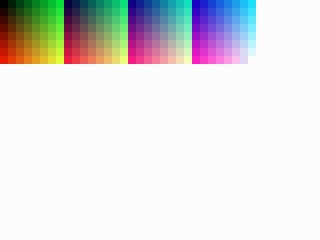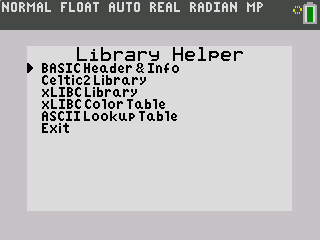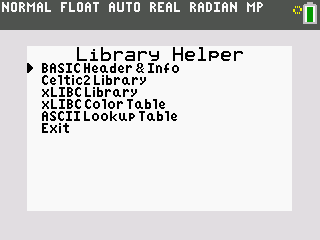Very nice, tifreak! I just wrote a small extension to that program; try this on for size. It lets you select a color from that chart, and shows a big swatch of the color as well as its number. It switches to a black background for light colors. Sorry for the silly-looking color area; jsTIfied's screenshotter really hated the big palette.


SourceCoder 3 (CLRPICK) wrote:
:real(0,1,1)
:real(0,3,4,255,1
:real(0,3,4,255,1
:real(8,1,0
:0->B
:For(G,16,44,4
:For(F,16,140,4
:real(7,9,F,G,4,4,B,0
:B+1->B
:End:End
://real(9
:0->R:0->C:0->L
:Repeat K=21 or K=45
:">
:real(6,0,8,15+4R,0,1,0
:"<
:real(6,0,144,15+4R,0,1,0
:"v
:real(6,0,14+4C,8,0,1,0
:"^
:real(6,0,13+4C,49,0,1,0
:(R>3) and (remainder(C,8)>4
:If Ans!=L:Then
:Ans->L
:real(7,9,0,60,160,60,255(1-L),0
:End
:real(7,9,20,65,50,50,32R+C,0 // Colored rectangle
:real(7,9,90,65,32,8,255(1-L),0
:32R+C
:real(6,1,90,65,Ans,Ans,0 // Both the number and the color are B
:Repeat K
:getKey->K:End
:">
:real(6,0,8,15+4R,255,1,0
:"<
:real(6,0,144,15+4R,255,1,0
:"v
:real(6,0,14+4C,8,255,1,0
:"^
:real(6,0,13+4C,49,255,1,0
:R+(K=34)-(K=25->R
:C+(K=26)-(K=24->C
:C+32(C=~1)-32(C=32->C
:R+8(R=~1)-8(R=8->R
:End
: