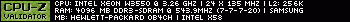I have been recently working on getting an old HP Pavilion a1110y up and running. So far I've managed to hack the registry so my secon-hand copy of Windows XP Pro SP3 is working, and I've also figured out how to manually configure a LAN connection between this PC and my Acer Aspire 5515 (which runs Windows 7).
All in all, not too bad for a knuckle-dragger who still prefers dos 6 and qbasic...
Now, here is where I need the Cemetech gurus... the PC only has an Ethernet port ( no wifi ); the laptop has full wireless access. i want to access the Net from the PC through the laptop's wifi.
6000 ep and a gauntlet of infinity to the one who can figure out this conundrum
All in all, not too bad for a knuckle-dragger who still prefers dos 6 and qbasic...
Now, here is where I need the Cemetech gurus... the PC only has an Ethernet port ( no wifi ); the laptop has full wireless access. i want to access the Net from the PC through the laptop's wifi.
6000 ep and a gauntlet of infinity to the one who can figure out this conundrum