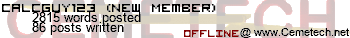Hi!
Many thanks Kerm for letting me test your new DCS8! It is going to be an great benefit for our color calculators. I've had 2 RAM clears in the 2 days I've been testing it. I hope i can help you a tiny bit with my bugs / tips:
1. The up-down scrolling is counter intuitive. On my calc going up or down always makes the cursor go to the last icon. No matter how many apps i've got, it behaves always the same. It took me quite a bit of time to figure out what was happing with the cursor

2. The clock doesn't work the first time you activate it. The first time you enable the clock, you just get an empty space. Not really a big deal, just a detail...
3. When i run Calcuzap from archive, DCS will cheat a bit

. I just have to hold the 2nd key and it keeps firing bullets at a random rate. NOTE: on 5 it keeps shooting, on 1 it won't shoot at all

4. Cmonster doesn't work at all when run through DCS. I can't move the paddle, no matter what speed i give it.
5. Just a tiny opinion: I think DCS has too little colors. It looks quite grey and a little bit red. What happened to the other colors of the rainbow :O? Its just my opinion, but i think DCS would look much cooler with a colorful menu button / menu background...
6. Also not a bug but more an improvement: If an prgm doesn't have a description, it just gets an half empty info pop... Could the infopop be made smaller to fits it content? Or perhaps you could display the name of the prgm in the empty space
7. RAM clear 1: My first time playing around with DCS. After playing just 15min with DCS, it chrashed my calc

I don't know exactly what i did, but i just ran some basic prgms, nothing special. When i pressed GRAPH, the graph screen was black. 1 second later, my calc went black. When i turned it back on, all my ram was gone. I have not been able to recreate this crash. NOTE: it thinks it crashed because of my abc formula prom. You can download it from ticalc if you wish.
8. RAM clear 2: I opened the prgm menu and it was empty. 1 second later my calc went black again and cleared is ram... I don't no anything more what happened, i just wanted to use it in my math class. Bad timing... I haven't been able to recreate the crash
9. (This is my last for now!) This was my most annoying bug found, i've had it 2 times. it happened when i was done playing a asm game through the homerun hook. Everything looked fine when it took me back to the calc screen. But when i opened the prgm menu, ALL my prgms were gone! Archived and ram, basic and asm -> ALL

... Except for my flash apps, they didn't go away! When i ungrouped the prgms my calc said they were already there. I had to restart my calc and ungroup everything to make them reappear.... I didn't get any ram cleared warning what-so-ever. It has already happen twice and next time i will record it. I know how strange this may sound...
Many thanks for reading my long post, i hope i helped you a bit making this great shell! I can't wait to get the beta 3