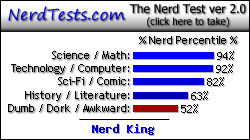KermMartian wrote:
*bumpity bump* 27" monitor is here, but it brings some surprises. Namely, I didn't realize that the Catalyst Control Panel can't create one giant "monitor" out of heterogeneous monitors arranged at arbitrary locations, resolutions, and rotations. I know that the NVidia panel for Linux can do it; does anyone know of such a feature for Windows and ATI/AMD?
Nope, neither Nvidia nor ATI lets you merge displays of differing resolutions on Windows. Your Linux experience is irrelevant here.
Although I'm not entirely sure why you would want to do that anyway?
Well, I now have 4x 22 and 1x 27, so I was hoping to make one big gaming monitor like this:
Code:
+------+ +------+
| 22" |+-----+| 22" |
+------+| |+------+
+------+| 27" |+------+
| 22" || || 22" |
+------++-----++------+
Since I can't do that, I'm now thinking of putting the 27" at the far left for code and web-browsing, and putting the 22"s in a 2x2 square at the middle/right.
Ah, neither lets you mix orientations either (lot of people want 20-30-20 in PLP which is actually pixel matched in height). Oh, and FYI, that will look like crap. TN panels *hate* being in portrait, it looks so, so terrible. And I don't mean normal TN terrible, I mean the top and the bottom will be very obviously different colors - like one half will be yellow and the other half purple.
Kllrnohj wrote:
Oh, and FYI, that will look like crap. TN panels *hate* being in portrait, it looks so, so terrible. And I don't mean normal TN terrible, I mean the top and the bottom will be very obviously different colors - like one half will be yellow and the other half purple.
That's fascinating, because I have the 27" monitor propped up on my desk in portrait orientation, and the colors look consistent horizontally and vertically during normal use, not to mention bright and crisp. If I maximize MSPaint and fill it with red, I see a *slight* blue tinge towards the bottom, same with light green, but it's very faint indeed.
KermMartian wrote:
That's fascinating, because I have the 27" monitor propped up on my desk in portrait orientation, and the colors look consistent horizontally and vertically during normal use, not to mention bright and crisp. If I maximize MSPaint and fill it with red, I see a *slight* blue tinge towards the bottom, same with light green, but it's very faint indeed.
The more you talk about your monitor setup, the more convinced I am that you are color blind :p
Kllrnohj, the biggest problems with color on those screens come when they have bad dot pitch. On good monitors, with small dot pitch, the effect is FAR less noticeable. Hence the slight tinting. I used to have a dual LCD setup with two 19" monitors, but one had such a terrible dot pitch (and display latency, but more on that later) that I could barely stand using it at an odd angle like that. The other was fine, though.
willrandship wrote:
Kllrnohj, the biggest problems with color on those screens come when they have bad dot pitch. On good monitors, with small dot pitch, the effect is FAR less noticeable. Hence the slight tinting. I used to have a dual LCD setup with two 19" monitors, but one had such a terrible dot pitch (and display latency, but more on that later) that I could barely stand using it at an odd angle like that. The other was fine, though.
Uh, no, the dot pitch has nothing to do with colors. The bad colors in portrait come from TNs having different color shifting between the horizontal and vertical axis. The bad colors in general come from TNs being 6 bit not 8 bit and typically being horrible calibrated as manufacturers just don't care that much. You can have a TN with decent colors (Apple does exactly this on their laptops), but you can't really fix the viewing angles problem which is exacerbated in portrait orientations.
Also, dot pitch doesn't change in portrait vs. landscape, and the difference in dot pitch is pretty small as most LCDs are in the ~95-100 PPI range (dot pitch is merely a different way of expressing PPI). Dot pitch is entirely a function of screen size & resolution. There is zero difference in dot pitch between your two 19" monitors if they have the same resolution.
Kllrnohj wrote:
KermMartian wrote:
That's fascinating, because I have the 27" monitor propped up on my desk in portrait orientation, and the colors look consistent horizontally and vertically during normal use, not to mention bright and crisp. If I maximize MSPaint and fill it with red, I see a *slight* blue tinge towards the bottom, same with light green, but it's very faint indeed.
The more you talk about your monitor setup, the more convinced I am that you are color blind :p
Well and it also helped that the HP's only had VGA input and the Quadro 4000 only supports one analog output. (The Quadro 4000 is because the new job is working as a CAD-CAM Tech Support.)
Register to Join the Conversation
Have your own thoughts to add to this or any other topic? Want to ask a question, offer a suggestion, share your own programs and projects, upload a file to the file archives, get help with calculator and computer programming, or simply chat with like-minded coders and tech and calculator enthusiasts via the site-wide AJAX SAX widget? Registration for a free Cemetech account only takes a minute.
»
Go to Registration page
You cannot post new topics in this forum
You cannot reply to topics in this forum
You cannot edit your posts in this forum
You cannot delete your posts in this forum
You cannot vote in polls in this forum