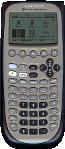Welcome to Cemetech's Back-to-School guide to graphing calculators. This article is Part 1 of 3; in Part 2, I'll discuss putting games and educational programs on your calculator, while in Part 3, we'll look at how you can use your calculator to learn to program. It's been nearly a year since
Cemetech's 2011 Back-to-School guide, in which I recommended the TI-84+ Silver Edition for high school students and a TI-84+SE, Casio Prizm, or TI-89 for college students, depending on their field and personal interests. What about this year? What calculator should you get, and what accessories will you need to help you get the most from your purchase? Don't worry, as Cemetech has you covered. I'll help you pick the best calculator for yourself, your child, or your students.
As you may know, Texas Instruments currently holds the lion's share of the graphing calculator market, and has the most widely-recognized lines of graphing calculators. Casio fills in as the second-place contender, with HP a distant third. I'll take you through four majority categories of calculators that you might be interested in getting: the TI-84 Plus Silver Edition, the TI-89, the Casio Prizm, and the TI-Nspire CX. All four of these calculators are accepted on standardized tests like the SAT and the ACT (with one exception). All four are powerful, (relatively) modern graphing calculators, and with a few small caveats, all would be appropriate for the average student. However, even among these top contenders, the playing field is hardly level.
:: The erstwhile
TI-84 Plus Silver Edition, often written TI-84+SE, is the direct successor to the TI-83, TI-83+, TI-83+SE, and TI-84+ graphing calculators. It is the top of that particular line, with a 15MHz processor, 24KB of RAM, and 2MB of Flash ROM (1.5MB of which is available to you). The TI-83+ / TI-84+ series (or TI-83 Plus / TI-84 Plus series, if you prefer) is inarguably the most-used set of graphing calculators around. Most high school teachers recommend it, and even many college professors prefer it over alternatives. It has a large body of math textbooks, tutorials, and
programming guides backing it, not to mention that teachers and many students are already very familiar with the calculator. When in doubt, especially if you or your child is a high school student (or even younger), the TI-84 Plus Silver Edition is the way to go. If its roughly $120 price tag is too dear for you, you can find the TI-83 Plus for as little as $80 or $90 with sales, and it omits very few of the TI-84 Plus Silver Edition's features. The main exception is the ability to run Texas Instruments' new MathPrint (MP) operating systems, which though useful for visualizing math have been
roundly criticized for being rushed and buggy.
The quintessential calculator for high school math and science, still applicable in many college courses.
:: For more advanced math, the
TI-89 Titanium is a good choice. If you or your student is interested in math, science, or engineering, or is entering a math-heavy college major, this is probably the right calculator for him or her. While the TI-83 Plus / TI-84 Plus series can solve numerical expressions and do 2D graphing, the TI-89 can solve symbolic expressions and do 3D graphing. It can do symbolic differentiation and integration, both important features for many higher math and engineering courses where the ability to memorize differentials and integrals is no longer the focus. While its features are applicable to any level of math, its power and sophistication are likely to make high school teachers hesitant to accept it in classes and exams. Caveat: The ACT exam inexplicably does not allow the TI-89 series. The SAT allows it. The TI-89 Titanium runs between $120 and $140.
Perfect for higher-level college math, science, and engineering courses.
:: The first semi-modern, color screen graphing calculator was the
Casio Prizm, now about a year and a half old. The Prizm, also known as the Casio fxCG-10 (in North America) or fxCG-20 (in Europe), has a powerful processor, lots of RAM, and a widescreen 384 x 216-pixel LCD. It is good for high school and some college math. The Prizm has a feature similar to the TI-84 Plus's MathPrint to display equations closer to how a textbook might print them. It can solve equations, do trig and algebra, graph 2D and
3D equations, manipulate spreadsheets, and investigate geometric relationships. Casio is particularly proud of its Picture Plot function, which lets you plot a series of points over a photograph and fit a line to the points, revealing the math of the real world. The Prizm is particularly excellent for students looking to learn programming, offering BASIC, open C programming, and soon, a Lua interpreter. It runs about $120 to $130, and is a great choice for high school students, some college students, and especially programmers.
A simple, modern color-screen graphing calculator for high school students and programmers.
:: Last of all, the
TI-Nspire CX is the latest in TI's Nspire product line. The TI-Nspire and TI-Nspire CAS had 4-bit grayscale screens, while the TI-Nspire CX and the TI-Nspire CX CAS have color screens, like their predecessor the Casio Prizm. The CAS varieties have symbolic Computer Algebra Systems, like the TI-89, while the non-CAS versions are more like the TI-84+SE in terms of features and target audience. The TI-Nspire's operating system is based around the idea of Documents, in which you type calculations, enter equations, and draw graphs. It has templates for linear, parabolic, circular, elliptical, and hyperbolic equations in which you can enter coefficients and graph the result. The OS has a "Scratchpad" for quick calculations, and like the TI-84 Plus series, variables shared between the calculation and graph modes. It can perform all of the trig functions you need for math classes. You can name your own variables, and are thus not limited to the A-Z variables of the TI-84 Plus, and variables are "linked" with graphs so that when you change a variable, a graph that uses the variable will be updated as well. The Nspire tries to emulate computer interfaces in that, for example, ctrl-C copies text. The TI-Nspire originally had almost no programming features, though at least partly due to
widespread outcry, they relented. The TI-Nspire CX has a primitive BASIC language and a slightly more advanced Lua implementation. On the downside, anecdotal evidence suggests that the latest operating system version is rife with bugs, and noticeably slower than previous versions. You cannot run native C programs, and Texas Instruments works to actively block any loopholes that allow native programs to run. The TI-Nspire is between $160 and $180, depending on whether you get the CAS or non-CAS model.
A late entry to the graphing calculator race, a color screen calculator centered around the idea of "Documents". Good for some high school students.
The Final Verdict:
Picking a graphing calculator was for a long time a no-brainer; you simply chose the latest in the TI-83 Plus / TI-84 Plus series. With more choices appearing and more options available to consumers, a better but more confusing selection now confronts students, parents, and even teachers. The bottom line is that if you already have a TI-83 Plus or TI-84 Plus (or Silver Edition), there are very few reasons to trade up to a more expensive calculator. It's still sufficiently feature-filled for all but the highest math classes, for which you might want a TI-89 Titanium. If you are looking to get a new calculator, your or your child's teachers may recommend a TI-84 Plus or a TI-Nspire CX, in which case you should follow their advice. Remember, all four models mentioned herein are accepted on the SAT and ACT tests, so none win or lose on that count. For high school students getting a new calculator, the TI-84 Plus Silver Edition is the best choice, while the Casio Prizm and the TI-Nspire CX are secondary options. The Casio Prizm is a modern color screen calculator with the simplicity of the TI-84 Plus, while the TI-Nspire goes off in a new direction with its interface. As it has locked-down programming features, we in the programming community often criticize it, but it is a powerful math tool. Both the Nspire and the Prizm have color 2D and 3D graphs, algebra, trig, and geometry features.
If you're looking to take college higher math, science, or engineering classes, the TI-89 Titanium or the TI-Nspire CX CAS are the calculator for you. The Casio Prizm may also be useful, as the community is working on building symbolic CAS features, but such features are currently imcomplete. Finally, if you're a programmer, or you want to encourage your student to be a programmer, the Casio Prizm or the TI-84 Plus Silver Edition are the best options. Both allow BASIC and assembly programming, while the Prizm also allows open native C programs and Lua programs.
Good luck with the hectic rush that is Back to School, and I hope this guide helped make at least one decision easier. Be sure to join us in Part 2 of this guide, where I will be discussing getting programs and games for your graphing calculator and how to load said programs and games onto the TI-83 Plus/84 Plus or Casio Prizm.