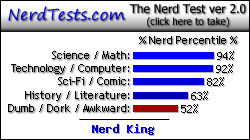Hey everyone, some of you know me from the Freebuild section of the forums. I haven't been terribly active around here, but I thought you guys might find this interesting (and it also doubles as an excuse! haha).
Here are the pics:







Quote:
For the past 7-8 months I have been working on a project which would make the first and only portable laptop cluster computer (more about cluster computers here: https://en.wikipedia.org/wiki/Computer_cluster) out of 16 laptops which were donated to the SUNY Geneseo Distributed Systems Lab by NYISO (where I worked over the summer). This week we finished the project, and got to display it at SUNY Geneseo's "GREAT Day", which is a day dedicated to the display of student research and projects. I was increasingly proud of my project throughout the day as more and more students, faculty and professors inquired about and investigated the wall. The president of the college also took interest in the wall, and even brought it up during his GREAT Day closing speech. I wish to share what I've accomplished with all of you.
The cluster is designed to coordinate all of it's computers in the accomplishment of a task. The cluster has 32 CPUs, and all of them can be orchestrated to act in unison. This means that if you were to run some program on this cluster it would complete 32 times faster than it would on a single machine with a single CPU. This offers vast possibilities in data processing, and some of our other clusters are already doing this type of thing for several departments at Geneseo. Overall the cluster has an estimated 205 Gigaflops of computing power.
As well, the cluster has a video wall aspect to it. These screens are attached to one laptop in the cluster, which allows us to display a single image across the whole video wall, or we can split up the screens however we please and display one thing on half of the screens, and another on the other half, etc.
There are several advantages to my design over the standard cluster computer design. First and foremost is the portability of the entire package. It's designed to be (relatively) light weight and small. It is designed with wheels for maximum portability, and the whole cluster can be moved by one person with ease. A standard cluster (not to mention one with a video wall attached) will never be moved once it's installed. This allows us to bring the cluster to whoever wants to use it, rather than them coming to us. This way also allows us to use it's video wall best because the wall can be put in a public place to attract interest to the user's project.
Secondly is the (again, relatively) environmentally friendly nature of the cluster. Whereas a desktop machine or server (which is typically what clusters are made from) have a 500 watt (or more) power supply, each laptop has a 90 watt power supply. That is 8000 watts for a standard cluster versus 1440 watts for this cluster, a significant decrease. The power usage is so low, in fact, that we have only 1 power plug to plug into a standard wall outlet in order to power the entire cluster, including peripheral devices (network switch, etc).
The laptop cluster is also extremely light on cooling requirements. Normally a cluster room requires some sort of High Volume Air Conditioning, as well as technicians to care for such systems, etc. With this laptop cluster, so long as it is not in a air-tight closet, it will probably not generate enough heat to warrant air conditioning. When we measured the temperature around the cluster it was only about 4 degrees above room temperature.
I'm very excited about this cluster and it's future; we already have the SUNY Geneseo library asking to use it for displays in the library lobby, and some art professors here have expressed interest in using the cluster to display art in a gallery on campus.
I've attached some photos of the cluster from GREAT Day and one from it in the lab, next to our other video wall cluster. As well, I attached my poster that I had printed for GREAT Day. I have also been accepted to and will be taking the poster to the Consortium for Computing Sciences in Colleges - Northeast conference on the weekend of April 27th.
Thank you for reading, let me know if you have any questions, and please feel free to forward this to anyone you think might be interested.
The cluster is designed to coordinate all of it's computers in the accomplishment of a task. The cluster has 32 CPUs, and all of them can be orchestrated to act in unison. This means that if you were to run some program on this cluster it would complete 32 times faster than it would on a single machine with a single CPU. This offers vast possibilities in data processing, and some of our other clusters are already doing this type of thing for several departments at Geneseo. Overall the cluster has an estimated 205 Gigaflops of computing power.
As well, the cluster has a video wall aspect to it. These screens are attached to one laptop in the cluster, which allows us to display a single image across the whole video wall, or we can split up the screens however we please and display one thing on half of the screens, and another on the other half, etc.
There are several advantages to my design over the standard cluster computer design. First and foremost is the portability of the entire package. It's designed to be (relatively) light weight and small. It is designed with wheels for maximum portability, and the whole cluster can be moved by one person with ease. A standard cluster (not to mention one with a video wall attached) will never be moved once it's installed. This allows us to bring the cluster to whoever wants to use it, rather than them coming to us. This way also allows us to use it's video wall best because the wall can be put in a public place to attract interest to the user's project.
Secondly is the (again, relatively) environmentally friendly nature of the cluster. Whereas a desktop machine or server (which is typically what clusters are made from) have a 500 watt (or more) power supply, each laptop has a 90 watt power supply. That is 8000 watts for a standard cluster versus 1440 watts for this cluster, a significant decrease. The power usage is so low, in fact, that we have only 1 power plug to plug into a standard wall outlet in order to power the entire cluster, including peripheral devices (network switch, etc).
The laptop cluster is also extremely light on cooling requirements. Normally a cluster room requires some sort of High Volume Air Conditioning, as well as technicians to care for such systems, etc. With this laptop cluster, so long as it is not in a air-tight closet, it will probably not generate enough heat to warrant air conditioning. When we measured the temperature around the cluster it was only about 4 degrees above room temperature.
I'm very excited about this cluster and it's future; we already have the SUNY Geneseo library asking to use it for displays in the library lobby, and some art professors here have expressed interest in using the cluster to display art in a gallery on campus.
I've attached some photos of the cluster from GREAT Day and one from it in the lab, next to our other video wall cluster. As well, I attached my poster that I had printed for GREAT Day. I have also been accepted to and will be taking the poster to the Consortium for Computing Sciences in Colleges - Northeast conference on the weekend of April 27th.
Thank you for reading, let me know if you have any questions, and please feel free to forward this to anyone you think might be interested.
Here are the pics: