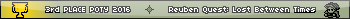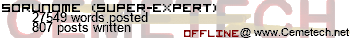I'll admit it wasn't a smooth ride. Getting gCn to work on my TI-84+SE was the hardest thing I've done all week.
It started with libusb not detecting my TI-84+SE. Why? I have no idea. However, Windows installed its own drivers for me, and it
seemed to work. That is, until gcnclient kept on randomly crashing.
I tried installing TiLP drivers, downloading different versions of libusb, and doing all sorts of nonsense in a desperate attempt to get Chat working.
Finally, I found this wonderful guide:
http://www.libusb.org/wiki/libusb-win32
The rest of this post will be my step-by-step instructions to getting gCn to work (as I too will be redoing this so I can help you guys out more). Enjoy!
1. Download this .zip file:
http://sourceforge.net/projects/libusb-win32/files/libusb-win32-releases/1.2.6.0/libusb-win32-bin-1.2.6.0.zip/download
People said 1.2.6.0 was incompatible, but for me the earlier versions were hubsmashers (meaning, they broke all USB capabilites of my laptop and I had to uninstall them to get them to work again)
2. Connect your TI-84+SE via >> DIRECT USB << to your computer.
Turn the calculator on. Make sure you note which port you connected it to, as you will have to use this port every time you wish to use gcnclient.
3. Inside the bin directory of that .zip file, you will find a program called Inf Wizard. Run it. After clicking Next, you should see something like this:

4. Select TI-84 Plus Silver Edition and click Next. Click Next on the next page, too; do NOT change anything in it.
5. Finally, Inf Wizard will ask you where to save the driver. Choose a place that you will remember.
6. You will now get a window that looks like this:

DO NOT CLICK INSTALL NOW! Just click Done.
7. Now, disconnect your direct USB cable from the computer and reconnect it again.
8. Open the Windows Device Manager (Start > Devices and Printers) and find your calculator. It may be under Unspecified. Right click and choose Properties. Next, click on the Hardware tab, select TI-84 Plus Silver Edition, and click Properties again.
9. In the window that comes up, click Change Settings. A nearly identical window will come up, except:

You can now update your driver! So, click on the Driver tab, and click Update Driver.
10. You should now be presented with a window that gives you two options: Search for the driver automatically, or manually browse your computer. Click the 'manually browse' option.
11. Here's where those Inf Wizard generated files come in. Locate the place that you selected Inf Wizard to dump the created files:

12. Click next, and wait for the driver to finish installing.
13. You're done! To make sure the driver was installed correctly, run testlibusb-win.exe inside the bin/x86 (or whatever architecture you have) directory (in the .zip file you downloaded in step 1). You should get something like this:

And there you have it. The filter driver is FINALLY installed!
You can now use gcnclient. I can confirm this method works with Chat, however Gossamer has yet to prevail for me:
 EDIT:
EDIT: It turned out it wasn't my fault. A simple restart of WebHub fixed the problem. So this method works for more than Chat!
Good luck and I hope to see you on IRCHub/WebHub soon!