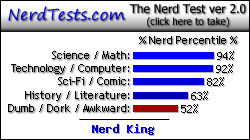http://www.4dsystems.com.au/ contains some interesting stuff, but I fear its to expensive.
These Microtip displays look pretty decent too, but the only per-one price I see is $107 each on Mouser for 640x480.
DJ_O wrote:
I'm a spambot. Hence why I managed to pull out 7 full TI-83 Plus BASIC RPGs in 6 months once and why ROL series was advertised so often on the old MaxCoderz boards.
I only stopped because Netham45 took over development and introduced plenty of bugs that prevented me from continuing.
I only stopped because Netham45 took over development and introduced plenty of bugs that prevented me from continuing.
Erm... what?
KermMartian wrote:
Ashbad, huh?
Yeah, DJ_O just posted that here (by mistake, I think), and I was inquiring whatever it meant, at the time
Enigma wrote:
Would a touchshield slide work? If you want something bigger you could see what else they have.
What is that? You mean an Arduino touchscreen shield? I tend to think that would be too expensive. KermMartian wrote:
These Microtip displays look pretty decent too, but the only per-one price I see is $107 each on Mouser for 640x480.
These seem to be interesting prospects, I've a coulple of questions though, 1. How would I attach them to the pi? The seem to use a type of parallel connection that wouldn't interface without some type of adapter. 2. How are the touchscreens attached? I see nothing on them in the specs pages.
Most touchscreens are some sort of serial, or will require connection through the GPIO header, and perhaps need some simple custom drivers. The electrical and software protocols for interfacing LCDs to the Pi seems to be the biggest problem with it for me so far.
KermMartian wrote:
Most touchscreens are some sort of serial, or will require connection through the GPIO header, and perhaps need some simple custom drivers. The electrical and software protocols for interfacing LCDs to the Pi seems to be the biggest problem with it for me so far.
Yeah, in the description, they suggest that it could be used as a tablet, but they provide no explanation as to how to do it.
Oh, by the way, there's also an LCD header that uses the DSI protocol. LVDS would be better, but at least it's another option.
willrandship wrote:
Oh, by the way, there's also an LCD header that uses the DSI protocol. LVDS would be better, but at least it's another option.
Why would LVDS be better? Also, since you seem to be fairly on top of things, do you know of any inexpensive LVDS or DSI panels off the top of your head, or from your research?
Digikey has literally tons of them. Unfortunately they are ridiculously expensive. It's also worth noting that most laptop replacement screens run on LVDS (cheapest I've found is around $50), and most any LCD you find with that 17 pin connector does as well. They'll generally say LVDS on the board, making it a simple observation.
LVDS is a very popular interface in monitors. However, they tend to be in the higher price range, although finding some to salvage can be a lot cheaper.
LVDS is a very popular interface in monitors. However, they tend to be in the higher price range, although finding some to salvage can be a lot cheaper.
Indeed, I've found plenty of them that are super-expensive, and not a lot that are within a reasonable price range to match the sort of price range that the Pi has. 
yeah, that's why I like using old, broken monitors. They are so freely available it's ridiculous, and people are just throwing them away. It's also pretty easy to tell if the part you care about is broken, except for backlight failures. The driver board get's replaced regardless, so if something on it burns it doesn't matter.
Don't use CRTs, though!
Don't use CRTs, though!
Don't use CRTs in general, or specifically for this sort of project?  Indeed on old broken monitors, but the problem with applying that to this is that the panels are way too huge and way too high-power for my needs.
Indeed on old broken monitors, but the problem with applying that to this is that the panels are way too huge and way too high-power for my needs. 
In this case, CRT LVDS is not the kind of LVDS you need, at all  That's all. They do use something called Low-voltage signal differentiation occasionally, but it's not the right signal format.
That's all. They do use something called Low-voltage signal differentiation occasionally, but it's not the right signal format.
Hmm, I still think a cheap portable TV is the best shot you'll get. Or, you could get some Video glasses. I got really lucky and picked some up at a thrift store for only $2! They didn't have any adapters, so, after some research, I soldered on a composite plug and a Wall Wart.
Hmm, I still think a cheap portable TV is the best shot you'll get. Or, you could get some Video glasses. I got really lucky and picked some up at a thrift store for only $2! They didn't have any adapters, so, after some research, I soldered on a composite plug and a Wall Wart.
Haha, wow. The stereo heads-up display goggles I got for my Scouter project were $400. 
Use those if you're willing, but you lose the touchscreen aspect. However, you could make the desktop show the outside world!
Mine aren't 3D glasses, unfortunately, and the arms to hold them on your head are broken, but I still think I got a really good deal.
Mine aren't 3D glasses, unfortunately, and the arms to hold them on your head are broken, but I still think I got a really good deal.
How about this cheap 320x240 display that already comes with a Bluetooth-enable Linux computer attached?
http://hackaday.com/2012/01/10/this-digital-picture-frame-runs-linux-better-than-you-might-think/
http://hackaday.com/2012/01/10/this-digital-picture-frame-runs-linux-better-than-you-might-think/
Register to Join the Conversation
Have your own thoughts to add to this or any other topic? Want to ask a question, offer a suggestion, share your own programs and projects, upload a file to the file archives, get help with calculator and computer programming, or simply chat with like-minded coders and tech and calculator enthusiasts via the site-wide AJAX SAX widget? Registration for a free Cemetech account only takes a minute.
» Go to Registration page
» Go to Registration page
» Goto page Previous 1, 2, 3 Next
» View previous topic :: View next topic
» View previous topic :: View next topic
Page 2 of 3
» All times are UTC - 5 Hours
You cannot post new topics in this forum
You cannot reply to topics in this forum
You cannot edit your posts in this forum
You cannot delete your posts in this forum
You cannot vote in polls in this forum
You cannot reply to topics in this forum
You cannot edit your posts in this forum
You cannot delete your posts in this forum
You cannot vote in polls in this forum
Advertisement