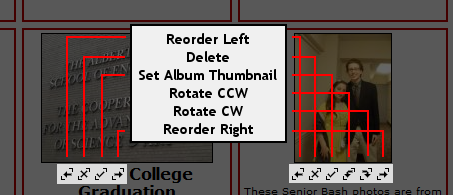I've been having fun with my new EyeFi card, I found a setting where I can upload to an FTP Server with resized photos. I think it'd be neat if I could upload small images to a folder, and have a small script and template build a light gallery with PHP.
How hard is it, and what functions would I need to use/learn, to create such a script? I recognise I'd need to check a directory for contents, and load each one onto a webpage. Those are the two purposes I foresee.
I'm thinking of uploading higher quality to another directory, with the same light gallery. However, there'd be an option to download the directory as a zip archive. It's not something I'm really interested in including - I'm just pursuing the idea - but I believe it's possible, right? .
How hard is it, and what functions would I need to use/learn, to create such a script? I recognise I'd need to check a directory for contents, and load each one onto a webpage. Those are the two purposes I foresee.
I'm thinking of uploading higher quality to another directory, with the same light gallery. However, there'd be an option to download the directory as a zip archive. It's not something I'm really interested in including - I'm just pursuing the idea - but I believe it's possible, right? .