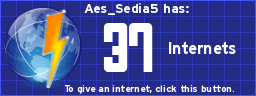Today I made a very rudimentary 3D display program on my Prizm, but it fails because I can't figure out how to erase previously drawn lines due to the White color command not being useable.
benryves wrote:
Can you not clear the screen and redraw everything?
See, the Prizm is so slow on drawing lines, redrawing everything including lines that don't change would be just a bad idea ;-;
In TI-BASIC, you can erase a line by using
Code:
Where, the same command without 0 would draw it. Can you try something similar on the Prizm?
Code:
Line(X1,Y1,X2,Y2,0Where, the same command without 0 would draw it. Can you try something similar on the Prizm?
On the Prizm, there are 4 line commands: "Horizontal " "Vertical " "Line" "F-Line "
I was using the F-Line command because I couldn't figure how to make the "Line" command to work, having just "Line" didn't give a syntax error, but it did nothing.
Syntax for "F-Line " is "F-Line X1,Y1,X2,Y2"
I didn't check to see if a fifth number caused an issue.
I was using the F-Line command because I couldn't figure how to make the "Line" command to work, having just "Line" didn't give a syntax error, but it did nothing.
Syntax for "F-Line " is "F-Line X1,Y1,X2,Y2"
I didn't check to see if a fifth number caused an issue.
Sarah wrote:
On the Prizm, there are 4 line commands: "Horizontal " "Vertical " "Line" "F-Line "
I was using the F-Line command because I couldn't figure how to make the "Line" command to work, having just "Line" didn't give a syntax error, but it did nothing.
Syntax for "F-Line " is "F-Line X1,Y1,X2,Y2"
I didn't check to see if a fifth number caused an issue.
I was using the F-Line command because I couldn't figure how to make the "Line" command to work, having just "Line" didn't give a syntax error, but it did nothing.
Syntax for "F-Line " is "F-Line X1,Y1,X2,Y2"
I didn't check to see if a fifth number caused an issue.
Just tested it. Syntax error.
Oweng4000 wrote:
Just tested it. Syntax error. 
Darn. I haven't played with my Prizm enough to suggest anything else
You could try using Bresenham's line algorithm and turn pixels on and off manually, but I don't know how fast that would be.
Souvik, in a word, "slow". Doing that in TI-Pascal would be really slow, too :/ Sarah, is it possible to make the screen yellow, or some other color that you can draw a line of, that way it looks uniform (even if it is a weird color). Also, I'm going to edit your post so it doesn't rely on the title 
- Alex
- Official Cemetech Site Manager (Posts: 7912)
-

- RE: Today I made a very rudimentary 3D display program onmyP
- 21 Oct 2011 10:21:32 pm
_player1537 wrote:
Sarah, is it possible to make the screen yellow, or some other color that you can draw a line of, that way it looks uniform (even if it is a weird color).
That's a great suggestion!
Here is an easy way to make the background a uniform color. In graph mode, fill the whole screen with black (or a color of your choosing) using the horizontal sketch command. Then, use the capture feature to save this screen to a capt picture # of your choosing. Finally, set the background in your program by using
Code:
Code:
BG-Pict #
(# being whatever you chose it to be)
Is there a way to save pictures in-program? It'd be nice if you didn't have to tote around a picture variable (and take up one of the 20) just to clear the screen. I think it's weird how many very, very specialized commands the Prizm seems to have. I seem to remember a bunch of functions in a row, like "y(x)", "y(x²)", "y(x³)", etc, instead of making it take an argument for the exponent.
I suppose that one could create the fill effect with a For loop in program. The only problem is the time it would take to run.
As far as pictures are concerned, I made this background for an inequality equation picture. It doesn't use a Capt variable but it still is an external file though.
As far as pictures are concerned, I made this background for an inequality equation picture. It doesn't use a Capt variable but it still is an external file though.
Hmm, you guys are coming up with some very interesting points here about erasing lines, etc.  If I was Casio, I would definitely be listening to these for ideas for future OS versions, so I hope they at least have an intern somewhere deep within their Educational Technology division that trawls internet forums.
If I was Casio, I would definitely be listening to these for ideas for future OS versions, so I hope they at least have an intern somewhere deep within their Educational Technology division that trawls internet forums. 
Register to Join the Conversation
Have your own thoughts to add to this or any other topic? Want to ask a question, offer a suggestion, share your own programs and projects, upload a file to the file archives, get help with calculator and computer programming, or simply chat with like-minded coders and tech and calculator enthusiasts via the site-wide AJAX SAX widget? Registration for a free Cemetech account only takes a minute.
» Go to Registration page
» Go to Registration page
Page 1 of 1
» All times are UTC - 5 Hours
You cannot post new topics in this forum
You cannot reply to topics in this forum
You cannot edit your posts in this forum
You cannot delete your posts in this forum
You cannot vote in polls in this forum
You cannot reply to topics in this forum
You cannot edit your posts in this forum
You cannot delete your posts in this forum
You cannot vote in polls in this forum
Advertisement