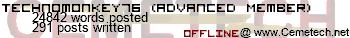On my laptop the sound won't work! I click on the sound icon and it says "The audio system not running", I don't know what to do. I have tried multiple ways to turn the sound on but I can't figure it out, I know it sounds dumb but will someone help me?
These are not meant to sound rude: a few questions I must ask, for any of us to help you.
1) What OS are you running? (Windows, I assume?)
2) What sound card are you using?
3) Is the driver properly installed?
If you are indeed running Windows, and your honest answer to questions 2 and 3 are along the lines of "yes", the issue is likely that the sound service is not running. To start it, press Windows key+R (Run box), and type services.msc, followed by pressing Enter. Check if the "Windows Audio" service is running.
1) What OS are you running? (Windows, I assume?)
2) What sound card are you using?
3) Is the driver properly installed?
If you are indeed running Windows, and your honest answer to questions 2 and 3 are along the lines of "yes", the issue is likely that the sound service is not running. To start it, press Windows key+R (Run box), and type services.msc, followed by pressing Enter. Check if the "Windows Audio" service is running.
Okay I did that, and right clicked the Windows audio and a pop up said; " Windows could not start the Windows Audio service on local computer. Error 1068: The dependency service or group failed to start ." I am confused 
It's likely that group/dependency has gone missing or became corrupt. Find where it resides and look into if it's fixable (i.e. downloading another dependency).
I suggest you find where it is with your preferred search engine.
Also, looking up your issue may lead to new methods of fixing or a resolution to your issue.
Also, looking up your issue may lead to new methods of fixing or a resolution to your issue.
zeldaking wrote:
On my laptop the sound won't work! I click on the sound icon and it says "The audio system not running", I don't know what to do. I have tried multiple ways to turn the sound on but I can't figure it out, I know it sounds dumb but will someone help me?
1) Have you tried logging out and back in, or restarting? The service might have crashed.
2) Does your system have a hardware mute button?
3) Did you recently swap any hardware?
If it's recent, I would suggest using System Restore to revert back to the most recent restore point before the issue started.
If that is not an option, use Device Manager to uninstall any drivers relating to sound. If prompted, also delete the driver when uninstalling. Then reboot and reinstall the drivers as prompted.
If that is not an option, use Device Manager to uninstall any drivers relating to sound. If prompted, also delete the driver when uninstalling. Then reboot and reinstall the drivers as prompted.
Register to Join the Conversation
Have your own thoughts to add to this or any other topic? Want to ask a question, offer a suggestion, share your own programs and projects, upload a file to the file archives, get help with calculator and computer programming, or simply chat with like-minded coders and tech and calculator enthusiasts via the site-wide AJAX SAX widget? Registration for a free Cemetech account only takes a minute.
» Go to Registration page
» Go to Registration page
Page 1 of 1
» All times are UTC - 5 Hours
You cannot post new topics in this forum
You cannot reply to topics in this forum
You cannot edit your posts in this forum
You cannot delete your posts in this forum
You cannot vote in polls in this forum
You cannot reply to topics in this forum
You cannot edit your posts in this forum
You cannot delete your posts in this forum
You cannot vote in polls in this forum
Advertisement