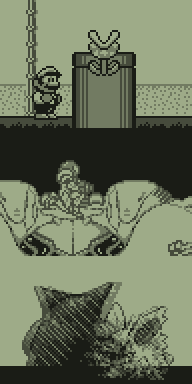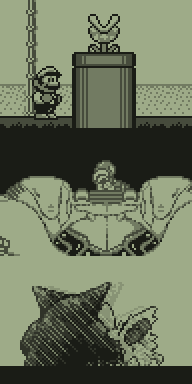Beta 0.1.03:
- Added light and dark monochrome palettes
- Reincluded the defragmentation OS glitch patch so APPs won't get corrupted if pages start with 0xFF.
makeapp.exe updates:
- Internal appnames are padded with spaces instead of null bytes for better linking software compatibility.
- Trailing pages filled with 0x00 or 0xFF bytes are now removed from ROMs. This saves a lot of space in certain ROMs (e.g. saves 304KB in Pokemon Red).
Download Here
That's a great idea on that last item about removing empty pages. What were those trailing pages for anyway? Something useful, or just an artifact of filling up all the ROM in the cartridges?
calc84, just wanna say, awesome job on TI-Boy, it is the only thing keeping my alive from the finals coming up. I just love playing GB Castlevania on my TI-84+
weird thing though is that sometimes the background will flicker at random times, but only at one or two parts of Castlevania, Belmonts Revenge. No problems or quirks with other games though
Would a TI-83+ BE work for at least some roms? I have a ton of those from the school I could test on...
DShiznit wrote:
Would a TI-83+ BE work for at least some roms? I have a ton of those from the school I could test on...
I'm under the impression that this requires a 15MHz calculator, so at least a TI-83+ Silver Edition. Sorry. 
Also, doesn't the TI-83+ have, like, reallly low space for flash apps? it wouldn't be practical as the apps are big, I can only fit one or two...
Darn. So even something simple like Tetris wouldn't work on a regular TI-83+?
qazz42 wrote:
Also, doesn't the TI-83+ have, like, reallly low space for flash apps? it wouldn't be practical as the apps are big, I can only fit one or two...
It has 160KB of Flash space, or put another way, 10 Flash pages, or space for 10 pages of Apps. Doors CS 7 is three pages, for example, so with Doors CS 7 installed, you get 7 pages left. The speed is also important; 6MHz is not much at all to do full emulation of another device.
Also, I need more RAM than the TI-83+BE has to offer. I'm already cutting it super-close on the newer TI-84+ models.
I need to get myself an older 84+ then. What years had the greater memory?
DShiznit wrote:
I need to get myself an older 84+ then. What years had the greater memory?
Around April 2007 or older. Keep in mind though that you only need the older ones to play certain games like Pokemon which use a lot of RAM in the cartridge, others will usually work on the newer calculators now.
Cool. I want to make sure I get the most RAM anyway, but I'd also love to be able to run Pokemon on my calc. Is it just the Red and Blue versions that work, or will Yellow work as well? And what about Gold and Silver, are they too big?
And what about games like 1942, Yoda Stories, and Metal Slug, which run on the GameBoy, but are .gbc files that have Color graphics when used with GBC or Super Gameboy?
DShiznit wrote:
Cool. I want to make sure I get the most RAM anyway, but I'd also love to be able to run Pokemon on my calc. Is it just the Red and Blue versions that work, or will Yellow work as well? And what about Gold and Silver, are they too big?
And what about games like 1942, Yoda Stories, and Metal Slug, which run on the GameBoy, but are .gbc files that have Color graphics when used with GBC or Super Gameboy?
Red, Blue and Yellow work. Game Boy Color games work, but only if they're compatible with the original Game Boy. The game also has to fit into archive, so it can't be larger than 1 MB. If I recall correctly, most GBC games are larger than that.
Ok cool, 1942 and metal slug shouldn't be more than 1 mb. One more question: How are in-game saves handled(if at all)? Is a .sv file created that I can import into another PC emulator or the Transfer Pack add-on for Project 64? Is there state saving for games that don't save progress(Metal Slug, 1942, Yoda Stories, etc.)?
Okay, so I think I forgot to post the Beta 0.1.04 release here. It wasn't a huge update, I just fixed a speed problem in Pokemon (and possibly other games too).
So, I'll go ahead and skip to
Beta 0.1.05!
* Added some support for low-priority sprites, i.e. sprites can be displayed behind the background tilemap. Fixes quite a few graphical glitches!
* Fixed a cartridge RAM mapping glitch, which fixes compatibility with TI-Boy Alpha 4-appvar saves. Breaks compatibility with TI-Boy Beta 4-appvar saves.
I have created this tool that will update your save files before upgrading to the new beta (only required for 32K saves, which is when there are 4 appvars for the game). Run this fix using Asm(prgmTIBOYFIX) before running the new beta and don't run the old beta after running this fix, or else you'll lose your saved game.
Also, I made a before/after comparison of the low-priority sprite feature!
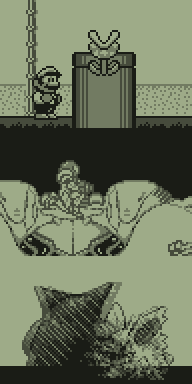
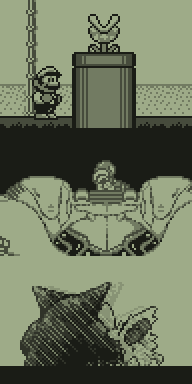
Nice screenshots =D
Also, linking would be pretty cool.
elfprince13 wrote:
Nice screenshots =D
Also, linking would be pretty cool.
Ah yes, linking. I started a while ago trying to implement it, and couldn't quite get it to work reliably. I actually keep forgetting to remove my linking test code, so don't actually try linking or stuff might mess up, haha
@DShiznit's earlier question, save games are stored into 8KB appvars (usually just 1, or sometimes 4 if the save is large like in Pokemon). I believe there is probably some tool to extract raw binary data from appvars on the PC (KermM made one in Python, right?) I do plan to make a save file converter before the official release, though.
calc84maniac wrote:
elfprince13 wrote:
Nice screenshots =D
Also, linking would be pretty cool.
Ah yes, linking. I started a while ago trying to implement it, and couldn't quite get it to work reliably. I actually keep forgetting to remove my linking test code, so don't actually try linking or stuff might mess up, haha
@DShiznit's earlier question, save games are stored into 8KB appvars (usually just 1, or sometimes 4 if the save is large like in Pokemon). I believe there is probably some tool to extract raw binary data from appvars on the PC (KermM made one in Python, right?) I do plan to make a save file converter before the official release, though.
Ok cool. I can already import pokemon saves from a psp emulator into project 64. Being able to do the same interchangeably with a calculator would be freakin' sweet.
Finally I got another beta complete. This one adds sound support, 4 channels! A sample of Tetris music can be found
here.
Download the new version here:
Beta 0.1.07
(In case you're wondering about Beta 0.1.06, it's not worth the download because it has a few bugs that I fixed in 0.1.07)
woah! you got sound working on TI-Boy again?! Awesome! Shall test asap.