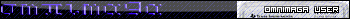yay! looks good. You did have to do this for us though 
qazz42 wrote:
yay! looks good. You did have to do this for us though 
Did or did not? It's a good thing to have for consistency; thank you both for pushing me to it. Any progress on trying to replicate:
1) JosJuice's Horiz/Full Input bug?
2) Alberthro's edit corruption bug?
3) Alberthro's ASM+Input bug?
souvik1997 wrote:
I blame edit corruption on 2.53, because it has happened to me when i didnt have DCS on my calc.
Finally, that's what I've been trying to find out all along: if anyone has found it to happen without Doors CS. I can't tell you how happy I am to hear that! ztrumpet wrote:
Yay! Thanks Kerm! ;D
Thanks Kerm? Thanks ztrumpet! Now I just need to figure out the rest of these issues, especially your Cave program. I was unable to replicate it on a real calculator so far; do you have any other programs that have caused the same issue? KermMartian wrote:
3) Alberthro's ASM+Input bug?
I've replicated that bug - but only partially.
*I will provide pics tomorrow morning when I can get to a working emulator (at school).
*Begin Short Version*
Starting DCS 7.1 B2 the first time after I cleared my RAM, I got an error ("Your calc has crashed, settings restored, etc."). RAM wasn't cleared, and after hitting Enter DCS worked fine. I followed albertrocks' instructions, and when prgmAAAA asked for input, it acted all weird (see underlined part of "Personal Narrative" for specifics). After clearing all that out, DCS worked fine (and so did prgmAAAA). I reset RAM, tried it 3 more times, and got exact same results each time.
So I've replicated his bug (partially).
*End Short Version*
*Begin "Personal Narrative"*
Upon turning my calculator on, I cleared the RAM (following albertrocks' instructions). When I started up DCS 7.1 Beta 2, it gave me a:
"Your calc crashed or reset. Preferences restored. Some folders restored. http://dcs.cemetech.net
Press [Enter]"
I pressed Enter, and then it opened up DCS 7.1 B2. It didn't clear my RAM (made a program right before hand the second time this happened to test that, and it was still there and functional). I ran a couple of programs, they worked fine. Then I got out, ran an ASM program (DDRAGON), and played that for a couple minutes. Went to run "prgmAAAA" via DCS, and it had a small tick (I believe it was a single pixel that was black) in the upper left hand corner of the screen. When I tried entering something for the input, it typed out the letter (though at the time I couldn't see it), and moved the cursor to the right one column of pixels. I entered in a bunch more characters (did random ones in case specific ones were problematic), and they started showing up (once they got past the blinking cursor). After about 10-12 characters, the blinking cursor went back to the original position - but moved down one row of pixels. I trying going up to about 6 rows to see if it ended, and it didn't. I pressed Enter, and it said there was a Syntax Error. When I told it to Goto, it went to the homescreen, and had ~8 down arrows and a bunch of random ASCII characters (italicized "n" was one) in the first row (the rest were as I entered them). It highlighted the 4th or 5th down arrow. I kept hitting Enter, and it kept giving me a Syntax Error. I pressed On, told it to Quit, and went back to the homescreen; however, the homescreen had the "Applications: blah blah blah" screen, and the blinking cursor appeared 1 row below that. DCS worked fine afterwards (no errors or anything).
*End Personal Narrative*
*Sorry for the WoT - tried to break it up so people wouldn't have to read the long version if they didn't want to, but Kerm could (since I figured he'd want a complete layout of what happened
Yay! Someone finally reproduced my bug!  (The input bug, that is!)
(The input bug, that is!)
Pictures of horror please? With a cherry on top?
ztrumpet, could you please tell me how you encountered the corruption bug? I still think it's both a DCS and 2.53MP bug (and that you just need to be more careful with memory handling to fix it). Was the memory nearly full when it occurred?
Pictures of horror please? With a cherry on top?
ztrumpet, could you please tell me how you encountered the corruption bug? I still think it's both a DCS and 2.53MP bug (and that you just need to be more careful with memory handling to fix it). Was the memory nearly full when it occurred?
I will upload pics tomorrow morning (assuming I can replicate it on an emulator  ). If not, I'll use an actual camera for the pictures (so I can actually upload them - took them with phone and it won't send them via email
). If not, I'll use an actual camera for the pictures (so I can actually upload them - took them with phone and it won't send them via email  ).
).
*And no, there's no chance of this being a "BrandonW OS" bug, as I don't even know how to put a different OS on my calculator.
*And no, there's no chance of this being a "BrandonW OS" bug, as I don't even know how to put a different OS on my calculator.
Beta7 wrote:
I will upload pics tomorrow morning (assuming I can replicate it on an emulator  ). If not, I'll use an actual camera for the pictures (so I can actually upload them - took them with phone and it won't send them via email
). If not, I'll use an actual camera for the pictures (so I can actually upload them - took them with phone and it won't send them via email  ).
).
*And no, there's no chance of this being a "BrandonW OS" bug, as I don't even know how to put a different OS on my calculator.
*And no, there's no chance of this being a "BrandonW OS" bug, as I don't even know how to put a different OS on my calculator.
Kerm mentions that he failed to do it on an emulator... but you can try it anyway.
And BrandonW's OS is probably much better than the original.
souvik1997 wrote:
So which OS version is this bug on?
It's on 2.53MP. Yeah, I know, it is a evil little version riddles with wormy evil bugs, and probably contributed to those bugs, but that OS is everywhere due to TI's persistence in advocating their even suckier Nspire.... :/
alberthrocks wrote:
Yay! Someone finally reproduced my bug!  (The input bug, that is!)
(The input bug, that is!)
Pictures of horror please? With a cherry on top?
ztrumpet, could you please tell me how you encountered the corruption bug? I still think it's both a DCS and 2.53MP bug (and that you just need to be more careful with memory handling to fix it). Was the memory nearly full when it occurred?
He said he had about 10KB free when it occurred. Pictures of horror please? With a cherry on top?
ztrumpet, could you please tell me how you encountered the corruption bug? I still think it's both a DCS and 2.53MP bug (and that you just need to be more careful with memory handling to fix it). Was the memory nearly full when it occurred?
alberthrocks wrote:
Kerm mentions that he failed to do it on an emulator... but you can try it anyway.
Not only did I fail to replicate it on an emulator, I failed after about twenty attempts. I suspect its reproducibility may be tied to real calculators, perhaps even a specific subset of real calculators.
Beta7 wrote:
*Begin Short Version*
Starting DCS 7.1 B2 the first time after I cleared my RAM, I got an error ("Your calc has crashed, settings restored, etc."). RAM wasn't cleared, and after hitting Enter DCS worked fine.
This means that your calculator had crashed or reset since the last time Doors CS was run. It knows this because the DCS7b backup appvar is in Archive, but the DCS7 appvar is no longer in RAM. You can even fake it by simply deleting the DCS7 appvar. Starting DCS 7.1 B2 the first time after I cleared my RAM, I got an error ("Your calc has crashed, settings restored, etc."). RAM wasn't cleared, and after hitting Enter DCS worked fine.
Beta7 wrote:
I followed albertrocks' instructions, and when prgmAAAA asked for input, it acted all weird (see underlined part of "Personal Narrative" for specifics). After clearing all that out, DCS worked fine (and so did prgmAAAA). I reset RAM, tried it 3 more times, and got exact same results each time.
So I've replicated his bug (partially).
*End Short Version*
The ASM program you used was DDRAGON. The one by Chipmaster? Also, is this an 84+ or 84+SE?
So I've replicated his bug (partially).
*End Short Version*
Edit: A half-dozen emulator attempts failed to replicate this.
alberthro wrote:
ztrumpet, could you please tell me how you encountered the corruption bug? I still think it's both a DCS and 2.53MP bug (and that you just need to be more careful with memory handling to fix it). Was the memory nearly full when it occurred?
Kerm - it was the DDRAGON in the cemetech archives (83+/asm/games). And I tried it on an 84+ SE.
I'll try to get it to "work" at school; if that fails, I should be able tp reproduce it again (and take pics with a real camera ).
).
*Edit* The emulator won't even load both DDRAGON and DCS7B2; either DDRAGON is on first and DCS says there isn't enough room on calc (when there's 24K RAM and nothing else on the calc), or I add DCS first, then DDRAGON, and DCS is removed from the calc. I'll try to get pics up as soon as possible.
I'll try to get it to "work" at school; if that fails, I should be able tp reproduce it again (and take pics with a real camera
*Edit* The emulator won't even load both DDRAGON and DCS7B2; either DDRAGON is on first and DCS says there isn't enough room on calc (when there's 24K RAM and nothing else on the calc), or I add DCS first, then DDRAGON, and DCS is removed from the calc. I'll try to get pics up as soon as possible.
I tried it with DDRAGON from the Cemetech Archives and had no trouble loading both on my calculator. I just couldn't get anything bad to happen. 
Edit: @ztrumpet: Somehow I ended up with prgmecas after running CAVE a few times, but I don't know when it appeared, because I didn't notice it until fifteen hours after I stopped running prgmCAVE.
Edit: @ztrumpet: Somehow I ended up with prgmecas after running CAVE a few times, but I don't know when it appeared, because I didn't notice it until fifteen hours after I stopped running prgmCAVE.
c.sprinkle wrote:
It's all the 2.53 MP. Kerm isn't responsible. His shell doesn't screw up on a non-MP OS calc.

Sadly, that's exactly correct, but because TI insist on pushing this buggy, poorly-tested OS on everyone, I have to waste my valuable time trying to track down the bug. c.sprinkle wrote:
Let's all yell at TI and make them create a new OS.
Or we wait for KnightOS.

I think you missed this thread relevant to KOS. Or we wait for KnightOS.
Register to Join the Conversation
Have your own thoughts to add to this or any other topic? Want to ask a question, offer a suggestion, share your own programs and projects, upload a file to the file archives, get help with calculator and computer programming, or simply chat with like-minded coders and tech and calculator enthusiasts via the site-wide AJAX SAX widget? Registration for a free Cemetech account only takes a minute.
» Go to Registration page
» Go to Registration page
» Goto page Previous 1, 2, 3, 4 Next
» View previous topic :: View next topic
» View previous topic :: View next topic
Page 2 of 4
» All times are UTC - 5 Hours
You cannot post new topics in this forum
You cannot reply to topics in this forum
You cannot edit your posts in this forum
You cannot delete your posts in this forum
You cannot vote in polls in this forum
You cannot reply to topics in this forum
You cannot edit your posts in this forum
You cannot delete your posts in this forum
You cannot vote in polls in this forum
Advertisement