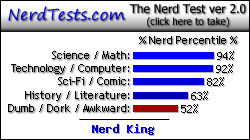I have a TI-Viewscreen I got from a friend, works fine and all, but I don't have a viewscreen calc  so I was thinking about using it in one of my electronics projects. Howver, I'm not really sure how to go about interfacing it with anything. Any help?
so I was thinking about using it in one of my electronics projects. Howver, I'm not really sure how to go about interfacing it with anything. Any help?
That's an excellent question, and one I'm afraid I'm not well-equipped to answer myself. from what I can understand, the viewscreen has a 17-pin connector that's identical to the ribbon cabling between the LCD and the mainboard, which would mean you would need to figure out how TI communicates with the (Samsung? Toshiba?) display IC on the LCD board.
Yeah, that sounds like it. I hope it doesn't need too much complicated driver circuitry, because the project I want to use it for will be very, very weak. I suppose I could just drive the screen with my arduino.....
willrandship wrote:
Yeah, that sounds like it. I hope it doesn't need too much complicated driver circuitry, because the project I want to use it for will be very, very weak. I suppose I could just drive the screen with my arduino.....
It might consume all of your Arduino lines.
The ATmega168 has 23 I/O pins, which should be more than sufficient if you're only having to drive 17 (and I presume at least two of those will be for power).
Here's the T6A04 datasheet.
Here's the T6A04 datasheet.
benryves wrote:
The ATmega168 has 23 I/O pins, which should be more than sufficient if you're only having to drive 17 (and I presume at least two of those will be for power).
Here's the T6A04 datasheet.
Correct, two are power, and although I usually fix them anyway, two of the ribbon cable traces are actually only connected on the mainboard end, not the LCD board end. It's possible that the viewscreen might still need those lines, though. Here's the T6A04 datasheet.
All I'll need remaining on the arduino will be 4 I/O lines, unless I decide I need to have it communicate back to my other one.
willrandship wrote:
All I'll need remaining on the arduino will be 4 I/O lines, unless I decide I need to have it communicate back to my other one.
That should be fine, then; I don't think you'll run into too many problems. The hardest part will of course be reverse-engineering the protocol you'll need to use. KermMartian wrote:
willrandship wrote:
All I'll need remaining on the arduino will be 4 I/O lines, unless I decide I need to have it communicate back to my other one.
That should be fine, then; I don't think you'll run into too many problems. The hardest part will of course be reverse-engineering the protocol you'll need to use.
"Always code as if the person who will maintain your code is a maniac serial killer that knows where you live" -Unknown
"If you've done something right no one will know that you've done anything at all" -Futurama
"Have a nice day, or not, the choice is yours." Tom Steiner
<Michael_V> or create a Borg collective and call it The 83+
<Michael_V> Lower your slide cases and prepare to be silent linked. Memory clears are futile.
Yay for simple! I probably won't be getting at this anytime soon though, at least a month away. I just thought I'd check to see if it was impossibly hard now, rather than stressing about it along with all the other parts of the project at the same time. That datasheet looks handy too!
willrandship wrote:
Yay for simple! I probably won't be getting at this anytime soon though, at least a month away. I just thought I'd check to see if it was impossibly hard now, rather than stressing about it along with all the other parts of the project at the same time. That datasheet looks handy too!
Definitely! I'll actually be quite curious to see what you figure out, as I've never tried to work out, for example, what each ribbon cable trace is for myself. Now that I think about it, though, that's quite negligent of me, so I'll try to remedy my omission.
It's nice that they decided to just replicate the ribbon cable, though, instead of having some ind of link port protocol. that would make a mess of it.
willrandship wrote:
It's nice that they decided to just replicate the ribbon cable, though, instead of having some ind of link port protocol. that would make a mess of it.
So I did a bit of additional research for you, and while it's not as simple as I had originally hoped, it's not too terrible. I looked up information and photographs at the Datamath website, especially this:
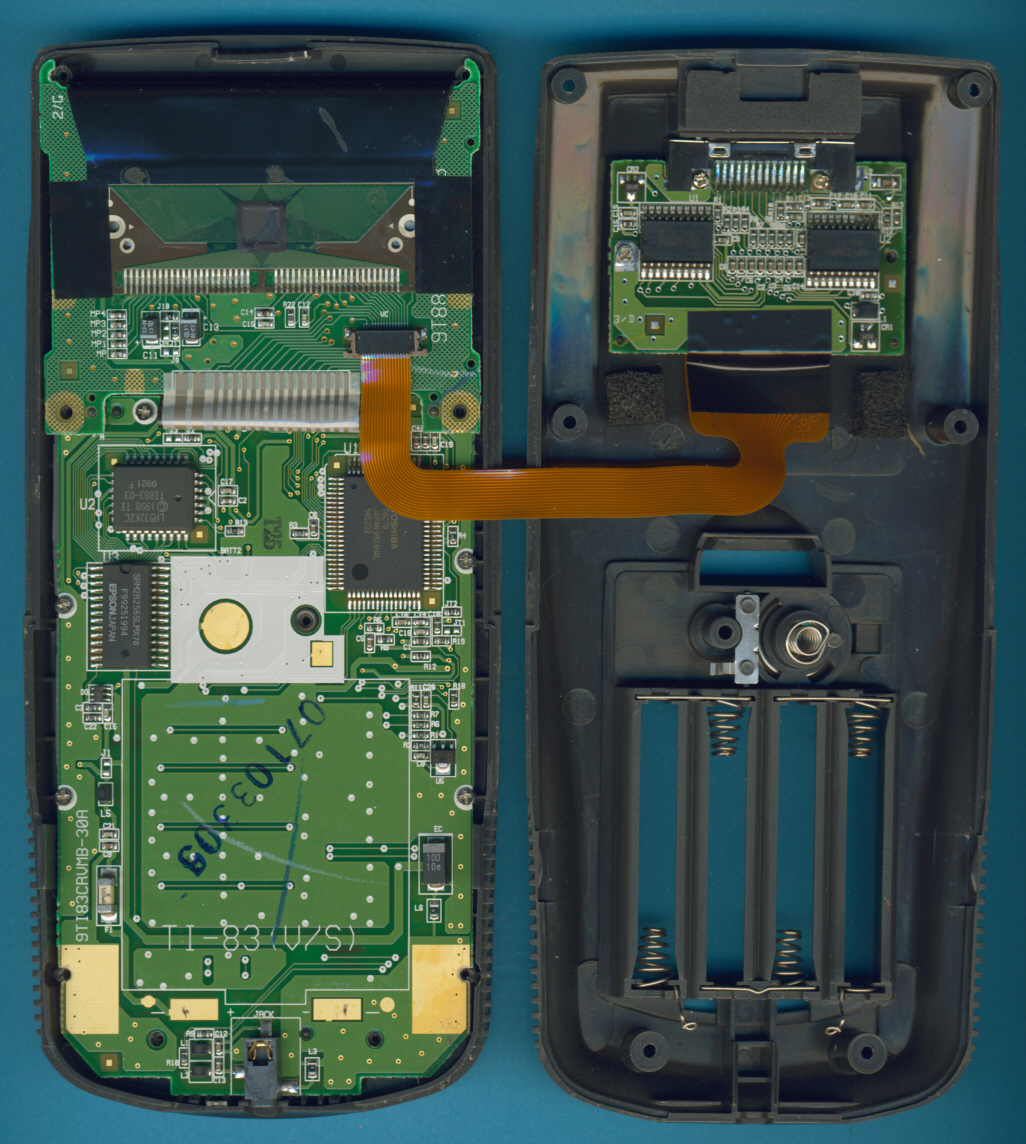
Note that the Viewscreen simply taps the LCD's traces, but it looks like it does some additional buffering of its own.
Hmm...I'm seeing a lot about 120x64 in the datasheet. I take it that means the driver was made to handle multiple types of lcd then, right?

This is the same viewscreen as I've got.

This is the same viewscreen as I've got.
Correct; the TI-86 (if I recall correctly) has a 20x8 character LCD, which would make it precisely 120x64, so there's your answer. I'd be interested to see how it differentiates and how it handles the two different resolutions (96x64 and 120x64), since as I said I've never really explored the Viewscreen myself.
I'm pretty sure the TI-86 had a 128x64 pixel LCD. At any rate, it didn't use the same driver (the screen data was memory-mapped). There actually is 120x64 pixels worth of usable display ram on the TI-83+ family, though only 96x64 shows up on the screen.
Why wouldn't they either decrease the ram or increase the resolution? Unless maybe they had special routines in the SDK to have other things slideable from the sides.
I'm pretty sure the 86 had its own viewscreen. That's probably how they differentiated themselves from each other.
I'm pretty sure the 86 had its own viewscreen. That's probably how they differentiated themselves from each other.
calc84maniac wrote:
I'm pretty sure the TI-86 had a 128x64 pixel LCD. At any rate, it didn't use the same driver (the screen data was memory-mapped). There actually is 120x64 pixels worth of usable display ram on the TI-83+ family, though only 96x64 shows up on the screen.
I was going by the fact that (96/16)*20 = 120 pixels; of course, I could be incorrectly remembering the character resolution of the TI-86, and it could have had a 21x8 character display for all I know. Register to Join the Conversation
Have your own thoughts to add to this or any other topic? Want to ask a question, offer a suggestion, share your own programs and projects, upload a file to the file archives, get help with calculator and computer programming, or simply chat with like-minded coders and tech and calculator enthusiasts via the site-wide AJAX SAX widget? Registration for a free Cemetech account only takes a minute.
» Go to Registration page
» Go to Registration page
» Goto page 1, 2 Next
» View previous topic :: View next topic
» View previous topic :: View next topic
Page 1 of 2
» All times are UTC - 5 Hours
You cannot post new topics in this forum
You cannot reply to topics in this forum
You cannot edit your posts in this forum
You cannot delete your posts in this forum
You cannot vote in polls in this forum
You cannot reply to topics in this forum
You cannot edit your posts in this forum
You cannot delete your posts in this forum
You cannot vote in polls in this forum
Advertisement