June Software Trifecta, Part 2: gCnClient v2.0
Published by KermMartian
10 years, 10 months ago (2013-06-14T04:21:26+00:00)
| Discuss this article
Over June 13th and 14th, I am releasing three key pieces of Cemetech software that have finally reached fruition after about two years of development. In order of release, the three programs are Doors CS 7.2 Beta 3, gCnClient 2.0, and Sandpaper 1.0. Doors CS 7.2 Beta 3 is final beta release of Doors CS 7.2, which brings new networking features to the popular calculator shell. gCnClient 2.0 is a final, stable version of the Windows/Linux/Mac OS software for connecting calculators to the internet. Sandpaper 1.0 is a completed FTP server and client for transferring files across a room or around the world.
This second article in the trifecta introduces the long-suffering version 2.0 of the globalCALCnet client (gCnClient), two and a third years after version 1.0. While Doors CS 7.2 beta 3 contains everything you need to network calculators together locally, you can't easily connect your calculator to the internet or to other calculators dozens or thousands of miles away. That's where globalCALCnet comes in. First, gCn allows you to connect CALCnet networks together, making calculators that are far apart think they are locally networked. Secondly, gCn lets non-calculator services like HTTP, IRC, and FTP be easily connected to CALCnet networks. This means that you can browse the internet with Gossamer, chat on IRC with CALCnet Chat!, or browse the ticalc.org archives with Sandpaper, all directly from your calculator.
To connect your calculator to gCn, you need a computer to mediate between gCn and CALCnet (although that may soon change). On that computer, you run the gCnClient software, which you can download below. gCnClient 2.0 lets you use a mini-USB cable with a single TI-84+/SE, or an Arduino or AVR as a bridge to a large network of TI-83+/SE and TI-84+/SE calculators. This version adds the mini-USB ("direct USB") support, as well as greatly improving the stability of the entire client.
If you want to connect your calculator to the internet, or to friends' calculators across the internet, grab the download below! Be sure to read the included readme for a quick guide to setting it up, or the comprehensive PDF for a full description of how gCn works. Don't hesitate to post up any bug reports or comments and questions you might have about globalCALCnet. Oh, and enjoy the video below of me explaining the high-level view of how gCn works.
Download:
 globalCALCnet (gCn) Client v2.0
globalCALCnet (gCn) Client v2.0
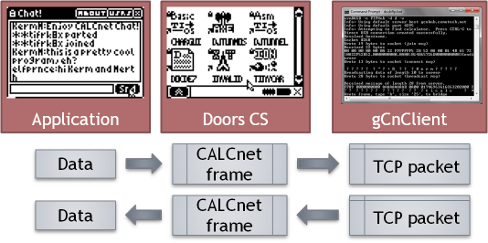
Permalink
Over June 13th and 14th, I am releasing three key pieces of Cemetech software that have finally reached fruition after about two years of development. In order of release, the three programs are Doors CS 7.2 Beta 3, gCnClient 2.0, and Sandpaper 1.0. Doors CS 7.2 Beta 3 is final beta release of Doors CS 7.2, which brings new networking features to the popular calculator shell. gCnClient 2.0 is a final, stable version of the Windows/Linux/Mac OS software for connecting calculators to the internet. Sandpaper 1.0 is a completed FTP server and client for transferring files across a room or around the world.
This second article in the trifecta introduces the long-suffering version 2.0 of the globalCALCnet client (gCnClient), two and a third years after version 1.0. While Doors CS 7.2 beta 3 contains everything you need to network calculators together locally, you can't easily connect your calculator to the internet or to other calculators dozens or thousands of miles away. That's where globalCALCnet comes in. First, gCn allows you to connect CALCnet networks together, making calculators that are far apart think they are locally networked. Secondly, gCn lets non-calculator services like HTTP, IRC, and FTP be easily connected to CALCnet networks. This means that you can browse the internet with Gossamer, chat on IRC with CALCnet Chat!, or browse the ticalc.org archives with Sandpaper, all directly from your calculator.
To connect your calculator to gCn, you need a computer to mediate between gCn and CALCnet (although that may soon change). On that computer, you run the gCnClient software, which you can download below. gCnClient 2.0 lets you use a mini-USB cable with a single TI-84+/SE, or an Arduino or AVR as a bridge to a large network of TI-83+/SE and TI-84+/SE calculators. This version adds the mini-USB ("direct USB") support, as well as greatly improving the stability of the entire client.
If you want to connect your calculator to the internet, or to friends' calculators across the internet, grab the download below! Be sure to read the included readme for a quick guide to setting it up, or the comprehensive PDF for a full description of how gCn works. Don't hesitate to post up any bug reports or comments and questions you might have about globalCALCnet. Oh, and enjoy the video below of me explaining the high-level view of how gCn works.
Download:
 globalCALCnet (gCn) Client v2.0
globalCALCnet (gCn) Client v2.0
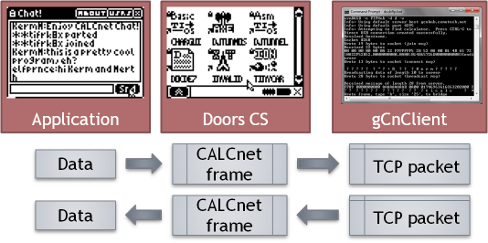
Permalink
Advertisement

