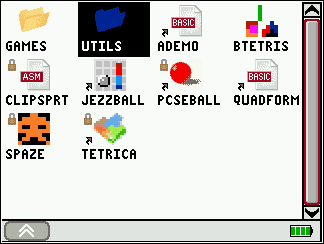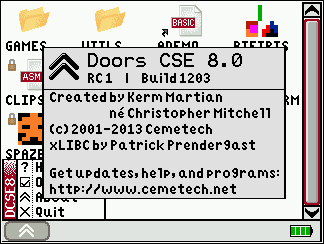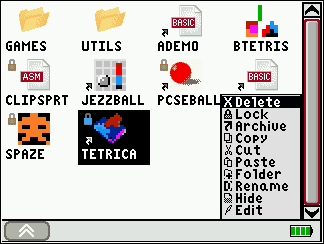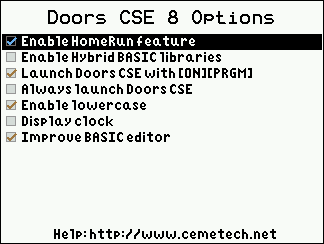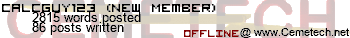Doors CSE 8.0 is a shell for the TI-84 Plus C Silver Edition. It is an extension of Doors CS to TI's new color-screen calculator, and provides everything you might expect from older shells like Doors CS, MirageOS, or Ion. Doors CS lists and can run all of your TI-BASIC and Assembly games and programs. It lets you organize your programs into folders, archive, lock, and hide them. It gives you extra features like an enhanced TI-BASIC editor, a clock, lowercase letters, and much more.
This is a Release Candidate, meaning that it's a preview of what the final Doors CSE 8.0 will look like. My Cemetech beta testers have provided invaluable assistance in finding and tracking down a host of bugs, so I am confident that it represents a high level of quality. However, in the interest of making sure that the Doors CSE 8.0 that spreads to students' calculators is as bug-free as humanly possible. Therefore, I urge you to please try out Doors CSE 8.0, run all of your programs with it, explore all of its features, and please submit both positive and negative comments and reports. Let me know about features that you find to function well, programs that work with Doors CSE 8.0, and of course also emphasize anything that breaks. In your bug reports, please include step-by-step directions to replicate your problems.
A final note: As this is a release candidate and likely contains bugs, it launches with a large warning message. Please do not distribute it to your friends yet; a final Doors CSE 8.0 will be available for that soon. Without further ado, download and enjoy!
Download
 Doors CSE 8.0 Release Candidate 1
Doors CSE 8.0 Release Candidate 1
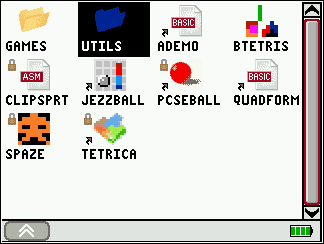
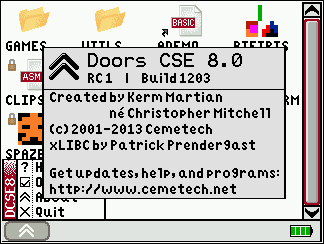
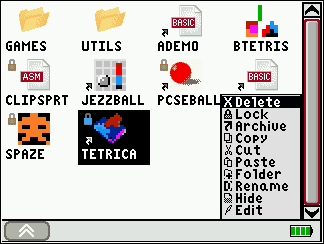
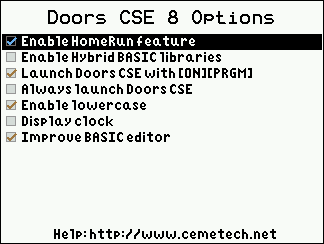
This is a Release Candidate, meaning that it's a preview of what the final Doors CSE 8.0 will look like. My Cemetech beta testers have provided invaluable assistance in finding and tracking down a host of bugs, so I am confident that it represents a high level of quality. However, in the interest of making sure that the Doors CSE 8.0 that spreads to students' calculators is as bug-free as humanly possible. Therefore, I urge you to please try out Doors CSE 8.0, run all of your programs with it, explore all of its features, and please submit both positive and negative comments and reports. Let me know about features that you find to function well, programs that work with Doors CSE 8.0, and of course also emphasize anything that breaks. In your bug reports, please include step-by-step directions to replicate your problems.
A final note: As this is a release candidate and likely contains bugs, it launches with a large warning message. Please do not distribute it to your friends yet; a final Doors CSE 8.0 will be available for that soon. Without further ado, download and enjoy!
Download