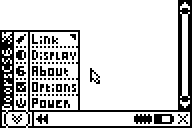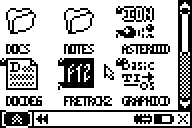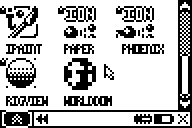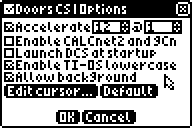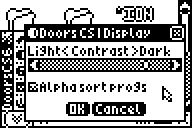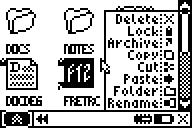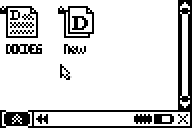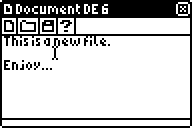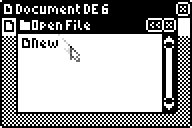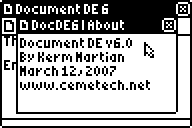- Doors CS 6.0
20 Apr 2007 03:00:00 pm - 20 Apr 2007 08:53:18 am
- Last edited by KermMartian on 08 Aug 2010 12:54:43 pm; edited 1 time in total
The culmination of over fourteen months of hard work, Doors CS 6, a new shell and GUI for TI-83+/TI-84+ graphing calculators, is now available. Doors CS 6 brings ease-of-use, a mouse-based GUI, folders, networking, and more to your calculator. Run almost every filetype, including MirageOS, Ion, BASIC, ASM, and Doors CS programs. Extreme expandability and functionality for users and developers, plus a large and devoted support community. Check out the full feature list:
» With an integrated GUI API and Associated Program system, Doors CS programs can be smaller, faster, and better-looking than those for any other shell.
» Navigating Doors CS is easy if you’ve ever used a computer. Forget complicated menus and obscure keyboard shortcuts; instead use an intuitive mouse cursor to move and click on onscreen items.
» No need to juggle multiple shells such as MirageOS, Ion, and even the TI-OS itself: Doors CS can run all their files and many more.
» Tired of slowly searching through your program list? Organize your programs and files into nestable folders, then scroll quickly to the program you want.
» With CALCnet2, a built-in feature of Doors CS, you can connect two or more calculators together for chatting, multiplayer gaming, and more.
» If you’ve ever lost valuable projects to RAM Clears from bugs in other programs, you’ll be happy to discover Doors CS’s rock-solid stability. With Intelligent Writeback, your archived programs are only updated in Archive when changes have been made to the program itself, thus saving wear and tear on your Archive and drastically reducing Garbage Collection messages.
» Doors CS 6, your way: customize everything from your mouse speed and cursor to your desktop background. You can also install small modules called SEs to further extend the features and capabilities of Doors CS.
» Never get frustrated again with a question or problem; just visit the helpful Cemetech support forum and any of over five hundred members will be happy to assist.
 Download: Doors CS 6.0
Download: Doors CS 6.0
 Digg It! Digg Article
Digg It! Digg Article
 More Info: Doors CS Wiki
More Info: Doors CS Wiki
 View: More Screenshots
View: More Screenshots
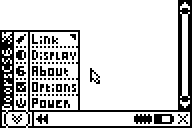
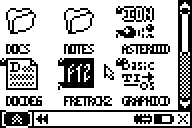
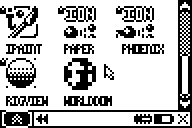
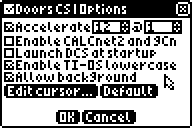
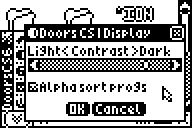
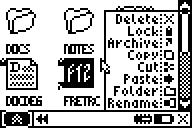
» With an integrated GUI API and Associated Program system, Doors CS programs can be smaller, faster, and better-looking than those for any other shell.
» Navigating Doors CS is easy if you’ve ever used a computer. Forget complicated menus and obscure keyboard shortcuts; instead use an intuitive mouse cursor to move and click on onscreen items.
» No need to juggle multiple shells such as MirageOS, Ion, and even the TI-OS itself: Doors CS can run all their files and many more.
» Tired of slowly searching through your program list? Organize your programs and files into nestable folders, then scroll quickly to the program you want.
» With CALCnet2, a built-in feature of Doors CS, you can connect two or more calculators together for chatting, multiplayer gaming, and more.
» If you’ve ever lost valuable projects to RAM Clears from bugs in other programs, you’ll be happy to discover Doors CS’s rock-solid stability. With Intelligent Writeback, your archived programs are only updated in Archive when changes have been made to the program itself, thus saving wear and tear on your Archive and drastically reducing Garbage Collection messages.
» Doors CS 6, your way: customize everything from your mouse speed and cursor to your desktop background. You can also install small modules called SEs to further extend the features and capabilities of Doors CS.
» Never get frustrated again with a question or problem; just visit the helpful Cemetech support forum and any of over five hundred members will be happy to assist.