I've been messing around with BASIC programming on my calculator and have run into a bunch of questions that I can't find the answer to. Thanks for the help!
How do I pause a program for an amount of time (I know you can pause until you press enter, but I want to pause for say a half second)?
Are there any programs similar to Ti-Connect? (Ti-Connect is always having a bunch of errors and the only apparent way to fix them is to restart with no internet, but every time I restart, my internet auto connects)
Making programs with a lot of labels/gotos gets really confusing... I've also found by looking around that they are discouraged. What is an alternative to them?
I'm making a program that calculates and displays the volume/surface area of spheres and other round objects. I want the final answer to be in terms of Pi so it is more accurate (something like 38(Pi) instead of 119.3805208.....). How do I make it do this so that the number part of the answer is on the same line as the Pi symbol? I'm using, Disp A, "Pi symbol" where A is the number part of the answer. But, when it displays this, it is on two different lines; it says the number all the way to the right and then the Pi symbol on a new line to the left.
Is there a command to change the screen brightness? Like when I press 2nd and the up or down arrow keys, it changes the brightness. I need a command that you can use in a program.
Any way to tell how much battery is left. It's really annoying when it runs out in math class or something.
How do I pause a program for an amount of time (I know you can pause until you press enter, but I want to pause for say a half second)?
Are there any programs similar to Ti-Connect? (Ti-Connect is always having a bunch of errors and the only apparent way to fix them is to restart with no internet, but every time I restart, my internet auto connects)
Making programs with a lot of labels/gotos gets really confusing... I've also found by looking around that they are discouraged. What is an alternative to them?
I'm making a program that calculates and displays the volume/surface area of spheres and other round objects. I want the final answer to be in terms of Pi so it is more accurate (something like 38(Pi) instead of 119.3805208.....). How do I make it do this so that the number part of the answer is on the same line as the Pi symbol? I'm using, Disp A, "Pi symbol" where A is the number part of the answer. But, when it displays this, it is on two different lines; it says the number all the way to the right and then the Pi symbol on a new line to the left.
Is there a command to change the screen brightness? Like when I press 2nd and the up or down arrow keys, it changes the brightness. I need a command that you can use in a program.
Any way to tell how much battery is left. It's really annoying when it runs out in math class or something.





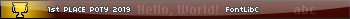




 [/url]
[/url]


