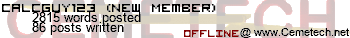The buttons on my TI 84 won't work at all. I can turn it on, and there is something on the screen, but I can't clear the screen or turn it off, and I can't type anything else. Even if I take the battery out to turn it off, the thing on the screen is still there when I turn it back on. How can I fix this?
Did they used to work; if so, do you know what happened to make them stop working? Is there any corrosion in the battery compartment? Have you tried connecting the calculator to a computer or another calculator recently?
They did used to work. Nothing happened, I tried to use it one day and I just couldn't press anything. There is no corrosion in the battery compartment. I have not tried connecting it to a computer or another calculator
Quote:
Remove one of the AAA batteries. Press and hold [CLEAR]. While holding [CLEAR], reinsert the AAA battery and press [ON]. The calculator should display the message "RAM Cleared". Release [CLEAR] and then press it one more time to remove the message.
or maybe
Quote:
Remove one of the AAA batteries. Press and hold [DEL]. While holding [DEL], reinsert the AAA battery and then press [ON]. The calculator should display "Waiting...Please install calculator software now". Follow the instructions for the TI-83 family or TI-84 Plus family to reinstall the calculator operating system.
https://epsstore.ti.com/OA_HTML/csksxvm.jsp?nSetNumber=11900
and i'm thinking this isn't really a project that goes under Cemetech labs lol
Register to Join the Conversation
Have your own thoughts to add to this or any other topic? Want to ask a question, offer a suggestion, share your own programs and projects, upload a file to the file archives, get help with calculator and computer programming, or simply chat with like-minded coders and tech and calculator enthusiasts via the site-wide AJAX SAX widget? Registration for a free Cemetech account only takes a minute.
» Go to Registration page
» Go to Registration page
Page 1 of 1
» All times are UTC - 5 Hours
You cannot post new topics in this forum
You cannot reply to topics in this forum
You cannot edit your posts in this forum
You cannot delete your posts in this forum
You cannot vote in polls in this forum
You cannot reply to topics in this forum
You cannot edit your posts in this forum
You cannot delete your posts in this forum
You cannot vote in polls in this forum
Advertisement