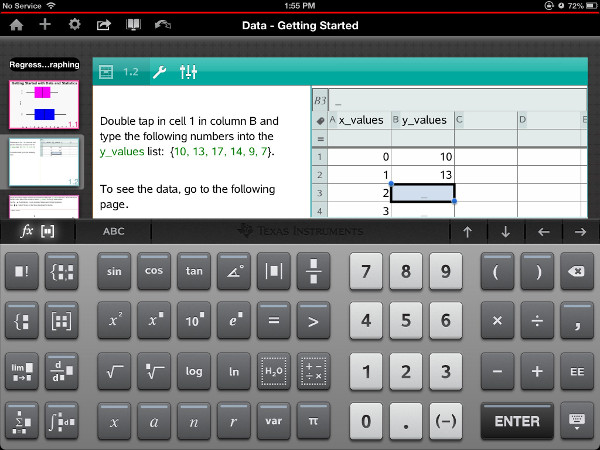- TI-Nspire Apps for iPad
- 04 Aug 2013 02:42:18 am
- Last edited by Alex on 10 Aug 2013 02:59:24 pm; edited 1 time in total

In February 2011, Texas Instruments released color-screen versions of their TI-Nspire graphing calculators, christened the TI-Nspire CX and TI-Nspire CX CAS. Like their grayscale-screened predecessors, the calculators in the TI-Nspire and TI-Nspire CAS line, these new models were meant to update the state-of-the-art of TI's calculators. A complete departure from the familiar homescreen and graphscreen interface of the venerable TI-83 Plus/TI-84 Plus series, these calculators were built around the concept of documents: you create documents in which you performed caculations, you create documents in which you drew graphs, and you can even create documents to write in. Although Cemetech originally had some rather vehement opinions on the TI Nspire CX's lack of programmability, TI eventually assuaged our doubts with the addition of Lua support on the TI-Nspire in June 2011, though some of our numbers still bemoan the lack of native (C/ASM) programmability.
Fast-forward to February 2013, when TI told us about their new TI-Nspire Apps for iPad. Cemetech administrator Christopher "Kerm Martian Mitchell had the privilege of sitting down with Dale Philbrick from TI and Tom Reardon, a teacher who had been working testing the apps, who told him all about their goals and experiences with the apps (reproduced in the article Christopher wrote about that meeting). None of our administrative staff got a chance to try out the apps first-hand, however, until I received a copy (via Shaun "merthsoft" McFall) of the TI-Nspire CX CAS App for iPad from Tom Reardon. In this review, I'll tell you all about my experiences with the app.
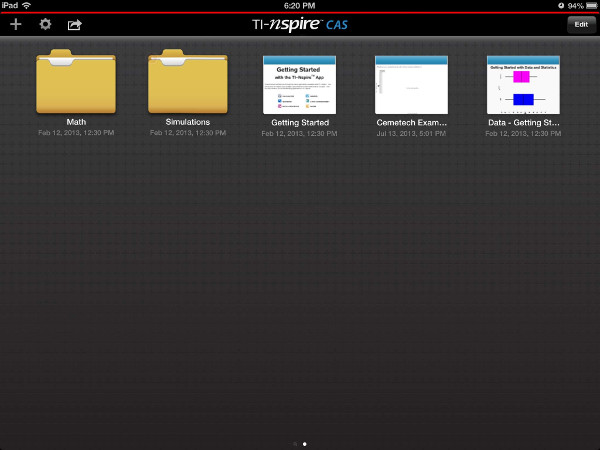
The home screen of the app is basic. It starts with two folders and three example projects. Like the TI-Nspire calculators themselves, everything is a document, including calculations and graphs. In the top left you have your general features: new project, settings and "Import from iTunes."
- You can create a new calculators, graph, geometry, lists and spreadsheets, data & statistics as well as notes.
- In settings you can enable the guided tour again, seek online help, adjust preferences sync to your Dropbox account and learn about the program (i.e., copyright)
- This "Copy from iTunes" feature is the most intriguing. It lets you import the programs you add to the app through the File Sharing in iTunes since they aren't imported automatically at each app launch.
The calculator aspect of this application is phenomenal. You are able to type out functions such as sin, tan, pi and a plethora of others letter-by-letter without needing to find the commands in menus. You have access to more variables than the TI-Nspire itself by using the accented characters provided by tapping and holding the virtual keys on the iPad; Strings can also be assigned to variables as well.
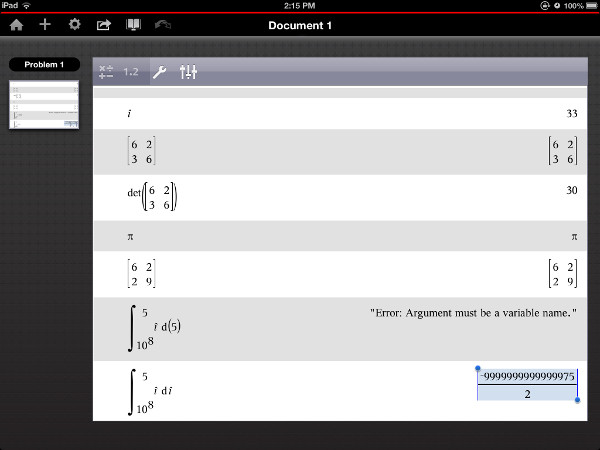
Another cool feature is that you can have as many calculator "screens" as you desire. Each document can have multiple pages or tabs of "calculators", however, variables are shared between pages. Luckily, each document stores it's own variables, "a" in Document 1 won't be the same as "a" in Document 2. In essence, the iPad version of the TI-Nspire gets you as many calculators as you can create. A calculator for math? Check. Chemistry? Check. The app even stores the data on each document and page through closes, iPad shutdowns, and virtually anything else (I haven't gotten the app to unexpectedly quit on me yet, but I assume it'd keep its data through that as well!)
Another cool feature was the graphing. Running on my iPad 3 (March 2012), the 3D graph playback was smooth until I started nearing XYZ axis' resolution limit at 100 points and maxed out other settings, then the graph stuttered noticeably stuttered. 2D graphing was a breeze; infinite zoom made me realize the unexpected behavior of functions like m*sin(n/x).
I was able to import riemannSums by moneyswag through iTunes and the similarities were amazing. The 7/24 at the top tells you the row your cursor is on out of how many. Here, I'm editing row 7 of 24. I was not able to find out how to adjust the variables, my attempt to adjust the "a" variable after the fact resulted in an error message, "Invalid variable or function name" however the iPad screen looks exactly like the screenshot on the program page here on Cemetech.
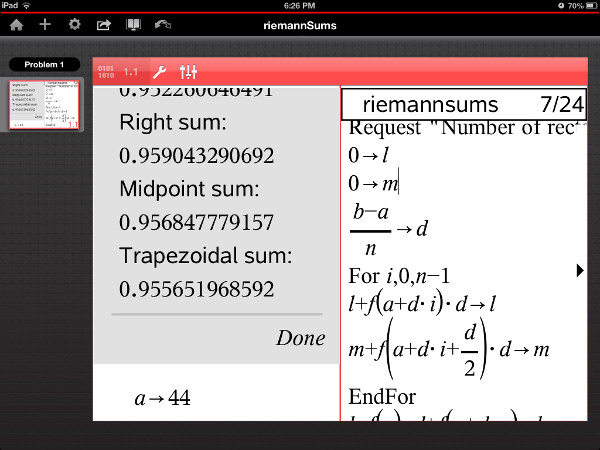
In all, it is worth $30 if you are allowed to have iPads at your desk in class. I think we've only scratched the surface as far as programmability goes. The GUI looks amazing on the retina screen. Disappointingly, the text doesn't appear to be rendered at such a high resolution. I recommend this app for those who desire (or have) multiple CAS calculators. The ability to group documents into custom folders just like the iOS home screen is largely intuitive. There are some keys that were unfamiliar to both myself and KermM in the few get-togethers we had with this app and a proper TI-Nspire CAS CX, such as an H2O button and another set of the basic operations (MDAS). Both keys had a dotted line inside the border. With a bit of documentation, we could probably have figured this final issue out, and for the most part, the app was intuitive if you had experience using a real TI-Nspire calculator. I would recommend finding documentation or a book if you haven't used a TI-Nspire before, but if you have and you can use an iPad in class, I highly recommend this App.