Hey Merth, all the Z80 source and the level editor (and Visual C# source) are now on ticalc.org  The level editor can be found here: http://www.ticalc.org/archives/files/fileinfo/451/45148.html
The level editor can be found here: http://www.ticalc.org/archives/files/fileinfo/451/45148.html
» Forum
> Your Projects
Great 
Cross-posted to TI-Planet, so as to spread the news of the update and the open-sourcing to the French-speaking community: http://tiplanet.org/forum/viewtopic.php?f=41&t=10978 .
Cross-posted to TI-Planet, so as to spread the news of the update and the open-sourcing to the French-speaking community: http://tiplanet.org/forum/viewtopic.php?f=41&t=10978 .
Member of the TI-Chess Team.
Co-maintainer of GCC4TI (GCC4TI online documentation), TIEmu and TILP.
Co-admin of TI-Planet.
Co-maintainer of GCC4TI (GCC4TI online documentation), TIEmu and TILP.
Co-admin of TI-Planet.
JamesV wrote:
Hey Merth, all the Z80 source and the level editor (and Visual C# source) are now on ticalc.org  The level editor can be found here: http://www.ticalc.org/archives/files/fileinfo/451/45148.html
The level editor can be found here: http://www.ticalc.org/archives/files/fileinfo/451/45148.html
Nice one James, I can't wait to give this a go. For me, this will add a new dimension to the gameplay.
I've been working on an update for AB5, which I hope to have out soon. The update will have the following improvements:
Here's a short screenshot, which shows the new flash app version loading, and how levels automatically start loading during the mission objectives.
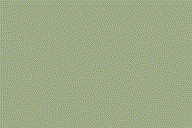
- Flash app version available for TI-83+/84+ calculators.
- New enemy AI.
- Levels automatically start loading during view of mission objectives to save time.
- Miscellaneous bits of code optimisation.
- Enemies are no longer deactivated as soon as they are off screen - they now stay active within a certain distance of the screen edge.
Here's a short screenshot, which shows the new flash app version loading, and how levels automatically start loading during the mission objectives.
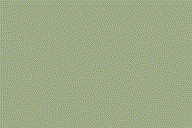
Looks great, James! You should call out more clearly that it's loading, though. Like, instead of the little line thingy, it should say "Loading..." or something to that effect.
merthsoft wrote:
Looks great, James! You should call out more clearly that it's loading, though. Like, instead of the little line thingy, it should say "Loading..." or something to that effect.
Thanks Shaun!
That was my original intention, but on some levels, the mission objective text takes up the full screen, so displaying "Loading..." over this would then cover some of the mission text
Will there always be about a column of text on the right available? Perhaps you could make it say "Loading..." vertically?
merthsoft wrote:
Will there always be about a column of text on the right available? Perhaps you could make it say "Loading..." vertically?
Perhaps, I'll have to check how close the mission text gets to the right screen edge for each level.
I have a couple of other possible ideas too (on how to emphasise level loading), so once I get the flash app version working properly, I might do some experimenting. From memory I think there are only 1-2 levels that have text going all the way to the bottom, so perhaps I can re-word those ones to shorten them a tiny bit..
Register to Join the Conversation
Have your own thoughts to add to this or any other topic? Want to ask a question, offer a suggestion, share your own programs and projects, upload a file to the file archives, get help with calculator and computer programming, or simply chat with like-minded coders and tech and calculator enthusiasts via the site-wide AJAX SAX widget? Registration for a free Cemetech account only takes a minute.
» Go to Registration page
» Go to Registration page
» Goto page Previous 1, 2, 3, 4, 5, 6, 7
» View previous topic :: View next topic
» View previous topic :: View next topic
Page 7 of 7
» All times are UTC - 5 Hours
You cannot post new topics in this forum
You cannot reply to topics in this forum
You cannot edit your posts in this forum
You cannot delete your posts in this forum
You cannot vote in polls in this forum
You cannot reply to topics in this forum
You cannot edit your posts in this forum
You cannot delete your posts in this forum
You cannot vote in polls in this forum
Advertisement







